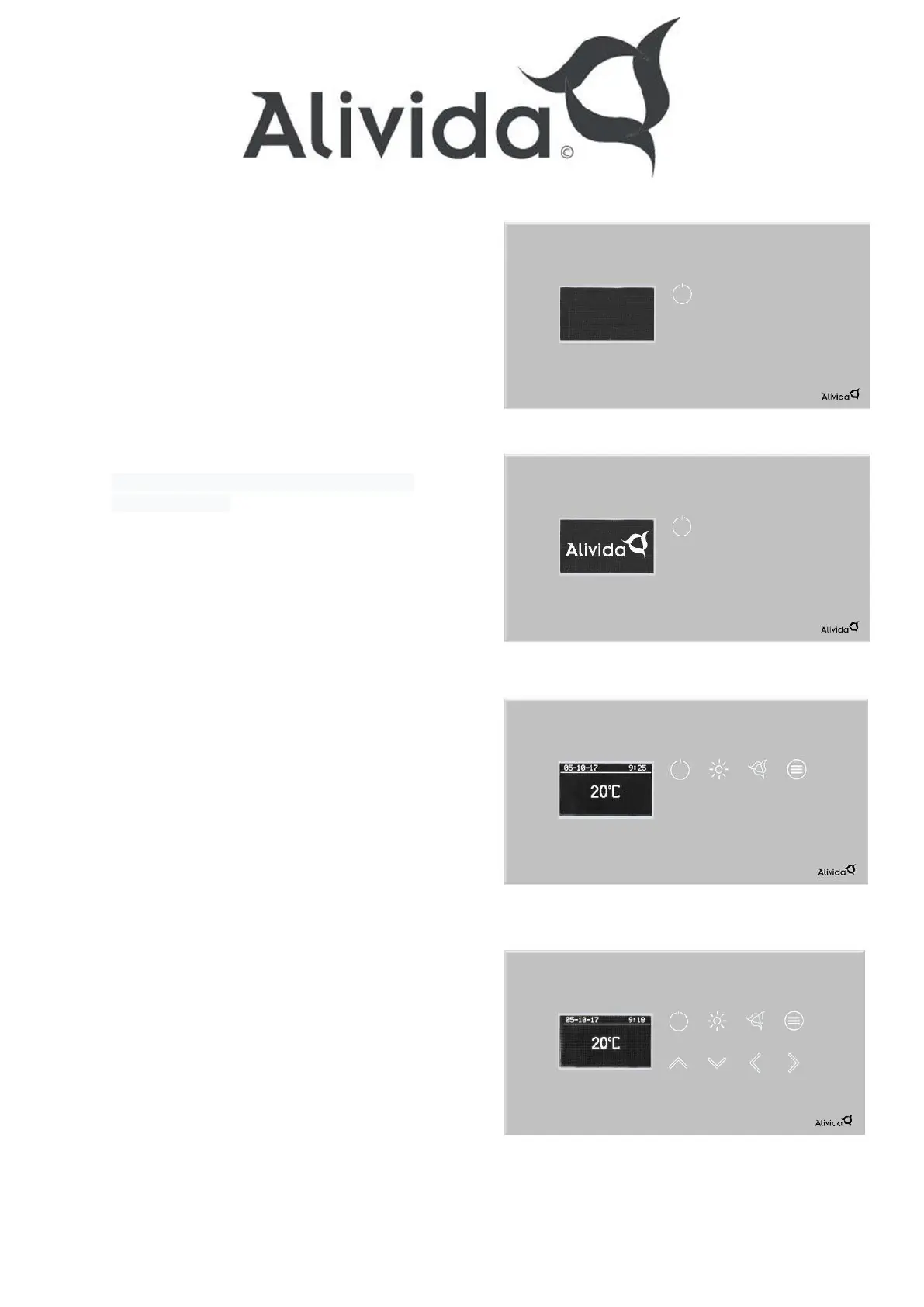Set date and time
Press the on/off button so that the control comes
out of Idle Mode.
.
The display starts up after which the Alivida
logo is displayed.
After startup, the display will show the current
date, time and temperature.
Press and hold the “aroma” button for 3 seconds
until you hear a beep and the date starts flashing.
After that you can use the navigation keys to adjust
the date and time. Confirm the date and time by
pressing and holding the “aroma” button for 3 seconds.
.
