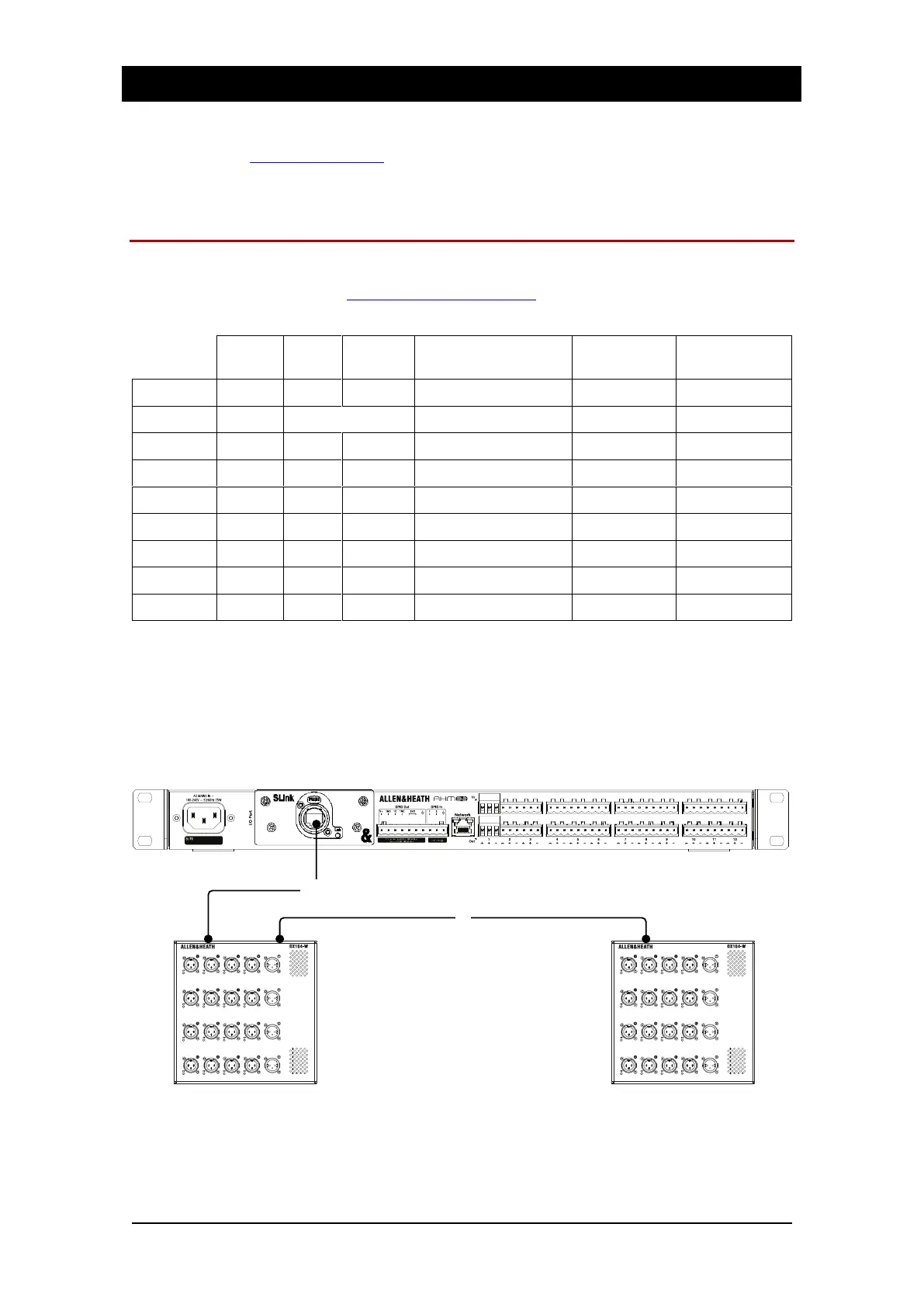AHM-16/32 Getting Started Guide
6. Connections - Audio
For all audio connections, use CAT5e (or higher specification) STP cables up to 100m long.
Refer to www.allen-heath.com for cable requirements, recommendations, and a list
of CAT cables available to order.
6.1 Audio expanders with SLink card fitted
When an audio expander is connected, the SLink card detects the type of device and automatically
switches to the relevant Allen & Heath protocol, sample rate and Ethernet speed. The table below lists
compatible audio expanders. Visit allen-heath.com/everything-io/ for more information on our range of
expansion options.
At connection or power up, the AHM processor will check the firmware version of the expander device
and upgrade or downgrade the device to match the main unit firmware.
Up to 2x dSnake 48kHz expanders can be daisy-chained over SLink, provided the first expander is an
AR2412 or AB168, and the second expander is an AB168 or AR84. Connection of 2x AR2412 is not
supported.
Up to 2x DX168, DX164-W, DX012 expanders in any combination can be daisy-chained over SLink. AHM
processors do not support redundant connection to DX expanders.
DX164-W
Cascade Mode: ON
DX164-W
DX
SLink
A DX Hub can be connected to the SLink card for further expansion with up to 8 DX expanders. It also
enables a single cable link to the AHM processor in cases where multiple expanders are located on a
different floor, area or building.
