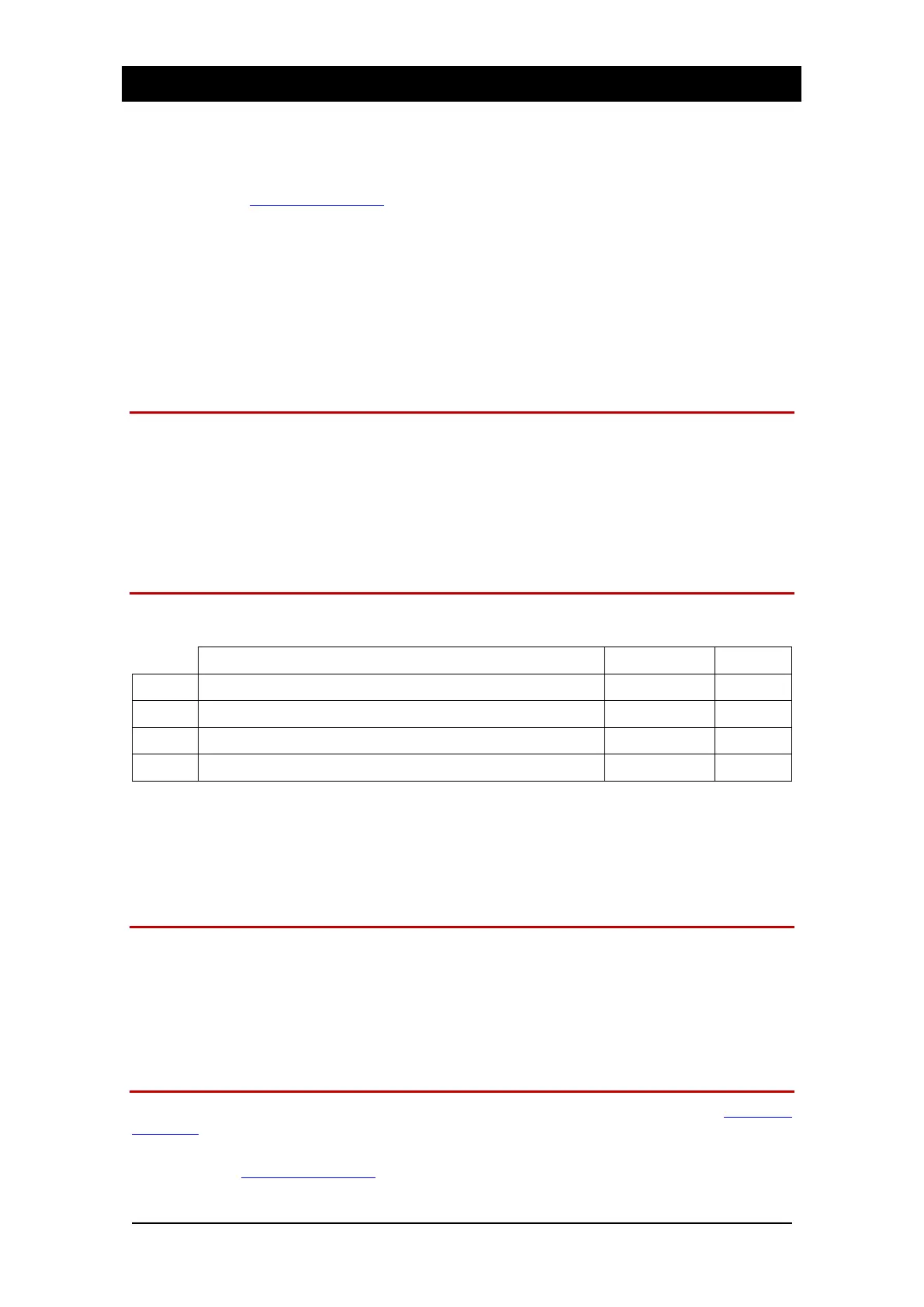7. Connections - Control
A computer, wireless router or switch can be connected to the Network port to use with the AHM System
Manager, IP remote controllers, Custom Control app or TCP control.
For all connections, use CAT5e (or higher specification) cables up to 100m long.
Refer to www.allen-heath.com for cable requirements, recommendations, and a list
of CAT cables available to order.
AHM processors communicate over TCP/IP. All devices on the network must have compatible
IP addresses. Factory defaults for AHM-16 and AHM-32 are:
IP Address 192.168.1.91 Subnet Mask 255.255.255.0 Gateway 192.168.1.254
AHM processors support up to 100 TCP connections. These include any IP
controller, GPIO interface, System Manager or Custom Control instance. More
information is available on the online Allen & Heath Knowledgebase.
7.1 Software and apps
For direct, wired laptop connection using System Manager or the Custom Control editor, set the
laptop to a static, compatible IP address, for example 192.168.1.10.
For LAN or wireless connections, including Custom Control apps, set the router / access point
to a compatible IP address, for example 192.168.1.254, and its DHCP range to a compatible
range of addresses, for example 192.168.1.100 to 192.168.1.200. Set any laptop, tablet or
mobile device to DHCP / ‘obtain an IP address automatically’.
7.2 IP Controllers
AHM processors are compatible with the remote controllers and GPIO interfaces listed below. All devices
listed here can be set to DHCP if required.
The function of the IP controllers and GPIO is configured via the AHM System Manager.
At connection or power up, the AHM processor will check the firmware version of the IP controllers and
GPIO and upgrade or downgrade the device to match the main unit firmware.
7.3 Connection over WAN
For connection of System Manager or Custom Control over a WAN, TCP port 51321 should be forwarded
by the NAT to the IP address of the AHM processor.
We strongly recommend using a secure VPN to access the local network. When
connecting directly over the Internet, use a good quality firewall and NAT to block
ports when not in use.
7.4 TCP Protocol
A TCP Protocol for control and interrogation of AHM parameters is available and documented at www.allen-
heath.com. Clients should be configured to use TCP port 51325 (unsecured) or the TLS/TCP port 51327
depending on the External Control security options set with AHM System Manager.
Check www.allen-heath.com for drivers or project templates for leading control
systems such as Crestron or AMX.
