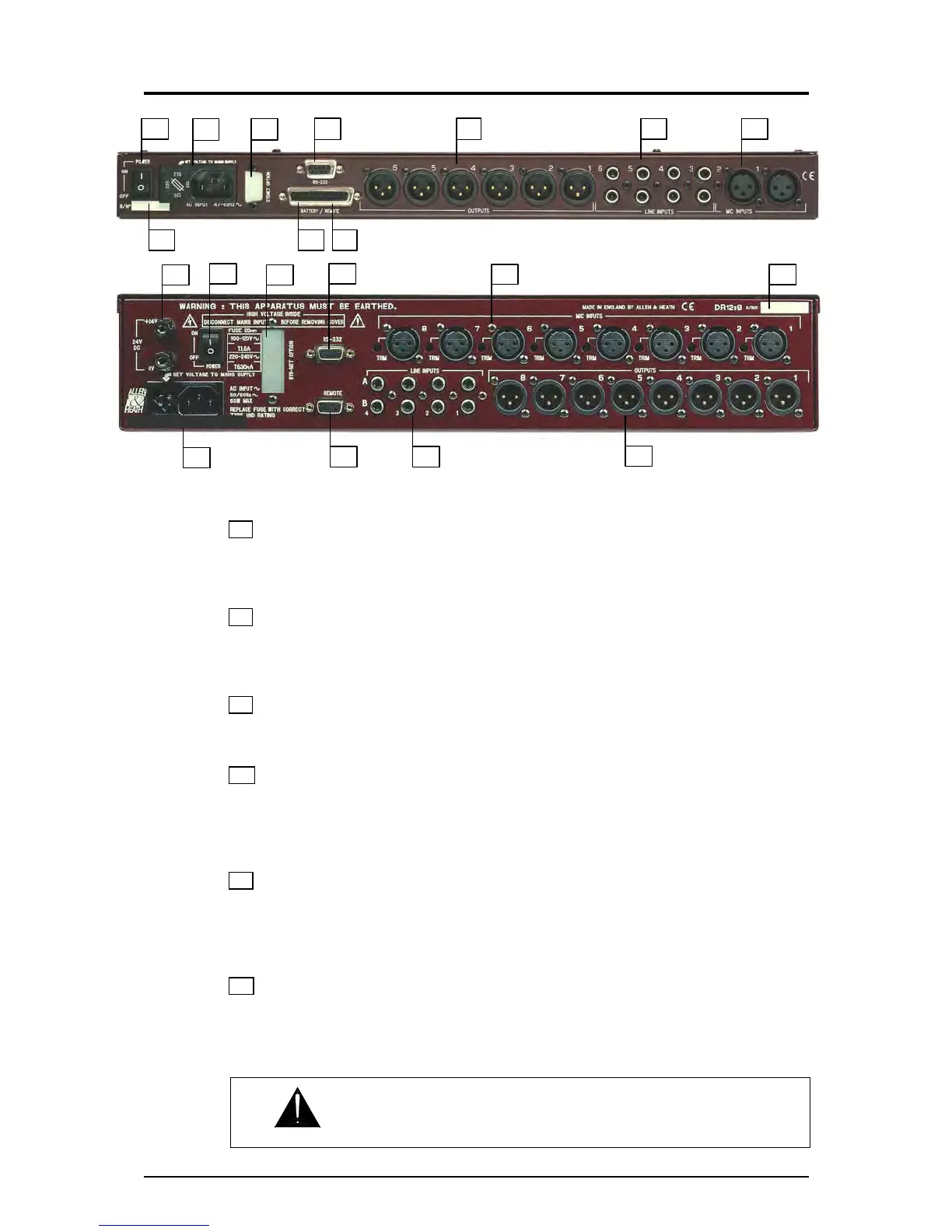12 DR66 & DR128 Installer User Guide
Rear Panel
11 POWER On/Off Switches mains power to the unit. Make sure that WinDR editing software
running on connected PCs is shut down first before switching the unit on or off. WinDR should be
started after the unit has completed its boot up routine to ensure communication is established.
12 MAINS INPUT Fused IEC mains socket with integral voltage selector for the internal power
supply. Note the Mains Voltage Setting and Important Mains Plug Wiring Instructions printed
at the start of this user guide.
13 Serial Number The unit serial number is printed here. Make a note of this to be referred to
in any service communication with Allen & Heath.
14 SysNet Option The optional SysNet card may be fitted here for units running V1.xx
operating software and interfacing to remote equipment using the Allen & Heath SysNet V5
protocol. Note that versions from V2.00 do not require this SysNet card as the revised V6 protocol
is run from the RS232 port. The connector slot is blanked off for future options.
15 RS232 Port 9-pin D-type female socket for plugging in a standard one-to-one wired 9-way
male to 9-way or 25-way female cable to connect to the serial port of a PC. Do not use a Null-
Modem cable. We recommend a cable length no longer than 3 meters for reliable operation. This
port is also used to interface with industry standard controllers using the SysNet V6 protocol.
16 BATTERY Input A 24V DC supply such as a battery may be connected here to provide
backup power in the event of a mains power failure. This switches in automatically when the
mains voltage falls below a certain level. There is no interruption to the operation of the unit. The
DR66 has its battery input on the REMOTE D-type connector. The DR128 has its battery input on
a pair of ¼” terminals.
11 12
13
14
15 18
19 20
16 17
11
16
12
14
15
17
20
19
18
13
WARNING: Adhere to the correct battery terminal polarity.
