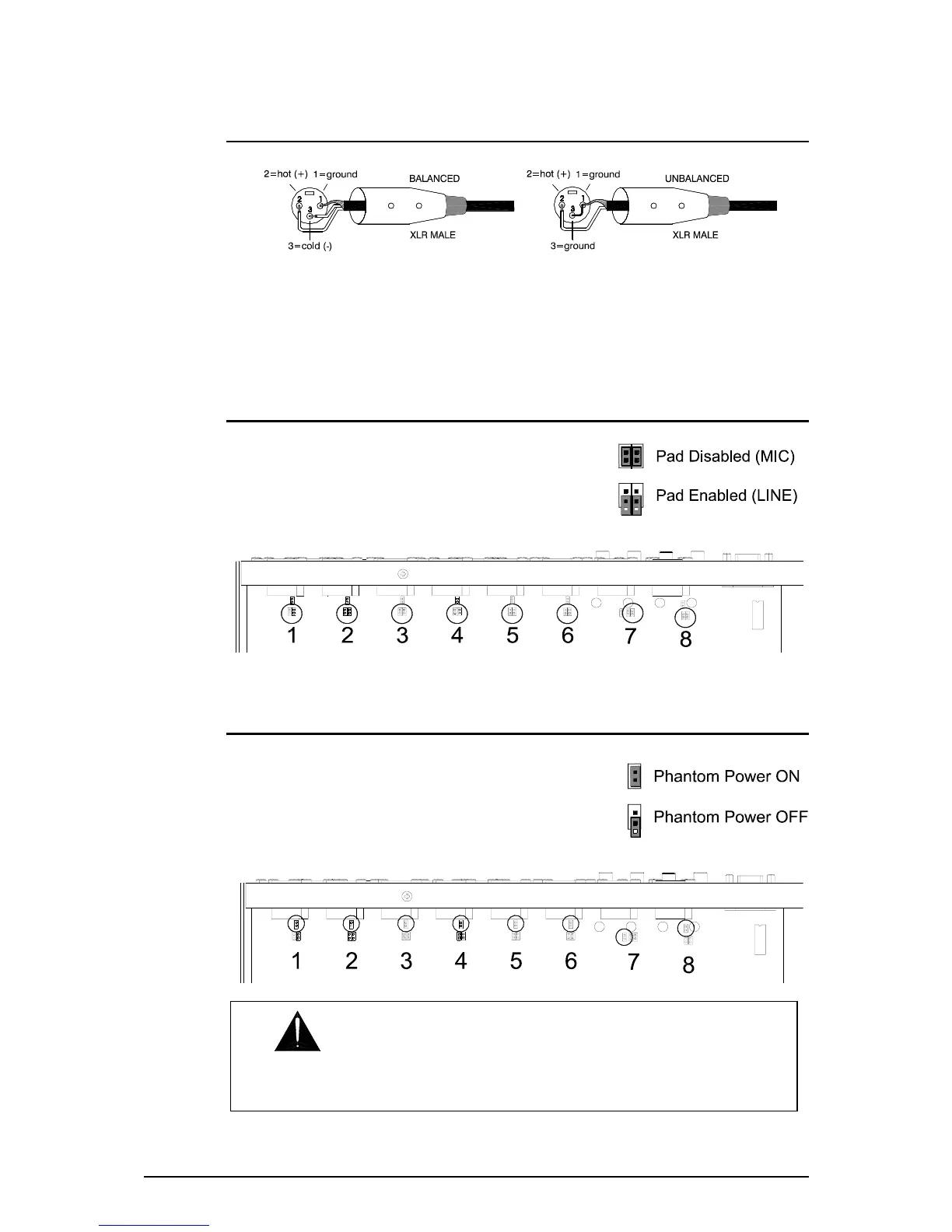20 DR66 & DR128 Installer User Guide
XLR Mic/Line Input Connections
You can plug in microphone or line level sources. Internal trimmers and jumpers are provided for
setting gain, attenuator pad and phantom power. Use balanced connections wherever possible. If
you are plugging in unbalanced sources wire the plug as shown on the right. Use high grade
shielded cable for audio connections.
Selecting Mic/Line Pad
To use the input with a high level mic line level source or
microphone with very high output remove the associated pair
of internal jumper links. This enables the balanced input
attenuator pad. Plug each jumper on to one pin as shown so
that they are stored in the unit for re-use at a later date.
Selecting Phantom Power
Phantom power can be individually selected for each mic/line
input. The DR66 provides +18V while the DR128 provides
+15V to pins 2 and 3 of the input XLR, sufficient to drive the
powered microphones typical of installed sound systems. If the
source does not require phantom power set the internal jumper
link to the off position as shown.
WARNING: Do not connect unbalanced sources or cables to inputs with
phantom power selected. To avoid loud clicks always mute the output before
plugging or unplugging powered microphones or changing the internal settings.
