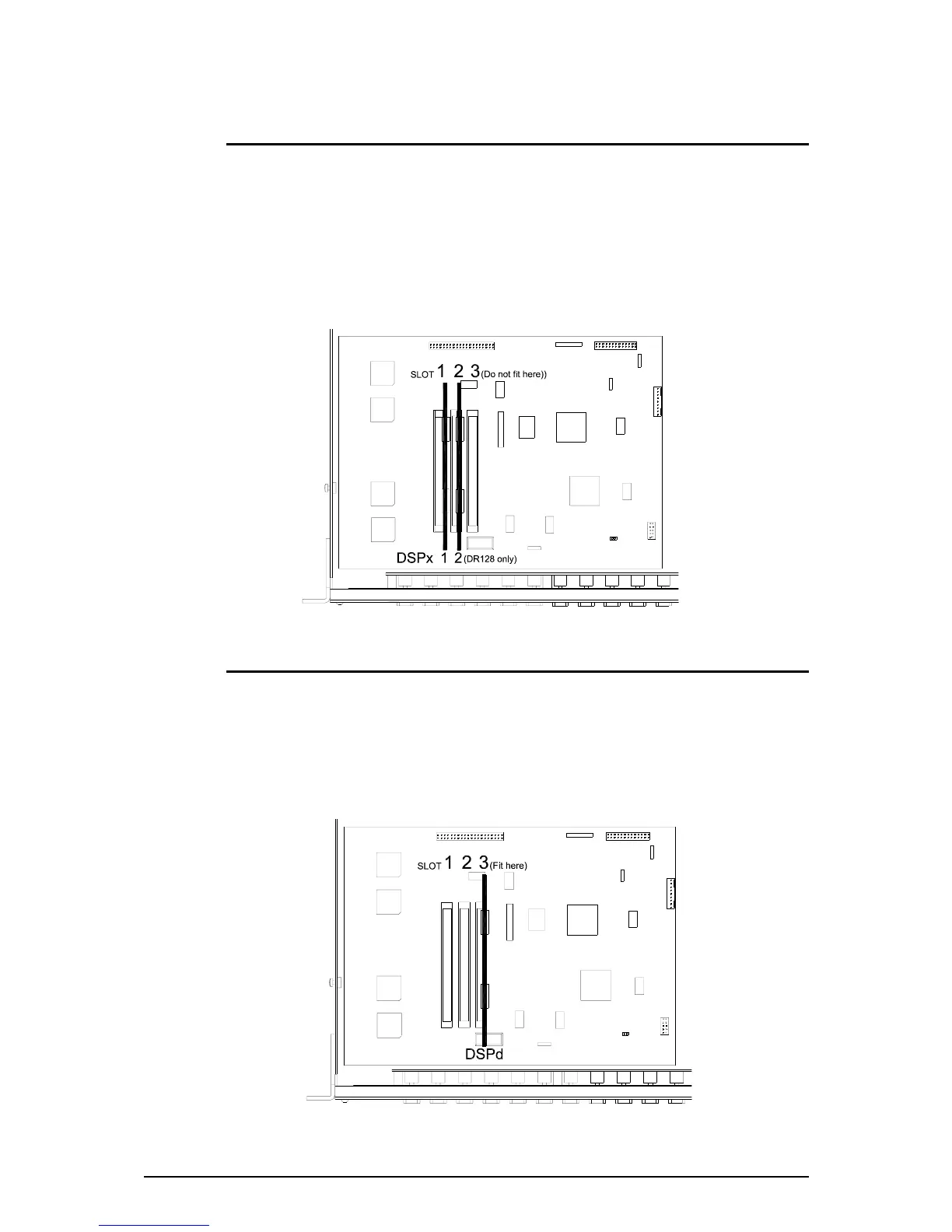DR66 & DR128 Installer User Guide 25
Fitting the DSPx Expander Option
The DSPx option card is available from Allen & Heath. It plugs into a slot on the CPU motherboard
and provides additional DSP processing power. One card can be fitted to the DR66, two to the
DR128. Each card adds two PE’s (processing engines) which can be loaded with additional
resource racks in the usual way. Configuration of these resources is carried out using the WinDR
System Manager application running on a PC.
Fitting the DSPx Card/s Full instructions are provided with the option kit. Adhere to these and
heed the warnings on handling precautions. The cards are fitted with power removed. Make sure
the first DSPx card is fitted into slot 1 as shown. Do not fit the DSPx card in slot 3.
Fitting the DSPd Delay Option
The DSPd option card is available from Allen & Heath. Only one card is required. It plugs into Slot
3 on the CPU motherboard and provides up to 680mS delay per output. Configuration of the delay
is carried out using the WinDR System Manager application running on a PC.
Fitting the DSPd Card Full instructions are provided with the option kit. Adhere to these and
heed the warnings on handling precautions. The card should be fitted with power removed. Plug
the DSPd card into Slot 3 as shown. Do not plug it into Slot 1 or 2.
