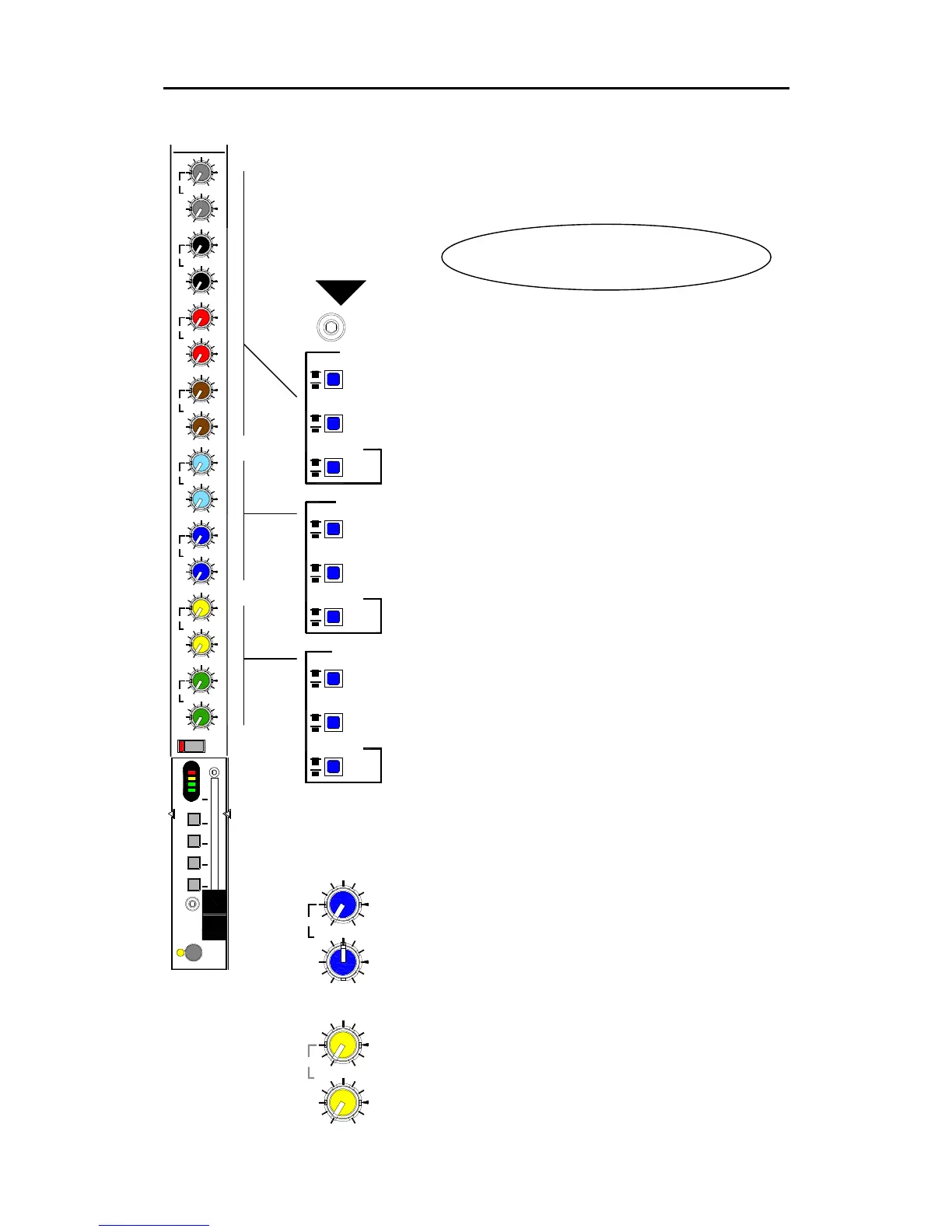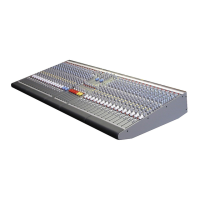G
GG
GL
LL
L2
22
28
88
80
00
00
00
0M
MM
M
12
Allen & Heath
The 16 Channel Mix Sends
The GL28
GL28GL28
GL2800
0000
00M
MM
M features 16 mixes (aux sends). These are used for
combinations of stage wedge and in-ear monitor sends. The controls
are colour coded in pairs to quickly identify each mix. The mixes may
be configured as mono or stereo, and pre or post the channel trim
fader according to your requirement.
WEDGE or IEM, MONO or STEREO ?
Before starting, configure how you want the console to work
by setting the GLOBAL SETTINGS switches in the master
section. These are identified with the letters ‘D’ to ‘L’. Use a
pen or pointed object to set these recessed switches. The
16 mixes may be configured in groups of 8, 4 and 4 to satisfy
many combinations:
POST / PRE Default is post-fade mix (aux) send. Select
this switch to change to pre-fade.
MONO / STEREO Default is mono send. Select this
switch to change to stereo send with separate pairs of level
and pan controls. Start with the pan controls set to their
centre detented position.
WEDGE / IEM AFL Each master AFL switch routes to
either the engineer’s wedge or in-ear monitor. Default is AFL
routed to the wedge monitor. Select this switch to route AFL
to the engineer’s IEM monitor.
MIX SENDS These rotary controls adjust how much
channel signal is mixed to each of the console outputs.
They adjusts from fully off to +6dB boost. Unity gain 0dB is
marked at 3 o’clock position. Every second control has a
centre detent for operation as PAN when in stereo mode.
MUTE Turns off all sends including pre and post fader.
Does not affect the channel insert.
FADER This is the channel trim control. Set to unity ‘0’
position for normal operation. This is clearly marked with a
pointer. The fader allows adjustment affecting all post-fade
sends from the channel. +6dB boost is provided above ‘0’.
PFL Press PFL to listen to the pre-fade channel signal in
the engineer’s monitor without affecting the mix outputs.
Selecting more than one PFL at the same time mixes those
signals together in the monitor. PFL overrides any current
mix AFL selection.
METER A 4 LED channel meter displays the pre-fader
signal level. ‘SIG’ lights when a signal level of -12dBu is
detected. ‘0’ lights when the nominal 0dBu level is reached,
and ‘+6’ at +6dBu. ‘PK’ lights when the channel pre-fade
signal is within 5dB of clipping. This gives you enough
warning to reduce GAIN before you hear signal distortion.
MUTE GROUPS Press these switches to add the
channel to Mute Groups 1 to 4 as required. Press the master
mute switch to mute all channels assigned to that group.
GLOBAL
SETTINGS
MIX 1-8
STEREO
MONO
9-12
13-16
L
K
J
I
H
G
PRE
POST
IEM
WEDGE
MIX
STEREO
MONO
PRE
POST
IEM
WEDGE
MIX
STEREO
MONO
PRE
POST
IEM
WEDGE
AFL
AFL
AFL
F
E
D
MUTE
16
9
OO +6
10
+6
C
MIX
PAN
STEREO
MIX
OO
OO
MIX
PAN
MIX
C
+6
8
+6OO
7
STEREO
OO
MIX
PAN
MIX
C
+6
6
+6OO
5
STEREO
OO
MIX
PAN
MIX
C
+6
4
+6OO
3
STEREO
OO
MIX
PAN
MIX
C
+6
2
+6OO
1
STEREO
OO
MIX
PAN
MIX
C
+6
12
+6OO
11
STEREO
OO
MIX
PAN
MIX
C
+6
14
+6OO
13
STEREO
OO
MIX
PAN
MIX
C
+6
+6OO
15
STEREO
LLL R
L R
L R
L R
L R
L R
L R
L R
M1
M2
M3
M4
5
10
0
20
30
00
6
PFL
PK!
+6
0
SIG
OO
MIX
PAN
MIX
C
+6
12
+6
OO
11
STEREO
OO
MIX
PAN
MIX
C
+
6
14
+6
OO
13
STEREO
L R
L R
STEREO (LEV/PAN)
MON (2x LEV)
