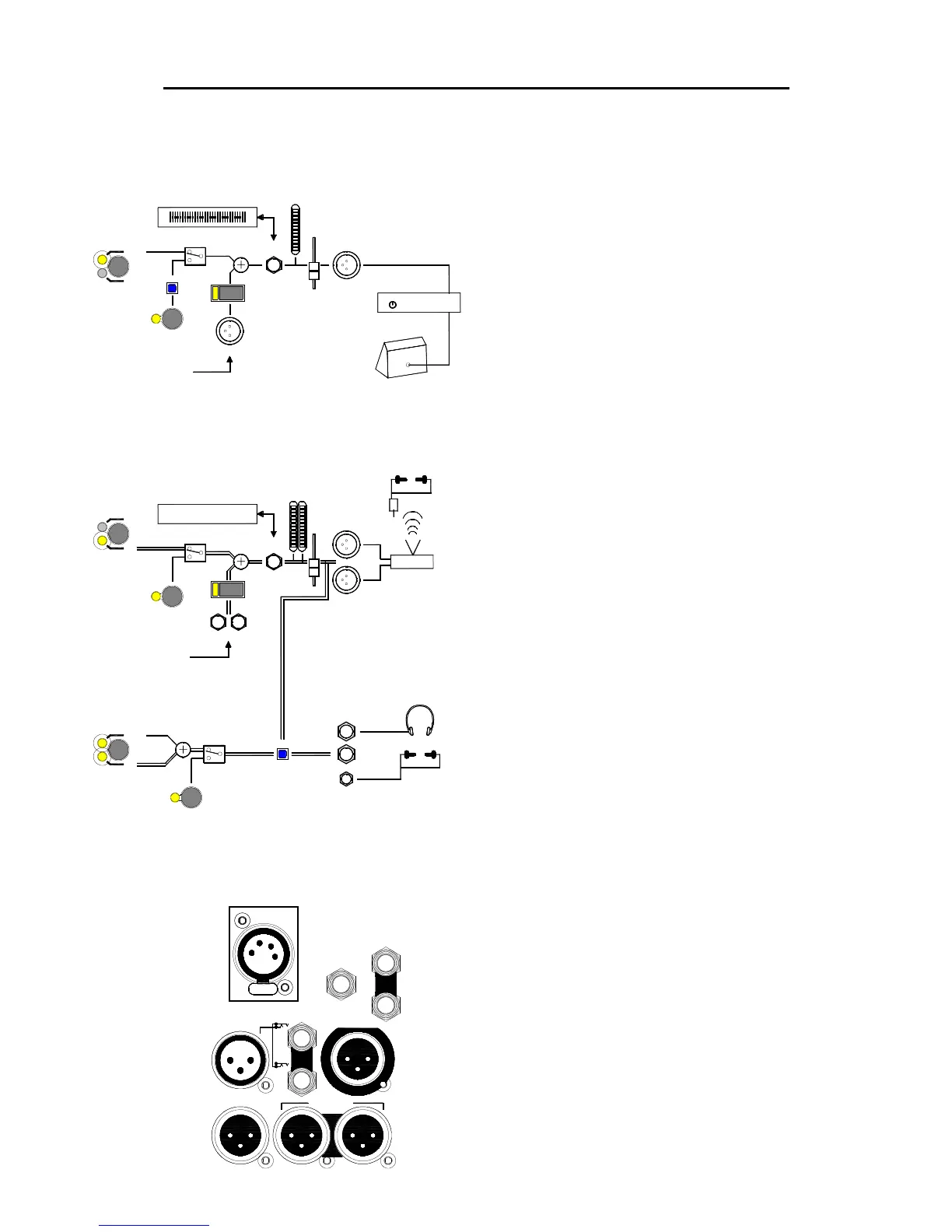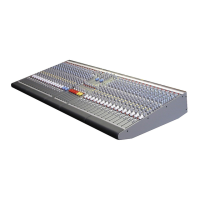G
GG
GL
LL
L2
22
28
88
80
00
00
00
0M
MM
M
14
Allen & Heath
The Engineer’s Monitor System
The GL28
GL28GL28
GL2800
0000
00M
MM
M provides three independent engineer’s monitor outputs. By setting
configuration switches the engineer can listen to each mix the way the performer hears it.
MONO WEDGE OUTPUT To feed a wedge
speaker monitor placed next to the console. Use
the same type of speaker as those used for the
monitors on stage so that the engineer can check
the signal as it is heard by the performers. Includes
a pre-fade insert for patching in an outboard EQ to
let the engineer experiment with EQ changes before
adjusting the associated mix EQ heard by the
performer. Any mix AFL configured as WEDGE
using the GLOBAL SETTINGS switches will be
routed here. PFL overrides AFL in the wedge
output if the recessed PFL ON enable switch has
been set. An external input lets you add another
signal such as talkback from FOH or a prompt back
to the monitor engineer.
STEREO IEM OUTPUT To feed the
engineer’s in-ear monitoring system, typically a
wireless IEM similar to those used by the
performers. In situations where IEMs are not being
used the output could be connected to feed a
stereo wedge monitor instead. Includes a pre-fade
insert for patching in an outboard processor to let
the engineer try out changes before adjusting the
associated mix processor heard by the performer.
Any mix AFL configured as IEM using the GLOBAL
SETTINGS switches will be routed here. PFL
always overrides AFL in the IEM output. An external
input lets you select another signal such as a
monitor return from a wireless in-ear transmitter
rack. The wedge ext input normals through the
TRS input sockets for FOH talkback to the in-ears if
nothing is plugged in.
HEADPHONES AFL interrupted by PFL. The
wedge and IEM AFL signals are summed to feed
the headphones output. A recessed mode switch
changes the headphones source to follow the IEM
output instead. This provides a headphones output
for the IEM monitor, complete with two ¼” and one
3.5mm sockets ideal for plugging in a variety of
headphones including in-ear transducers.
XLR OUTPUTS Differential balanced pin 2 hot
outputs operate at +4dBu with +26dBu maximum.
INSERTS 3-pole TRS jack unbalanced insert for
each monitor. Tip = send, Ring = return, Sleeve =
ground. The insert is pre-fader and operates at a
nominal -2dBu line level.
WEDGE EXT IN Balanced XLR pin 2 hot for
nominal 0dBu line level signal.
IEM EXT IN Unbalanced TRS jacks for line level
input. For a mono signal plug into the L/M input
only. With nothing plugged into these sockets the
wedge ext input is normalled through to both inputs
to provide a common source to both the wedge and
IEM monitors.
IEM OUT
TRANSMITTER
ENGINEERS IEM
BELT PACK
HEADPHONES
PFL
WEDGE
IEM
AFL
PFL
ON
M
EXT
ON
TALKBACK FROM FOH
EXT IN
INSERT
ENGINEERS EQ
PFL
WEDGE
IEM
AFL
EXT
ON
FROM TX RACK MONITOR
EXT IN
INSERT
ENGINEERS PROCESSOR
AMPLIFIER
ENGINEERS WEDGE MONITOR
WEDGE OUT
OR
FROM WEDGE EXT IN
FOLLOW
C IEM
WEDGE
IEM
AFL
PFL
WEDGE
L
R
IEM
INSERT
W
R
L/M
IEM EXT IN
WEDGE EXT IN
LAMP
EXT TB/OSC
INSERT
IEM LR
