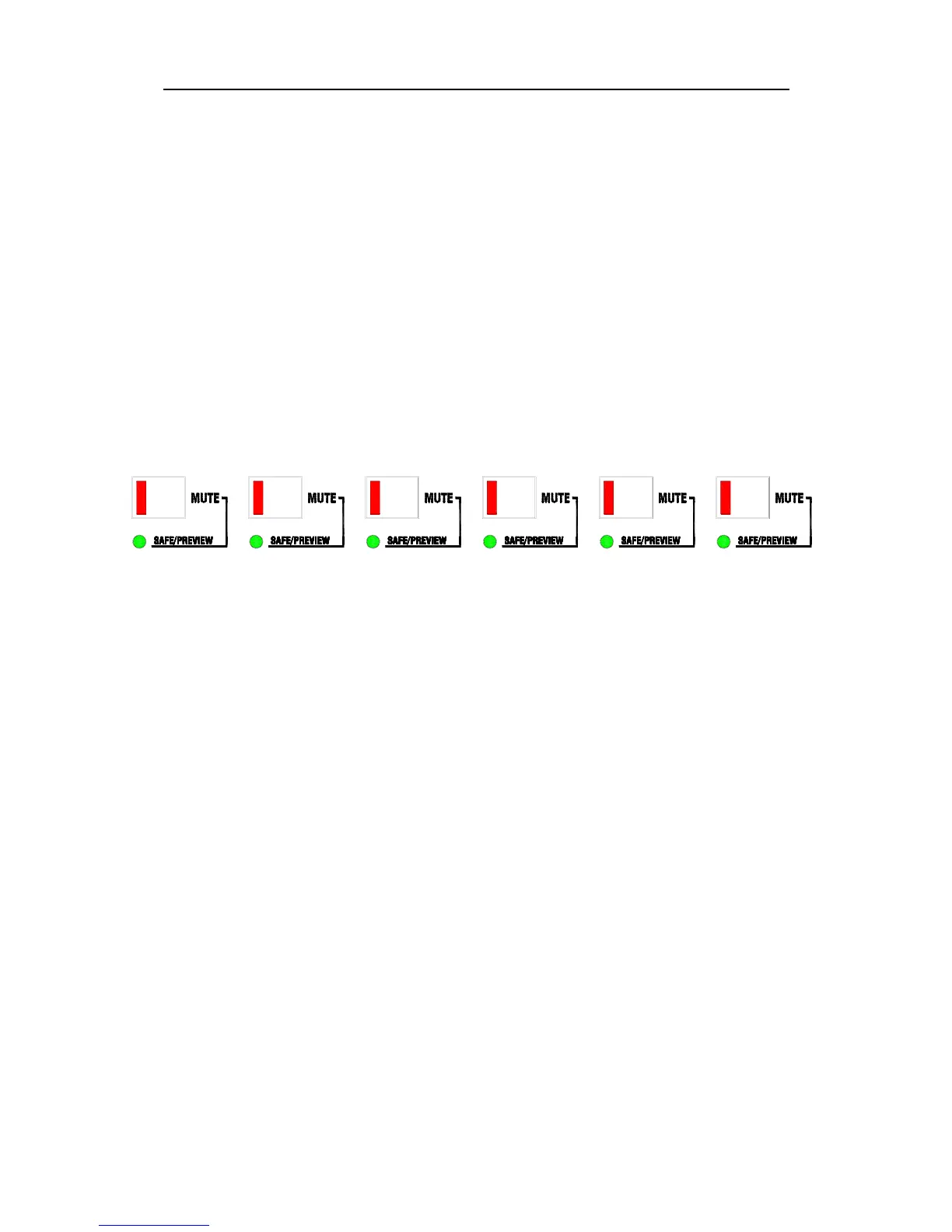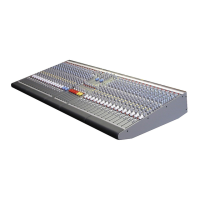32 GL4800 User Guide
Mute Groups
A mute group lets you mute a selected combination of channels with a
single key press. Applications include muting unused channels when
mixing different bands, muting all channels except 2-track playback
during intermission, muting all effects, muting a bank of radio mics
during an instrumental number, muting stage mics during scene
changes, and so on...
The GL4800 includes 8 mute groups controlled by a bank of large
buttons to the right of the master faders. These may be selected one
at a time or together depending on the mode of operation preferred.
Groups may be easily programmed and edited off-line by the user
without affecting the console mutes, essential when making changes
during a live show. A preview function lets you quickly view the
settings of individual groups. Selected channels may be made 'safe'
so that they are not affected by the mute groups, necessary when
channel assignments are changed during a show. Group settings can
be archived via MIDI. If preferred, the system may be disabled when
mute groups are not needed so preventing accidental operation.
Before starting, decide how you want to use your mute groups.
Choose the operating mode for single or multiple groups (SCENE
mode or GROUPS mode). Refer also to the section on MUTE
SAFES for details on how to prevent selected channels from being
operated by the groups.
Select the Operating Mode
Set the underpanel MODE switch up or down :
Up = SCENE
Recall only one group at a time. The switches are
interlocked - pressing another switch cancels the
operation of the previous. Typically this is used when
the groups recall mute settings for different bands or
scenes.
Down = GROUPS
Recall more than one group at a time. Typically this is
used when the groups mute combinations of
instruments, mics or effects.
To Disable the Mute Groups
Set the underpanel DISABLE switch :
Up = Mute groups available
Down = Mute groups turned off
