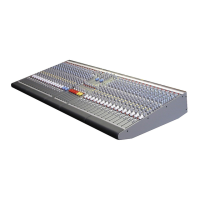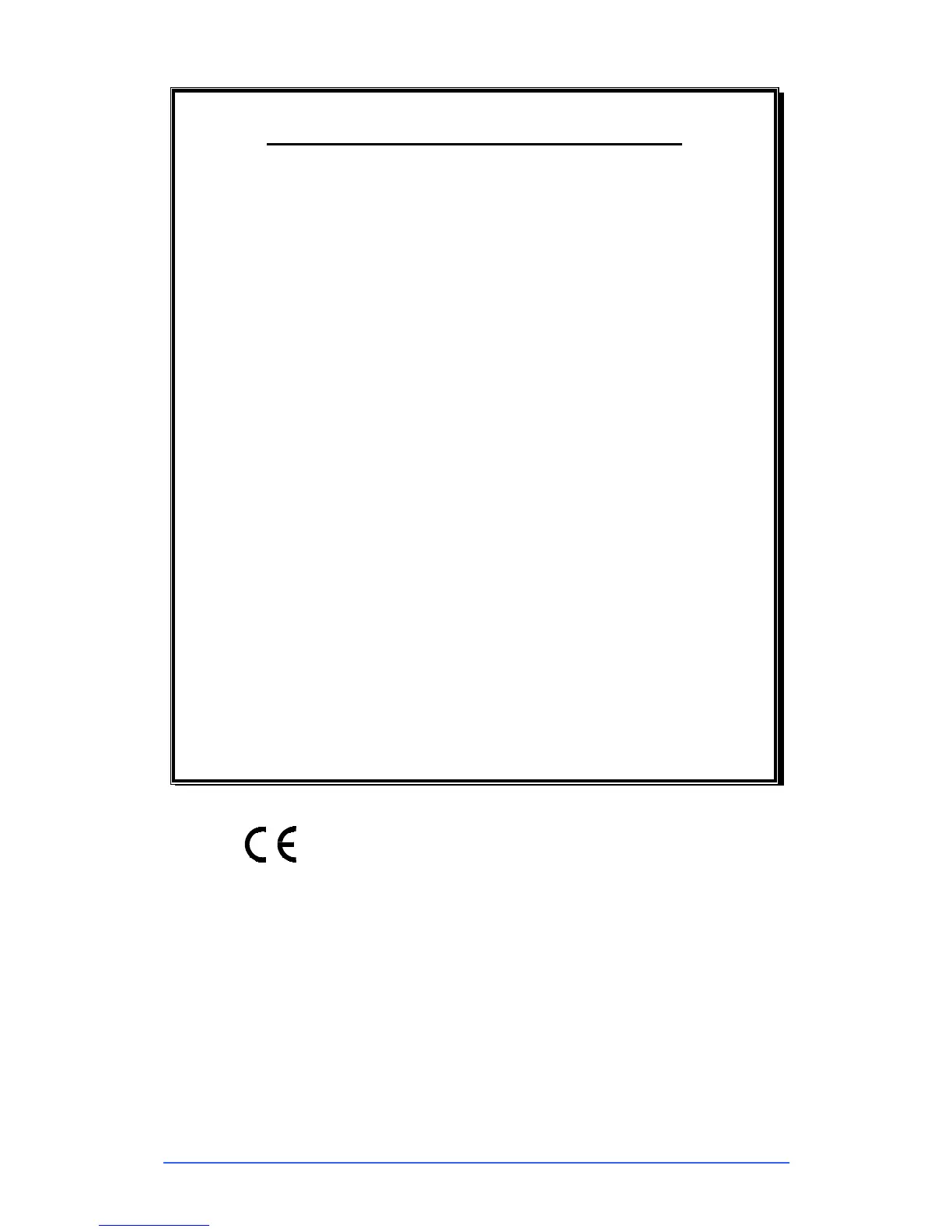 Loading...
Loading...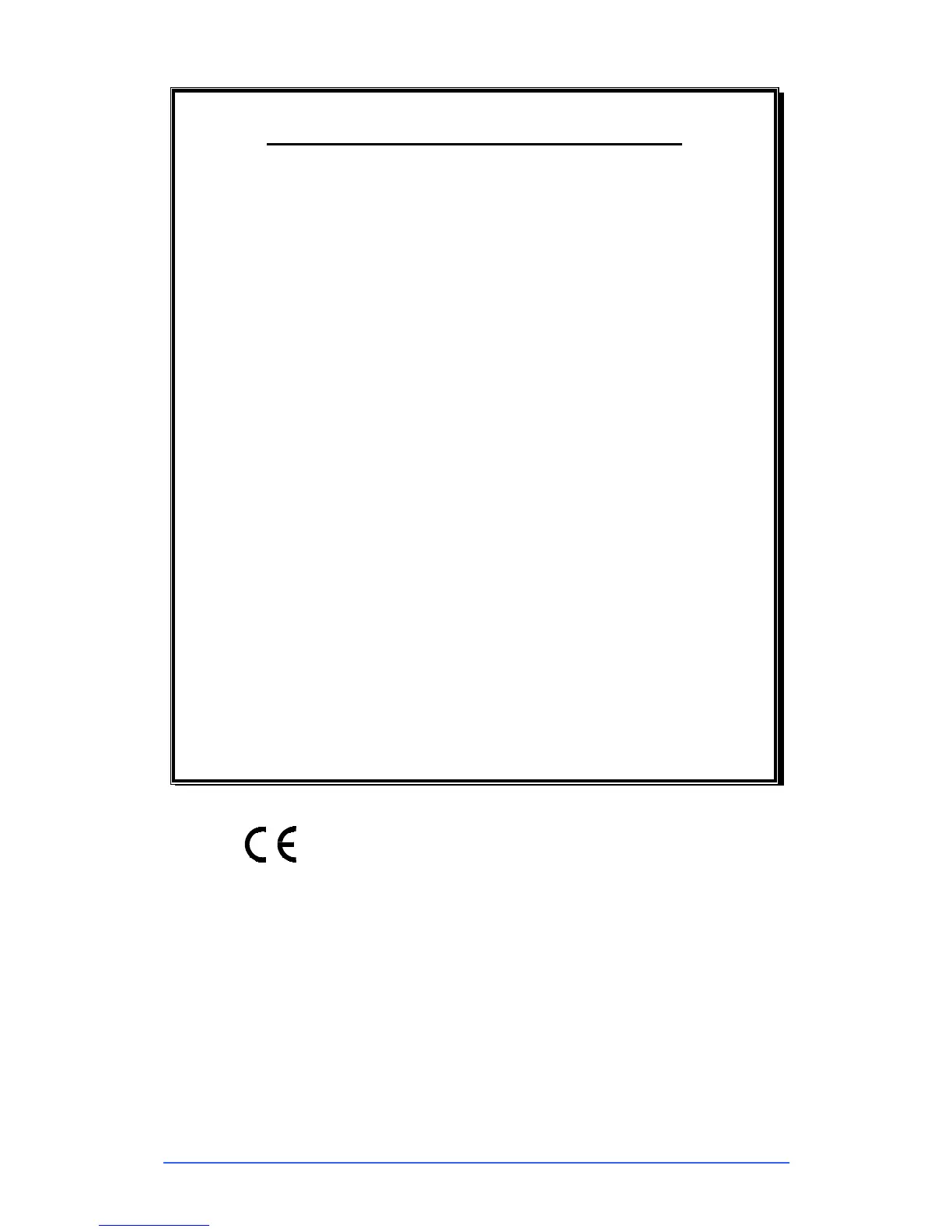
Do you have a question about the ALLEN & HEATH GLD and is the answer not in the manual?
| Channels | 48 |
|---|---|
| FX Engines | 4 |
| Touchscreen | Yes |
| USB Audio Interface | Yes |
| Dante Option | Yes |
| Remote App | Yes |
| Fader Throw | 100mm |
| A/D Resolution | 24-bit |
| D/A Resolution | 24-bit |
| FX Processors | 4 |
| Control Surface | Yes |
| GPIO | Yes |
| Type | Digital |
| Outputs - Main | 8 |
| EQ Bands | 4 |
| Computer Connectivity | USB |
| Power Supply | Internal |
| Effects | Reverbs, Delays, Modulators |
Details the terms and conditions for product warranty coverage.
Crucial safety guidelines for operating the equipment safely.
Advises on handling, environment, and care to prevent damage.
Visual representation of the audio signal flow and processing.
Covers channel strips, LCDs, rotary controls, and meters for channel management.
Explains fader banks, mute, sel, mix, PAFL, and other strip functions.
Details navigation, select keys, rotary control, and screen modes.
Instructions for connecting AudioRacks to the mixer.
Procedures for safely turning the system on and off.
Explanation of touch screen operation and graphical elements.
Describes the strip LCD for channel naming, coloring, and status.
Describes the physical fader banks and strip assignments.
Details the functions of Mute, Sel, Mix, and PAFL keys on each strip.
How to use the mixer in normal FOH mode and assign channels.
Step-by-step guide for updating firmware on Windows.
Step-by-step guide for updating firmware on macOS.