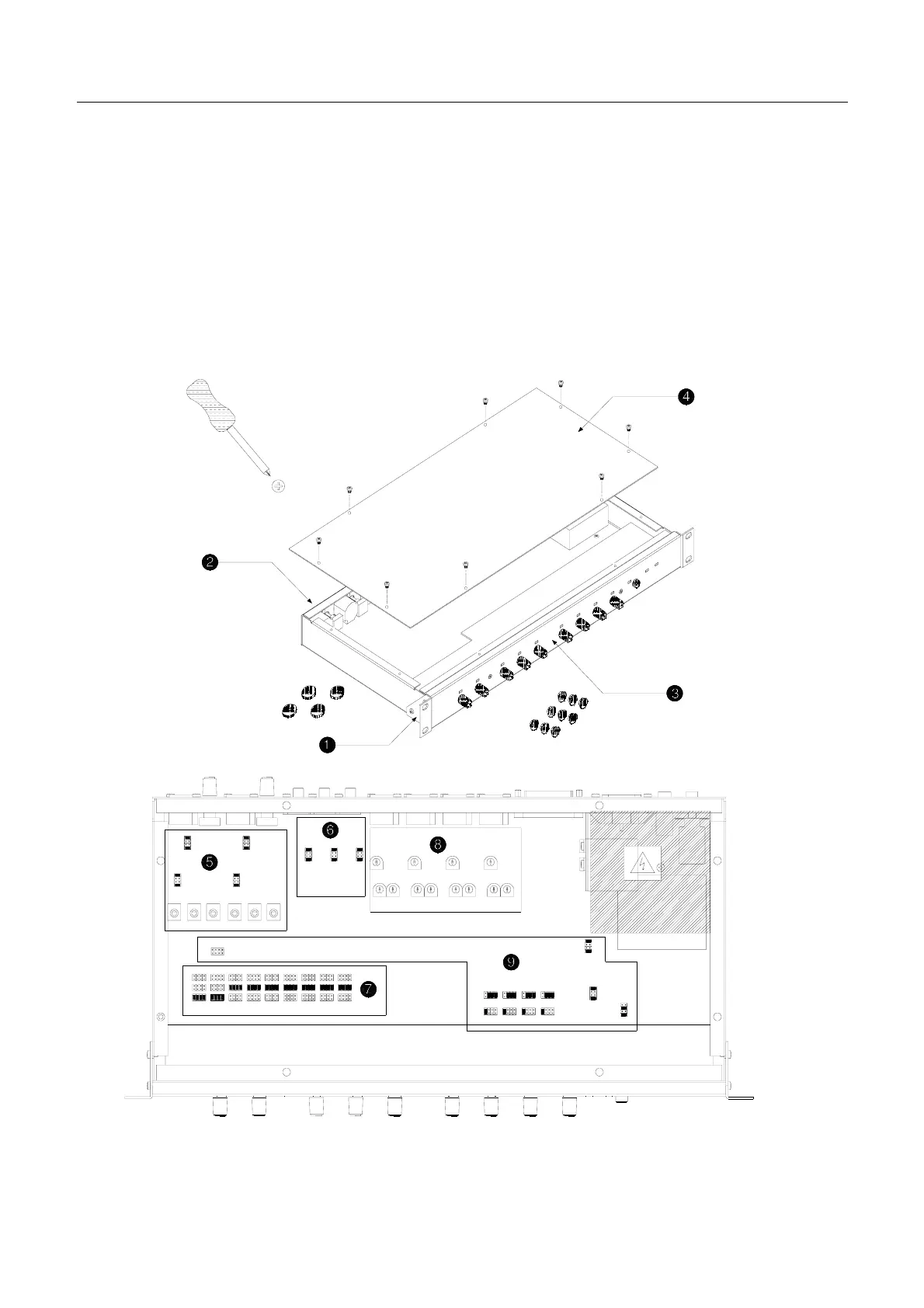6 GR05 User Guide
Overview of Installation
Before starting make sure you have read this User Guide and understand the full
capabilities of the GR05. Plan the complete system first to decide how the
GR05 should be configured. Make sure you know the operating levels of the
equipment to be interconnected. To configure the unit you need to remove the
top cover and set internal links and trimmers. These adjust input and output
level matching, EQ, routing, ducking and level control. To complete the
installation configure the front and rear panel controls and set the unit for rack or
desk mounting. Log the details on the Configuration Sheet provided at the rear
of this guide. Remember to check the complete system for correct operation
after configuration.
The next page summarises the installation process. For full details on each
stage please refer to the page numbers indicated.
