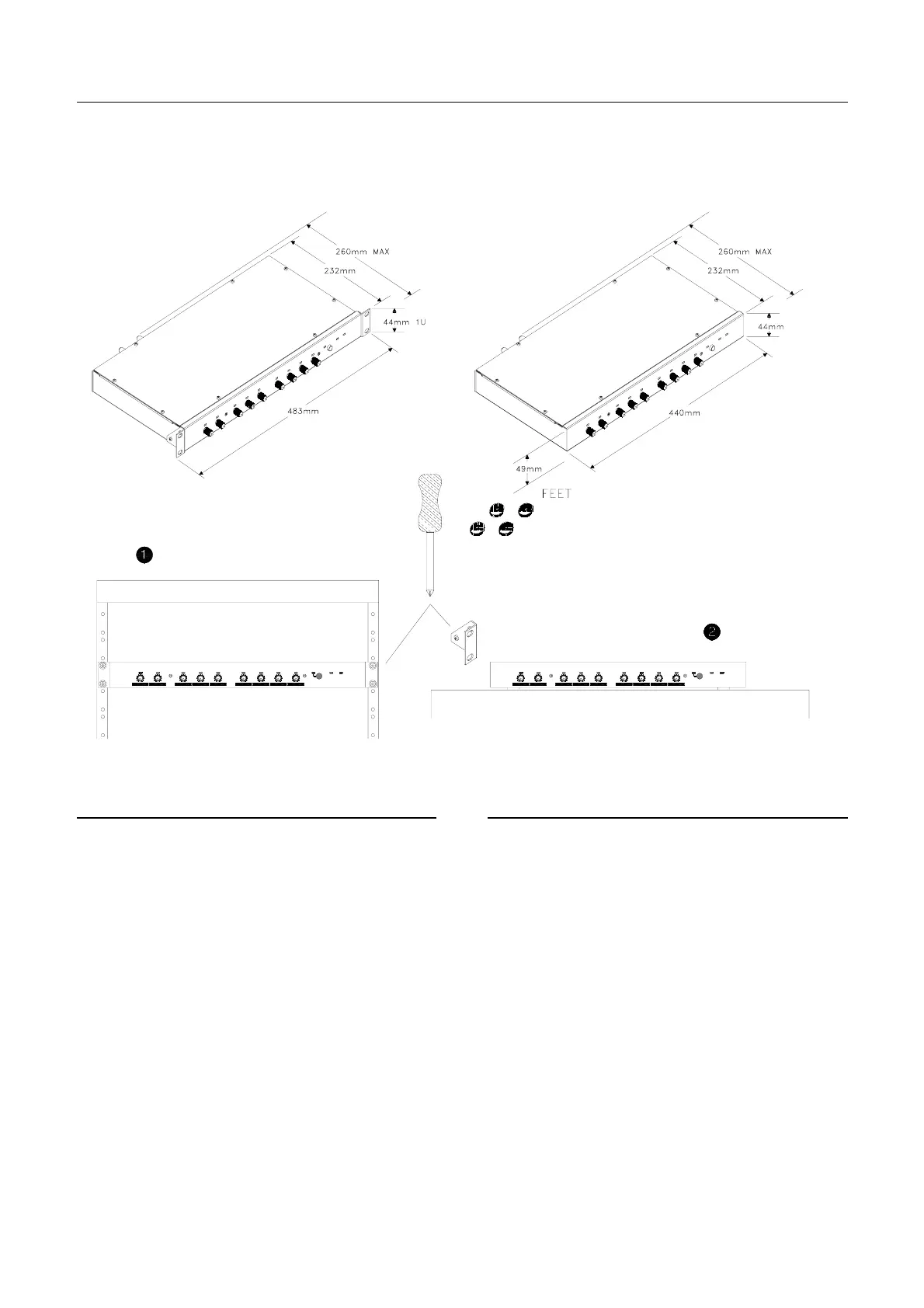8 GR05 User Guide
Positioning the Unit
The GR05 is built into a compact all steel case. This can fit into a standard 1U
19” rack space with the mounting ears provided. Alternatively the unit can be
desk or shelf mounted by removing the ears.
19” Rack Mount
The GR05 is shipped with the two rack mount ears and
its plastic feet already fitted. The unit may be mounted
in a 1U space in a standard 19” industrial rack case.
If space below the unit is tight, remove the feet using a
small slotted screwdriver to prise out the plastic rivets
from within the feet.
Use the mounting fixings provided by the supplier of the
rack case. These are usually black or chrome plated M6
bolts that seat in black plastic cups to prevent damage
to the equipment panels. All four mounting fixings
should be fitted.
Avoid positioning the unit or audio cables too close
to equipment such as power amplifiers, power
supplies or computer monitors which emit high
levels of radiated interference.
Avoid positioning the unit directly above or below
equipment which generates large amounts of heat
such as power amplifiers or power supplies.
Desktop or Shelf Mount
Desktop or shelf mounting may be required where the
unit is operated by a receptionist or bar staff.
To configure the GR05 for desktop or shelf mounting
remove the two rack ears. Use a T10 Torx screwdriver to
remove the 3 M3 fixing screws on each side. Ensure the
4 plastic feet are fitted to the base of the unit.
Allow enough space behind the unit for the
connecting plugs and cables. Do not completely
cover the unit. To prevent excessive heat build up
ensure adequate ventilation around the unit.
ALLEN&HEATH
AUDIO ZONE MIXER
mic/line 2
GR05
mic/line 1 st line 4 st line 5st line 3 out 4out 1 out 3out 2 duckingmute power
ALLEN&HEATH
AUDIO ZONE MIXER
mic/line 2
GR05
mic/line 1 st line 4 st line 5st line 3 out 4out 1 out 3out 2 duckingmute power
