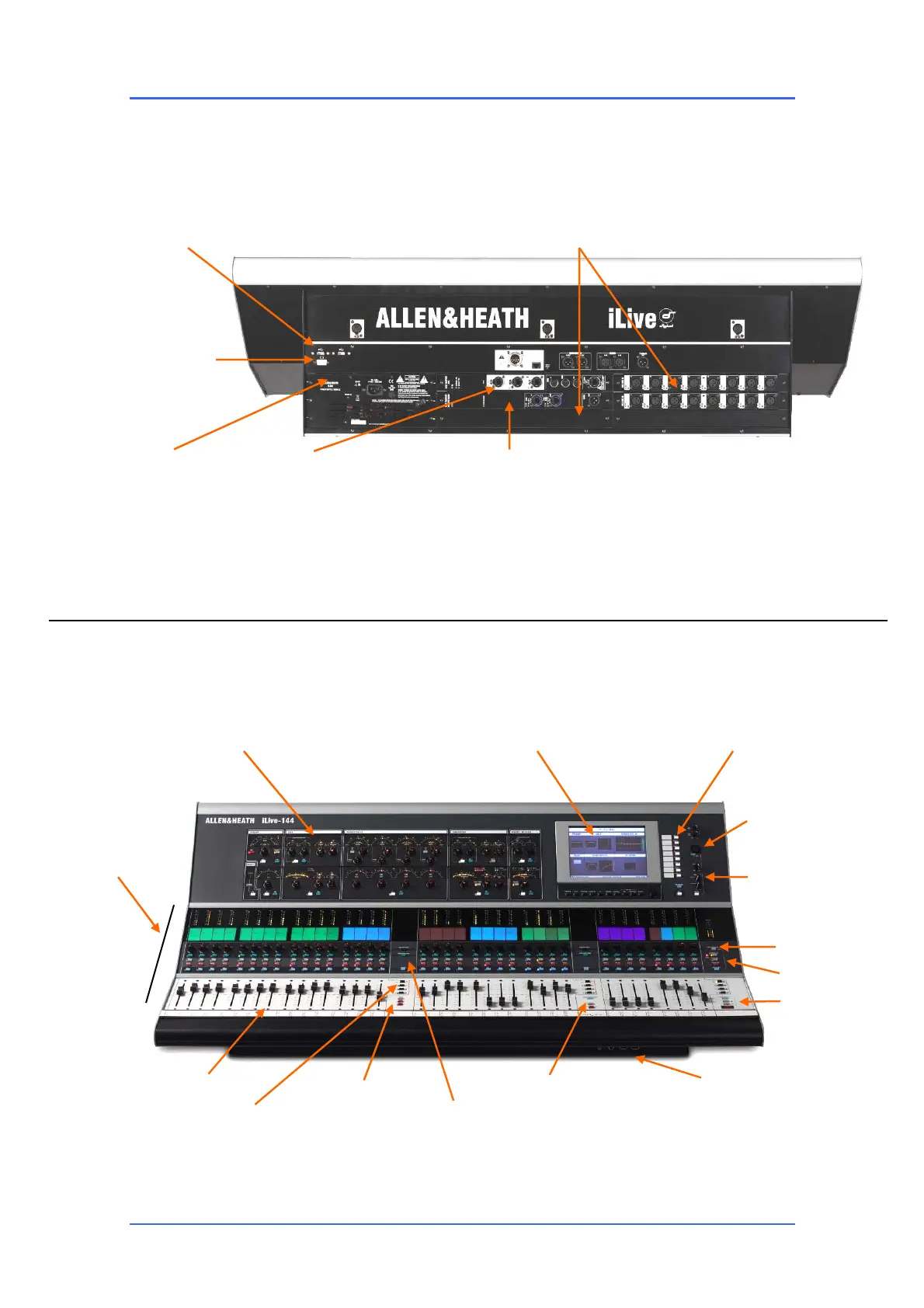iLive Reference Guide – Firmware Part 2 - 6 AP6526-2 iss.4
Modular iLive controls and functions
USB ports
Two USB ports available
in addition to the two
under the armrest at the
front. Use USB to:
Transfer Show files
Transfer Scenes
Transfer Library files
Transfer event logs
Update firmware
VGA
Option to connect a
monitor screen to the
VGA output to duplicate
the TouchScreen display.
Power supply
Internal power module
and option to connect
the iPS10 rack unit as
backup. Power status
and system temperature
are monitored in UTILITY
CPU module
Manages the Surface system and
provides remote control via
Ethernet, MIDI and PL-Anet. The
built-in Ethernet switch allows
connection of several devices to
the network, for example Surface
and a laptop.
Audio module options
4x card slots A, B, C and D to fit optional audio input and output
modules. Any input socket can be routed to any iLive channel using
the PREAMP screen. Any iLive signal can be routed to any output
socket using the ROUTING screen. Sockets can be configured as
Insert Send and Returns using the channel SEL INSERT screen.
REMOTE AUDIO module
Provides the digital audio network interface to
transport the Surface audio to/from the MixRack
and other devices. Settings for the Port A and
Port B digital audio networking option cards
fitted can be found in the MIXRACK SETUP /
Mixer Pref screen.
Channel processing block
Analogue style layout with dedicated rotary controls,
switches and meters for the channel/mix preamp,
HPF, gate, PEQ, compressor and limiter/de-esser.
The controls are accessed using the strip SEL keys.
Select the input channel, mix master or FX return.
TouchScreen
Used for status display, system setup
and memory management. Also
provides an alternative graphical view
of the channel processing. The screen
may be tilted and dimmed.
Soft keys
8x user assignable keys
which can be programmed to
a number of functions such
as tap tempo, mute groups,
mix select etc.
Control strip
Meter
Status LCD
Encoder
SEL key
PAFL
Mute
MIX key
Fader
Configure as:
Input channel
FX return
FX send
Group
Aux
Main mix
Matrix
DCA master
PAFL master
(Wedge/IEM)
Fader Banks
Talkback
Talk mic input and
assignment.
Engineer’s monitor
Headphones and
local monitor.
Solo-in-place
PAFL controls
Scene keys
Can be disabled
Headphones, USB Freeze, Alt view, GEQ toggle Copy, Paste, Reset
Assign, Pre/Post, Rotary shift For current selected MIX Layer A,B,C,D select per bank
