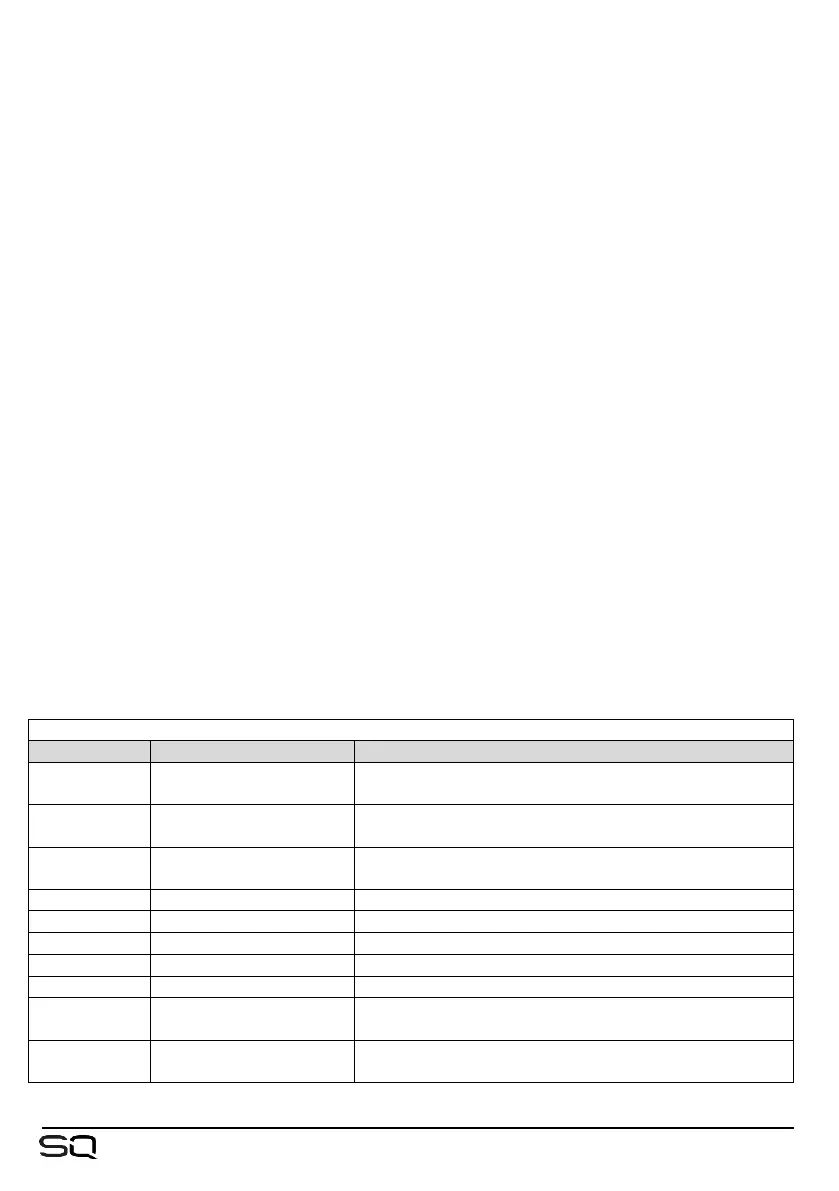Factoryライブラリーはプリセットを提供し、さまざまなFXユニットまたはDEEPプラグインをリ
コールできます。これらはファームウェア上に組み込まれており、編集や上書きはできません。
ライブラリーのリコール:
• ライブラリーをリコールする画面に移動します。
• 「Library」キーを押します。
• リコールする ライブラリーにより Factory または User を選択します。
• 「Recall」ボタンをタッチします。
ライブラリーのストアまたは上書き:
• パラメーターを保存したい画面に移動し、保存したい設定を表示します。
• 「Library」キーを押します。
• 画面の右上でUserを選択します。
• 「Store New」ボタンをタッチして、新しくライブラリーをストアします。
または
• ライブラリーを選択し、「Overwrite」ボタンをタッチします。
ライブラリーのデリート:
• 画面の右上でUserを選択します。
• デリートするライブラリーを選択します。
• 「Delete」ボタンをタッチしてからライブラリーのデリートを確認します。
ライブラリーは次の画面で利用できます。
SQ Libraries
Library Screen Includes
Input Channel Processing overview
(input selected)
All input channel processing - Options for Preamp,
Name and Colour recall
Mix Channel Processing overview
(mix selected)
All mix channel processing - Options for Ext In
Preamp, Name and Colour recall
Preamp Model Processing > Preamp
(input selected)
DEEP preamp model and parameters
Gate Processing > Gate Gate parameters
GEQ Processing > GEQ DEEP GEQ models and parameters
PEQ Processing > PEQ PEQ parameters - Option for HPF
Compressor Processing > Compressor DEEP compressor models and parameters
FX FX (rack selected) FX units and parameters, including Wet/Dry mix
User
Permissions
Setup > Users
(User 1- 10 selected)
User permission settings
Input Channel
Patch
I/O > Inputs All patching for Input Channel and Mix Ext In
