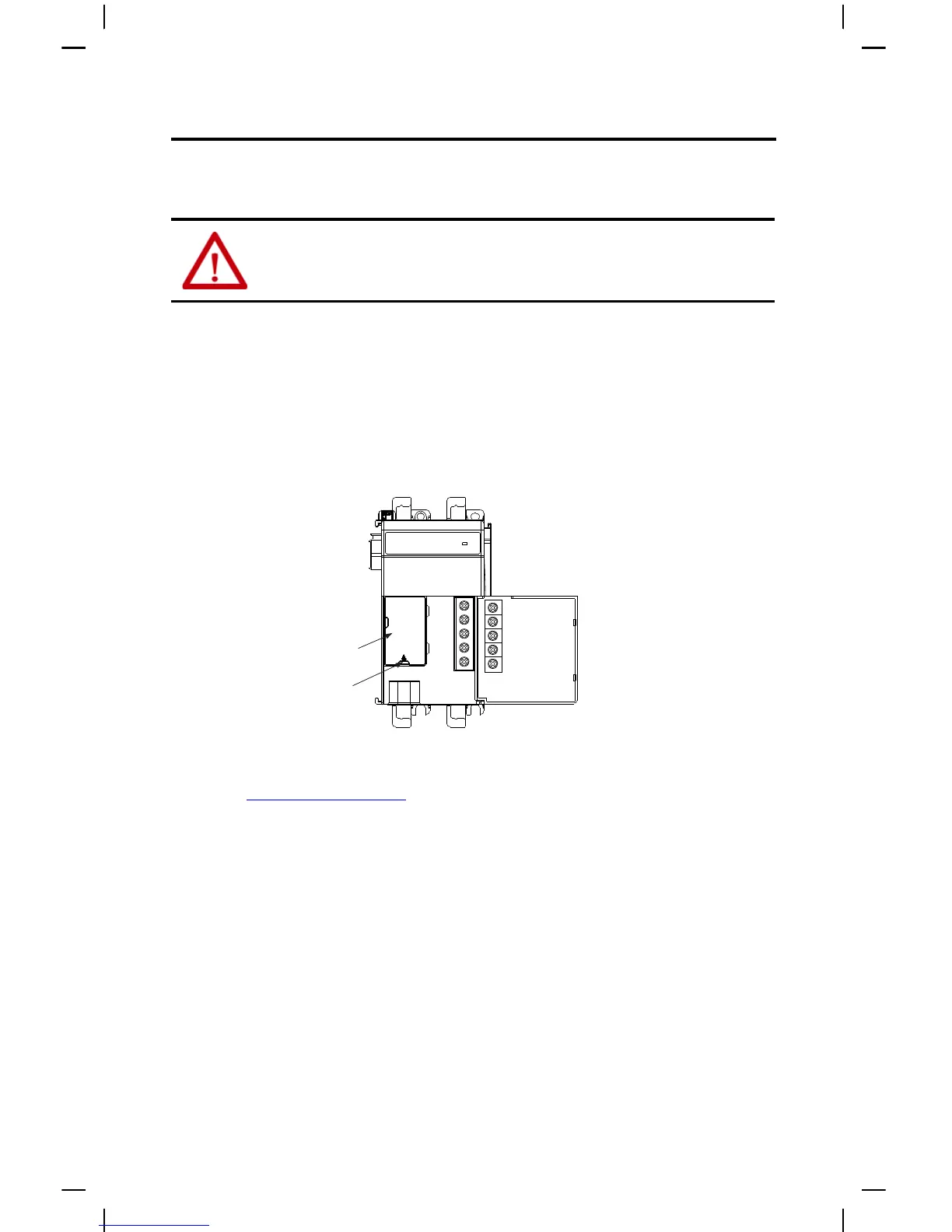24 Rockwell Automation Publication 1769-IN028C-EN-P - August 2016
Compact I/O Expansion Power Supplies
Replace the Fuse
Follow these steps to replace a blown fuse.
1. Remove Compact I/O system power to correct conditions that are causing the short
circuit.
2. To remove the fuse housing cover, place a slotted screwdriver under the tab.
3. Use a fuse puller or similar device to remove the fuse.
Use care so that the printed circuit board and surrounding electronics are not damaged.
4. Replace the front access fuse by centering the replacement fuse over the fuse clip and
pressing down.
See Specifications
on page 31 for information on the front access fuse.
If you use a tool to press the fuse in place, apply pressure to only the metal end caps, not
to the center of the fuse.
5. Replace the fuse housing cover.
6. Restore Compact I/O system power.
ATTENTION: Never install, remove, or wire power supplies unless power has been switched off.
