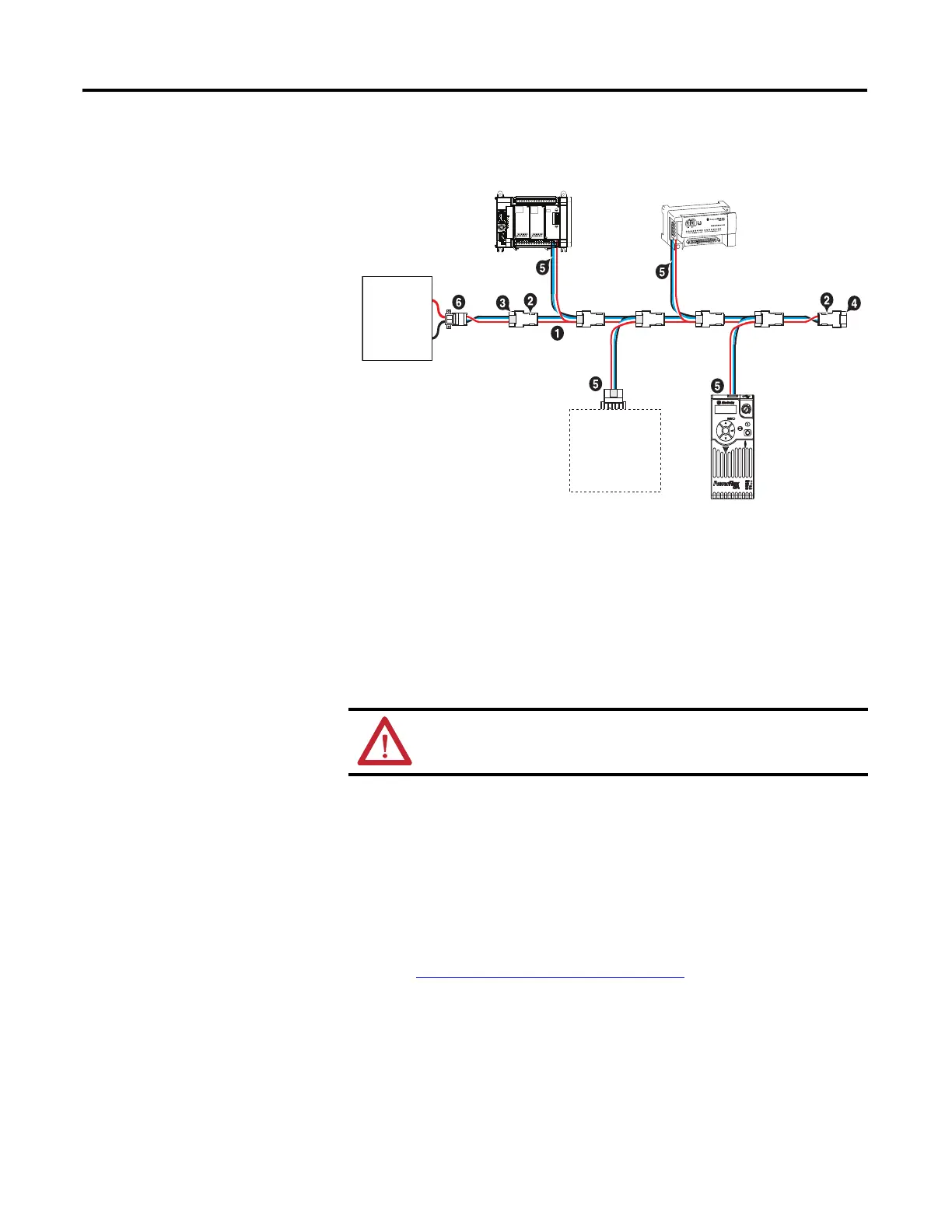90 Rockwell Automation Publication 2080-UM004C-EN-E - March 2015
Appendix B Quickstart
3. Configure the DeviceNet devices as shown below.
4. Set the node address for the CompactBlock LDX through the node
switches to node 1.
5. Set the node address for the PowerFlex drive through the 25-COMM-D to
node 2. Set the baud rate to autobaud.
Configuration
1. Launch Connected Components Workbench and open the sample project
you have downloaded from the Sample Code Library.
2. Import the following DNET UDFBs into your project:
• RA_DNET_MASTER
• RA_DNET_LDX_DISCRETE
• RA_PF_DNET_STANDARD
See User Defined Function Blocks
on page45 for information on input
and output parameters for these UDFBs.
WARNING: Do not change the configuration when the Controller is in
RUN mode.
Micro800 controller
CompactBlock LDX
Component on
DeviceNet
Network
PowerFlex 523
with
25-COMM-D
COMM
power
supply
1 KwikLink Lite IP20 Flat Media
2 Trunk Line Connector
3 Drop Line Connector
4 Terminating Resistor
5 5-pin Open Style Connector
6 Power Tap with terminating resistor
46220
