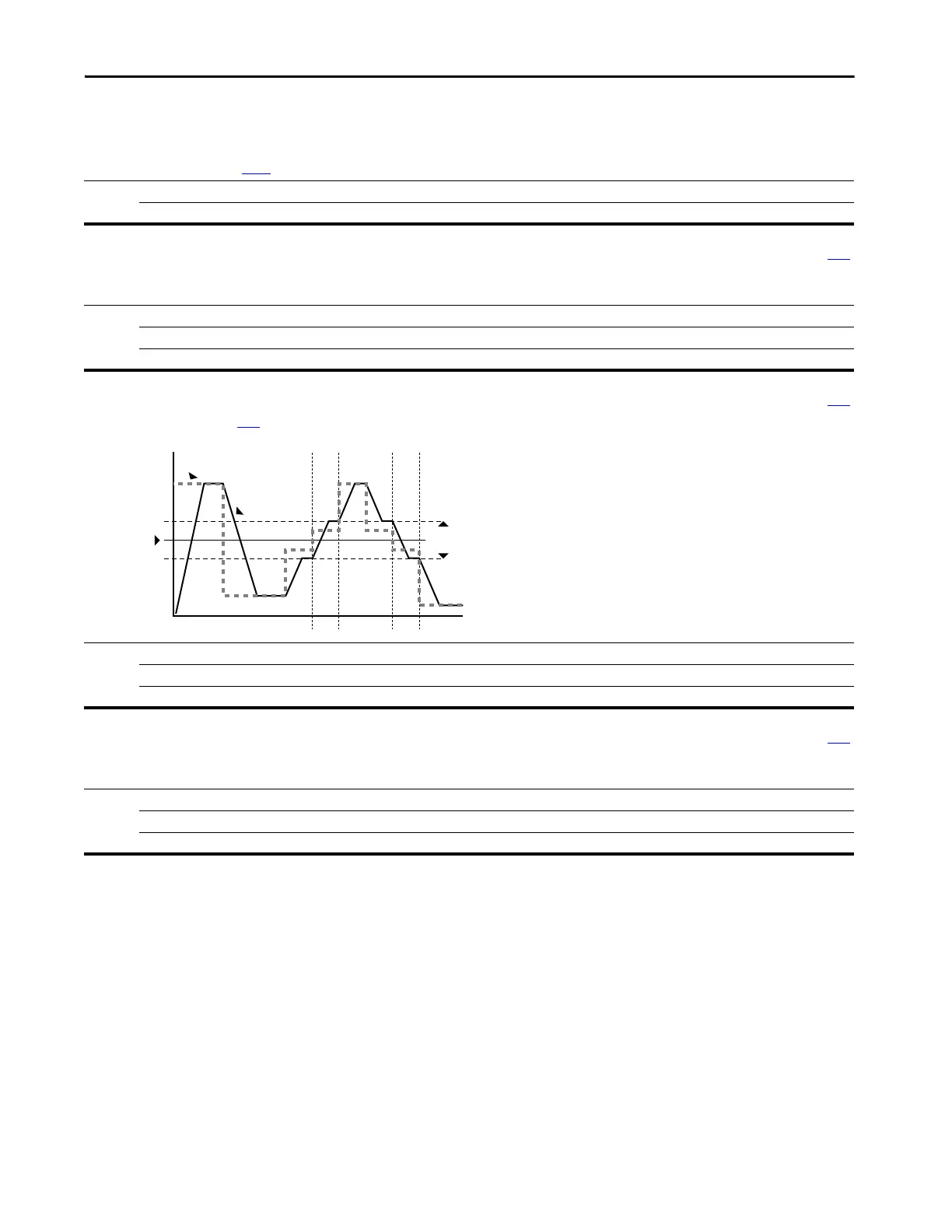Rockwell Automation Publication 22C-UM001J-EN-E - January 2017 93
Programming and Parameters Chapter 3
A187 [Bus Reg Mode]
Controls the operation of the drive voltage regulation, which is normally operational at decel or when the bus voltage rises.
Refer to the Attention statement on page 9
for important information on bus regulation.
Options 0“Disabled”
1 “Enabled” (Default)
A188 [Skip Frequency 1] Related Parameter(s): A189
Sets the frequency at which the drive will not operate.
A setting of 0 disables this parameter.
Values Default: 0 Hz
Min/Max: 0/320 Hz
Display: 1 Hz
A189 [Skip Freq Band 1] Related Parameter(s): A188
Determines the bandwidth around A188 [Skip Frequency 1]. A189 [Skip Freq Band 1] is split applying 1/2 above and 1/2 below the actual skip frequency.
A setting of 0.0 disables this parameter.
Values Default: 0 Hz
Min/Max: 0.0/30.0 Hz
Display: 0.1 Hz
Frequency
Time
Skip Frequency
Command
Frequency
Drive Output
Frequency
Skip Frequency Band
A190 [Skip Frequency 2] Related Parameter(s): A191
Sets the frequency at which the drive will not operate.
A setting of 0 disables this parameter.
Values Default: 0 Hz
Min/Max: 0/320 Hz
Display: 1 Hz
