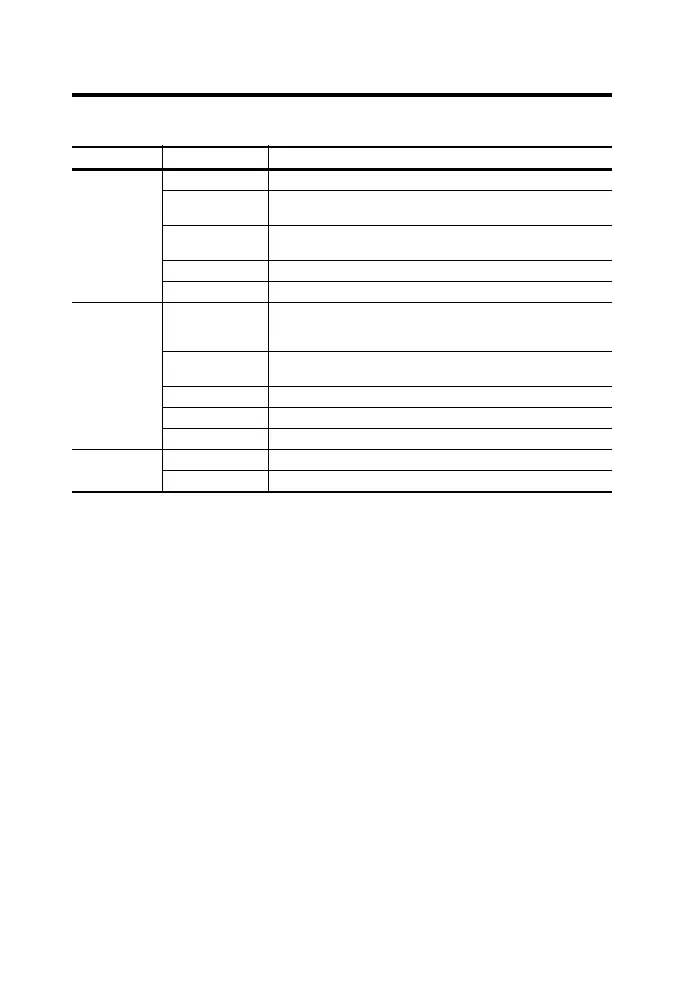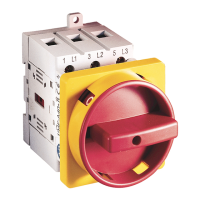DeviceNet ArmorBlock™ Network Powered 16-input Module 11
Publication 1732D-IN007B-EN-E - November 2011
Indicator Status for Modules
Status Description
Module status Off No power applied to the device.
Green Device is online and has one or more I/O connections in
established state.
Flashing green Device needs commissioning due to missing, incomplete, or
incorrect configuration.
Red Critical fault – device timed out or has an unrecoverable fault.
Flashing red Recoverable fault – input or output short circuit.
Network status Off Device is not online:
- Device has not completed dup_MAC-id test.
- Device not powered – check module status indicator.
Green Device operating normally. As a Group 2 module, it means that the
module is allocated to a master.
Flashing green Device is online with no connections in the established state.
Red Critical link failure – failed communications module.
Flashing red Recoverable fault – an I/O connection has timed out.
I/O status Off I/O is not energized or is not valid.
Yellow I/O is energized and valid.
