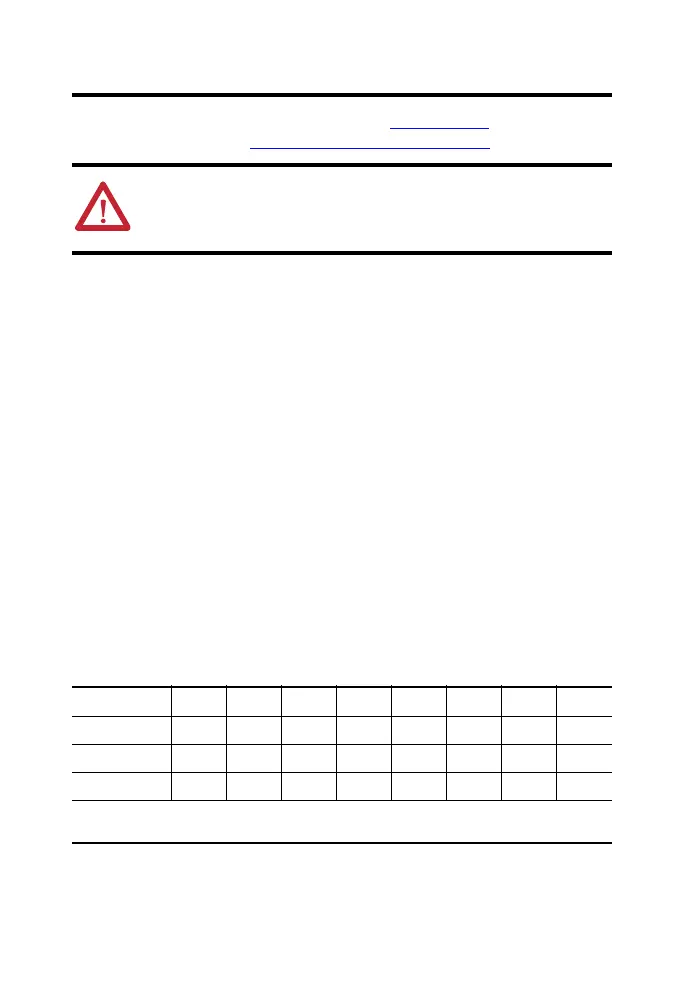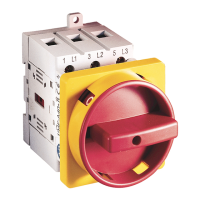DeviceNet ArmorBlock™ Network Powered 16-input Module 9
Publication 1732D-IN007B-EN-E - November 2011
Refer to Cordsets and Field Attachables, publication M117-CA502A, or visit the
Connection Devices website, http://www.ab.com/connectionsystems
.
Communicate with the Module
This module’s I/O is exchanged with the master through a cyclic, polled, or
change-of-state connection.
• Cyclic: Allows configuration of the block as an I/O client. The block will
produce and consume its I/O cyclically at the rate configured.
• Polled: A master initiates communication by sending its polled I/O message to
the module. The module consumes the message, updates outputs, and produces a
response. The response has input data.
• Change-of-state: Productions occur when an input changes or a fault condition
occurs. If no input or fault condition change occurs within the expected packet
rate, a heartbeat production occurs. This heartbeat production tells the scanner
module that the I/O module is alive and ready to communicate. Consumption
occurs when data changes and the master produces new output data to the
I/O block.
Refer to the Module Data Definitions table for more information.
ATTENTION: Make sure all connectors and caps are securely tightened to
properly seal the connections against leaks and maintain IP enclosure
type requirements.
1732D-IBDPM12MND Data Definitions
Byte Bit 7 Bit 6 Bit 5 Bit 4 Bit 3 Bit 2 Bit 1 Bit 0
Produce 0 I7I6I5I4I3I2I1I0
Produce 1 I15 I14 I13 I12 I11 I10 I9 I8
Produce 2 In short
Where: I = Input data; 0 = Off, 1 = On
In short 0 = Working, 1 = Sensor source voltage fault
