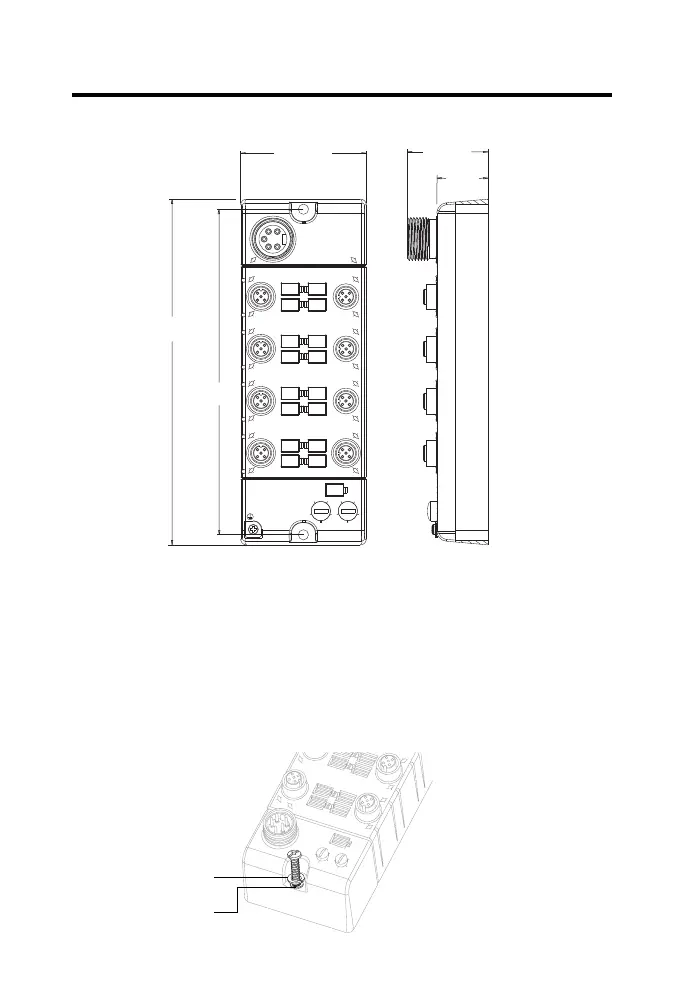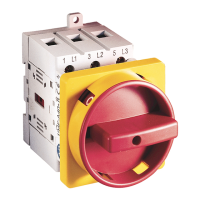DeviceNet ArmorBlock™ Network Powered 16-input Module 7
Publication 1732D-IN007B-EN-E - November 2011
Module Dimensions
Mount the Module in High Vibration Areas
If you mount the module in an area that is subject to shock or vibration, we recommend
you use a flat and a lock washer to mount the module. Mount the flat and the lock washer
as shown in the mounting diagram. Torque the mounting screws to 0.64 Nm (6 lb-in.).
High Vibration Area Mounting
I - 1
I - 2
I - 3
I - 0
I - 4
I - 5
I - 6
I - 7
I - 14
I - 13
I - 12
I - 15
I - 11
I -10
I - 9
I - 8
X10 X1
D
N
e
t
In
NETMOD
2
4
8
66
00
8
2
4
179 (7.05)
169 (6.64)
65 (2.56)
Front view
Side view
43.25 (1.70)
26.5
(1.04)
44774
Millimeters
(inches)
Flat washer
Lock washer
44766
