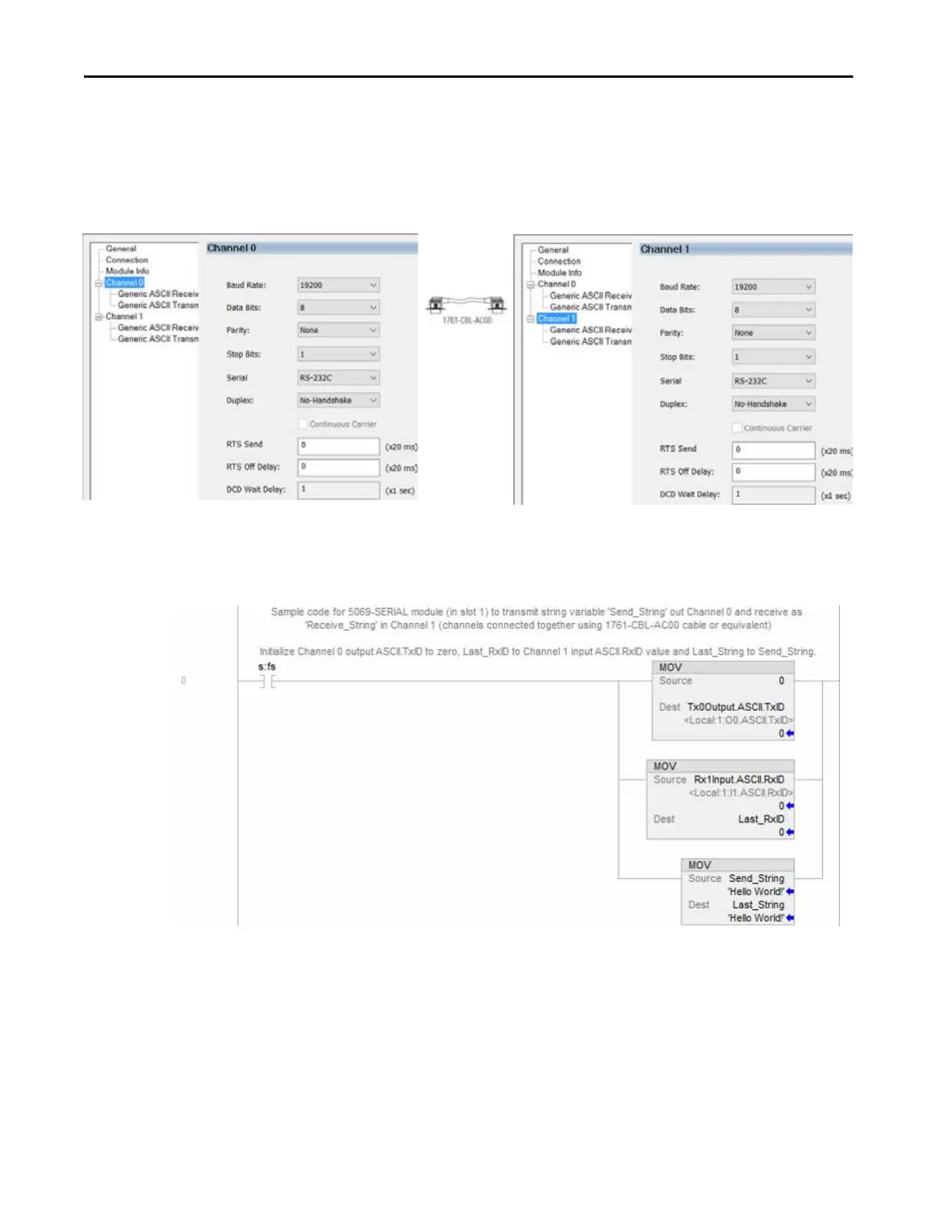102 Rockwell Automation Publication 5069-UM003A-EN-P - May 2018
Appendix C Programming Example
To test the ASCII capabilities by transmitting out Channel 0 and receiving in
Channel 1, connect the two serial ports together using a 1761-CBL-AC00
cable. On the Module Properties Channel screens, verify that both channels are
configured identically for RS-232C. See the following images.
Figure 22 - Channel 0 to Channel 1 Communication
Generic ASCII Sample Code
