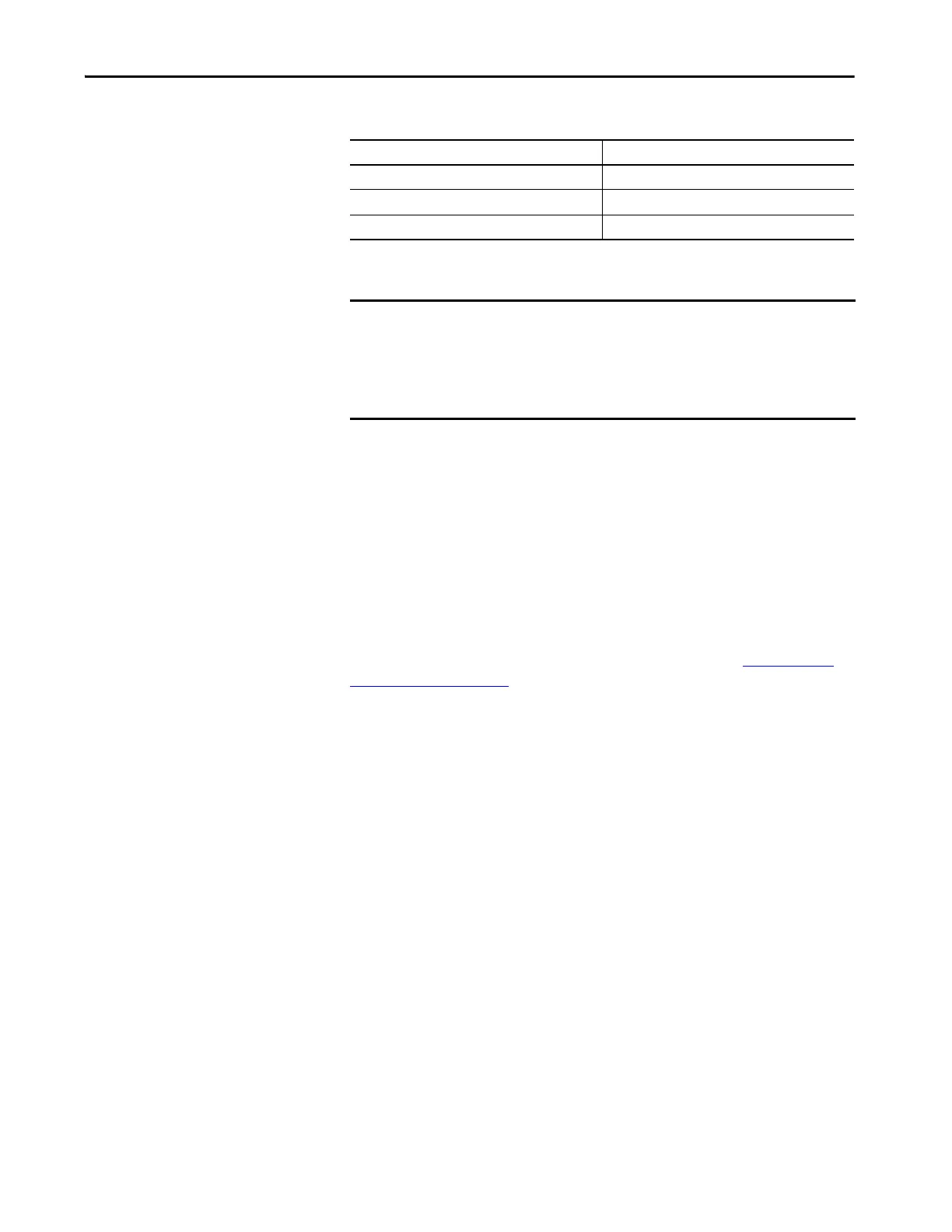Rockwell Automation Publication 5069-UM003A-EN-P - May 2018 25
Compact 5000 I/O Serial Module Features Chapter 3
RPI Range
Fault and Status Reporting
The Compact 5000 I/O serial modules report fault and status data along with
channel data. Fault and status data is reported in the following ways:
• Logix Designer application
•Module Status indicators
For more information on fault reporting, see the full chapter, Troubleshoot
Yo ur Mo dul e o n p a g e 7 1 .
Protocol Setting Range of RPI
Generic ASCII 2 ms…750 ms (by 0.1 ms)
Modbus Master 6 ms…750 ms (by 0.1 ms)
Modbus Slave 6 ms…750 ms (by 0.1 ms)
IMPORTANT • If the RPI is not a multiple of 0.1 ms, round the number down to the
closest multiple value of 0.1 ms. For example, if the RPI is 2.37 ms, round
to 2.3 ms.
• Depending on the software version, you can set each channel value
separately.
