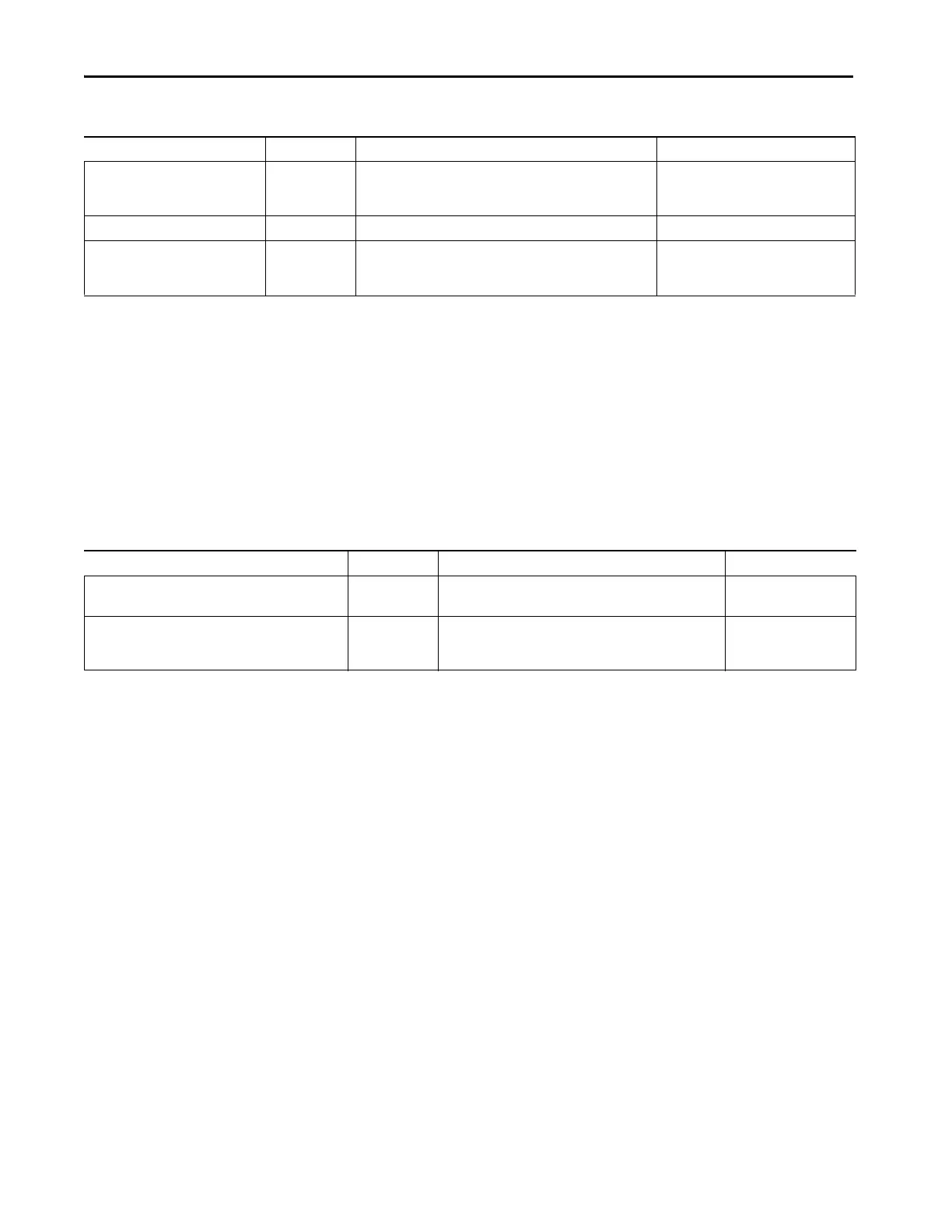84 Rockwell Automation Publication 5069-UM003A-EN-P - May 2018
Appendix A Module Tags
Output Tags
In the following table, the xx in the tag name represents the channel number
because the module has two channels, and both channels support the use of
Modbus Master.‘
Ixx.Command.yy.SlaveErrorCode SINT Indicates if a slave error code has occurred.
• IMPORTANT: A slave error code is not equal to an exception
code.
• 0 = Non-occurrence
•1 = Occurrence
Ixx.Command.yy.ExecutionCount SINT The number of times the command is executed. • -128...127
Ixx.Commandxx.Datazzzzzz SINT, INT, or REAL Command read response data.
The data for this tag is dynamic according to how the command list
is created.
• -128…127
• -32768…32767
Table 19 - Modbus Master Input Tags
Name Data Type Definition Valid Values
TIP The yy in the tag names represents the Modbus Master command number
and the zzzzzz represents the Modbus data address.
Table 20 - Modbus Master Output Tags
Name Data Type Definition Valid Values
Oxx.Run BOOL Channel’s operating state. • 0 = Idle
•1 = Run
(1)
Oxx.Commandyy.Datazzzzzz SINT, INT, or REAL Command write data.
The number of Commandyy tags (where yy can be 0…49) are
dynamically created depending on the command list you create.
• -128…127
• -32768…32767
(1) User logic must set the Run bit in order for the Modbus Master commands to execute.
