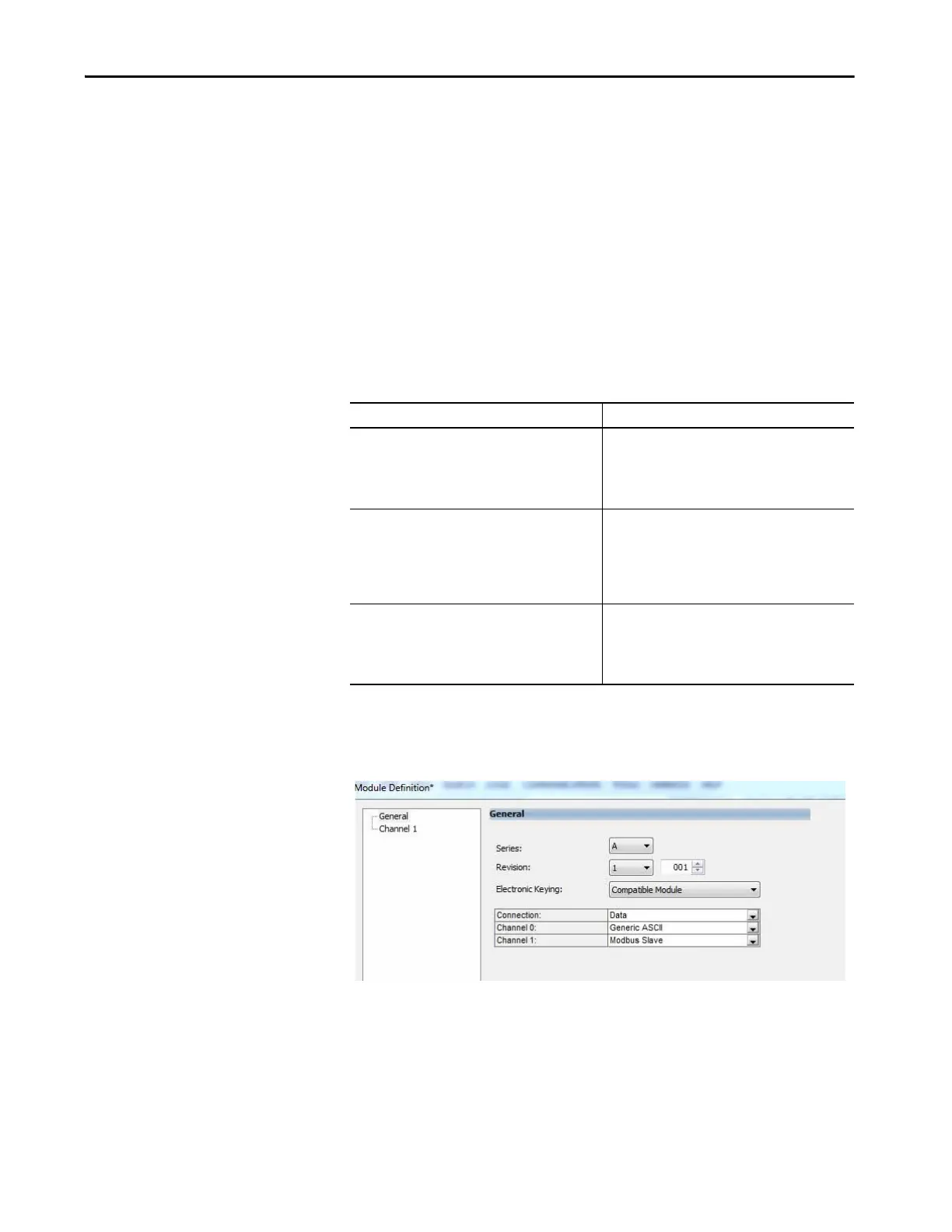Rockwell Automation Publication 5069-UM003A-EN-P - May 2018 19
Compact 5000 I/O Serial Module Operation in a Logix 5000 Control System Chapter 2
Multiple Connections to One Serial Module
Unlike other Compact 5000 I/O modules that make one connection to the
owner-controller, the Compact 5000 I/O Serial module can have multiple
connections based on how the module channels are configured.
The Serial module is required to use the Data connection type in the Module
Definition dialog box. However, the module has two channels that you must
configure independently of each other. You can disable a channel or choose a
mode, that is, the Generic ASCII, Modbus Master, or Modbus Slave mode.
The combination of channel configuration choices determines the number of
connections that are made between the owner-controller and the Serial
module.
For example, consider the following examples:
• Channel 0 = Generic ASCII, Channel 1 = Modbus Slave - Two
connections are made between the owner-controller and the module.
Selected Protocol Description
Generic ASCII The module returns the following to the owner-
controller:
• General fault data
• Input Data
•Output Data
Modbus Master The module returns the following to the owner-
controller:
• Generic fault data
• Last executed command data
•Input/Output
•Operation status
Modbus Slave The module returns the following to the owner-
controller:
• Generic fault
• Slave input data
•Slave output data
