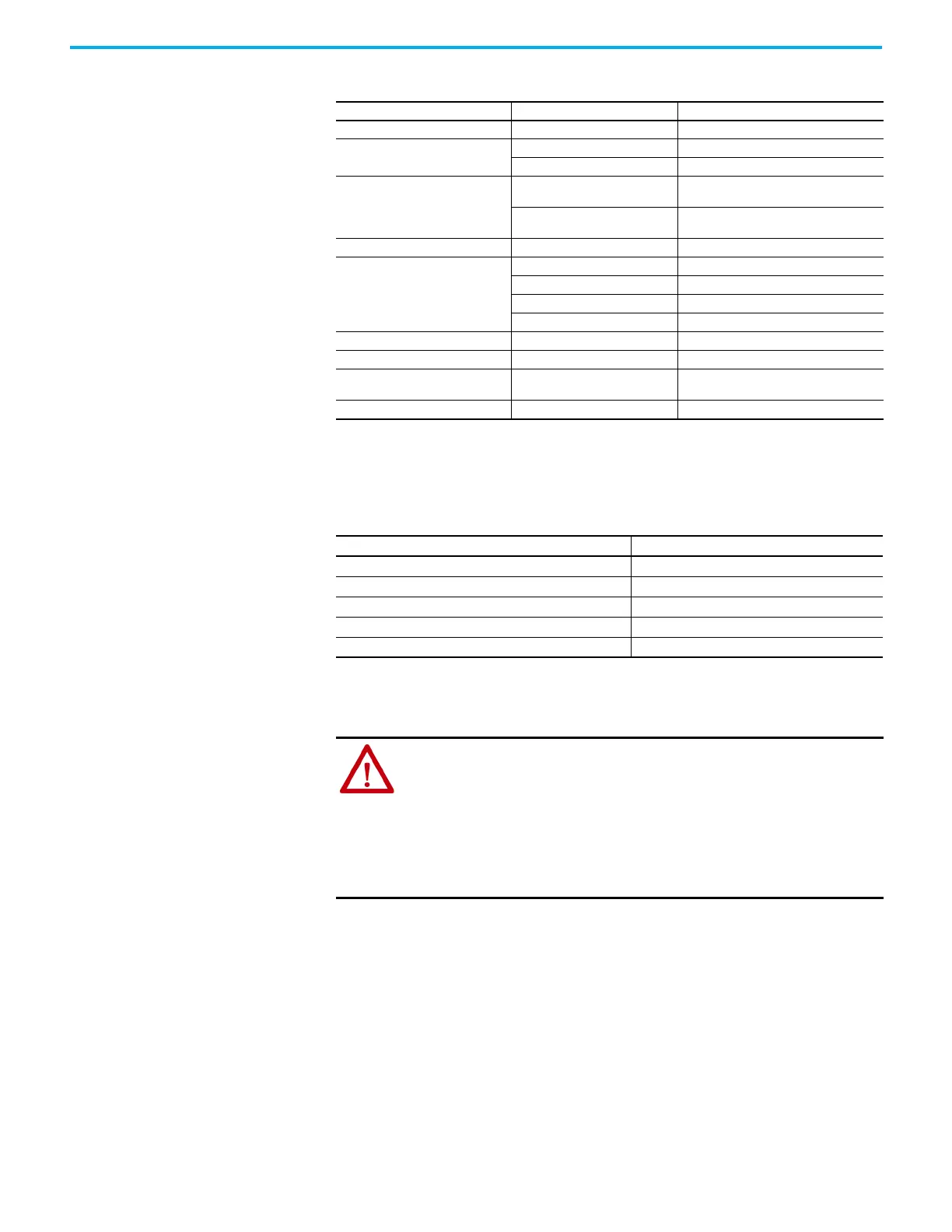6 Rockwell Automation Publication 1606-RM008A-EN-P - November 2021
DC-UPS - 24V, 20 A, 480 W Reference Manual
Specifications
Catalog Numbers
Installation Instructions
Observe the following installation instructions:
• This device may only be installed and put into operation by qualified
personnel.
• This device does not contain serviceable parts. The tripping of an internal
fuse is caused by an internal anomaly.
• If damage or malfunction occurs during installation or operation,
immediately turn power off and send unit to the factory for inspection.
• Turn power off and disconnect the battery fuse before working on the
device.
• Install the device in an enclosure providing protection against electrical,
mechanical, and fire hazards.
Attributes Values Notes
Input voltage DC 18…30V ±25% DC 24V, nominal
Output voltage nom
same as input voltage in power supply mode
22.5V, 24V, 25V, 26V (selectable) in battery mode
Output current
25 A continuous
30 A for 4 s
in power supply mode
20 A continuous
30 A for 4 s
in battery mode
Allowed battery sizes 3.9…150 Ah 2 batteries in series, each 12V
Buffer Time
6 min 45 s at 20 A. 7 Ah
16 min 47 s at 20 A, 12 Ah
2 h 49 min
at 20 A. 65 Ah
6 h 20 min
at 20 A, 140 Ah
Temperature range -40…+70 °C (-40…+158 °F) operational
Derating 0.5 A/°C 60 …70°C
Size (W x H x D)
46 x 124 x 127 mm
(1.81 x 4.88 x 5 in.)
Without DIN rail
Weight 700 g (1.54 lb) —
Catalog Number Description
1606-XLS480-UPS DC UPS
1606-XLSBATASSY3 Battery module 24V, 7 Ah
1606-XLSBATASSY4 Battery module 24V, 12 Ah
1606-XLC Wall/panel-mount bracket
1606-XLA-S44 Side-mount bracket
WARNING: Risk of electrical shock, fire, personal injury, or death.
• Turn power off before working on the device and protect against inadvertent
repowering.
• Do not open, modify, or repair the device.
• Use caution to eliminate any foreign objects from entering into the housing.
• Do not use in wet locations or in areas where moisture or condensation can be
expected.
• Do not touch during power-on, and immediately after power-off. Hot surface
may cause burns.
