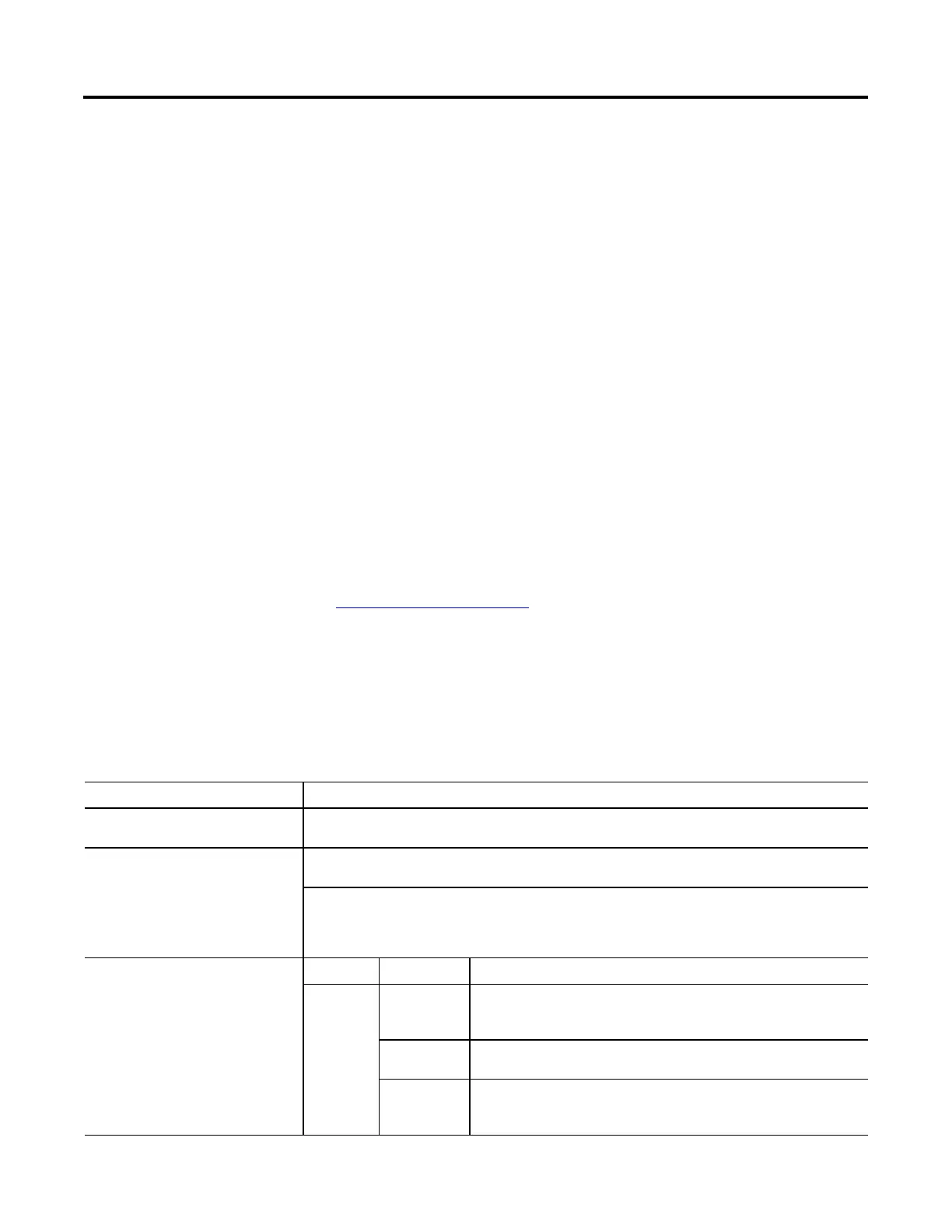Produce and Consume a Tag
14 Rockwell Automation Publication 1756-PM011J-EN-P - February 2018
To make sure consumers of produced tags can connect to Compact
GuardLogix 5380, CompactLogix 5380, CompactLogix 5480, ControlLogix
5580, and GuardLogix 5580 controllers, take the following steps:
• For consumers running releases v17 and earlier that are consumers of a
produced tag from Compact GuardLogix 5380, CompactLogix 5380,
CompactLogix 5480, ControlLogix 5580, and GuardLogix 5580
controllers:
• Verify that all multicast consumed tags of a produced tag are
configured with the same RPI. If they are not, some consumers will
fail to connect.
• For multicast consumers running releases v18 and later, take one of
these steps:
• Verify that all multicast consumed tags of a produce tag are
configured with the same RPI, or
• Verify that all multicast consumers are configured to Allow
Consumed Tags To Use RPI Provided By Producer.
For more information on replacing a ControlLogix 5560/5570 controller with
a ControlLogix 5580 controller or a CompactLogix 5370 controller with a
CompactLogix 5380 controller, refer to the following publication in the
Rockwell Literature Library
:
Replacement Guidelines: Logix5000 Controllers Reference Manual (1756-
RM100).
Follow these guidelines when organizing tags for produced or consumed
data (shared data).
Guideline Details
Create the tags at the controller
scope.
Only controller-scoped tags can be shared.
Use one of these data types:
• DINT
• REAL
• Array of DINTs or REALs
• User-defined
To share other data types, create a user-defined data type that contains the required
data.
Use the same data type for the produced tag and corresponding consumed tag or tags.
To share tags with a PLC-5C
controller, use a user-defined
data type.
To This Then
Produce Integers Create a user-defined data type that contains an array of INTs
with an even number of elements, such as INT[2]. (When you
produce INTs, you must produce two or more.)
Only one
REAL value
Use the REAL data type.
More than
one REAL
value
Create a user-defined data type that contains an array of
REALs.
produced or
consumed data
