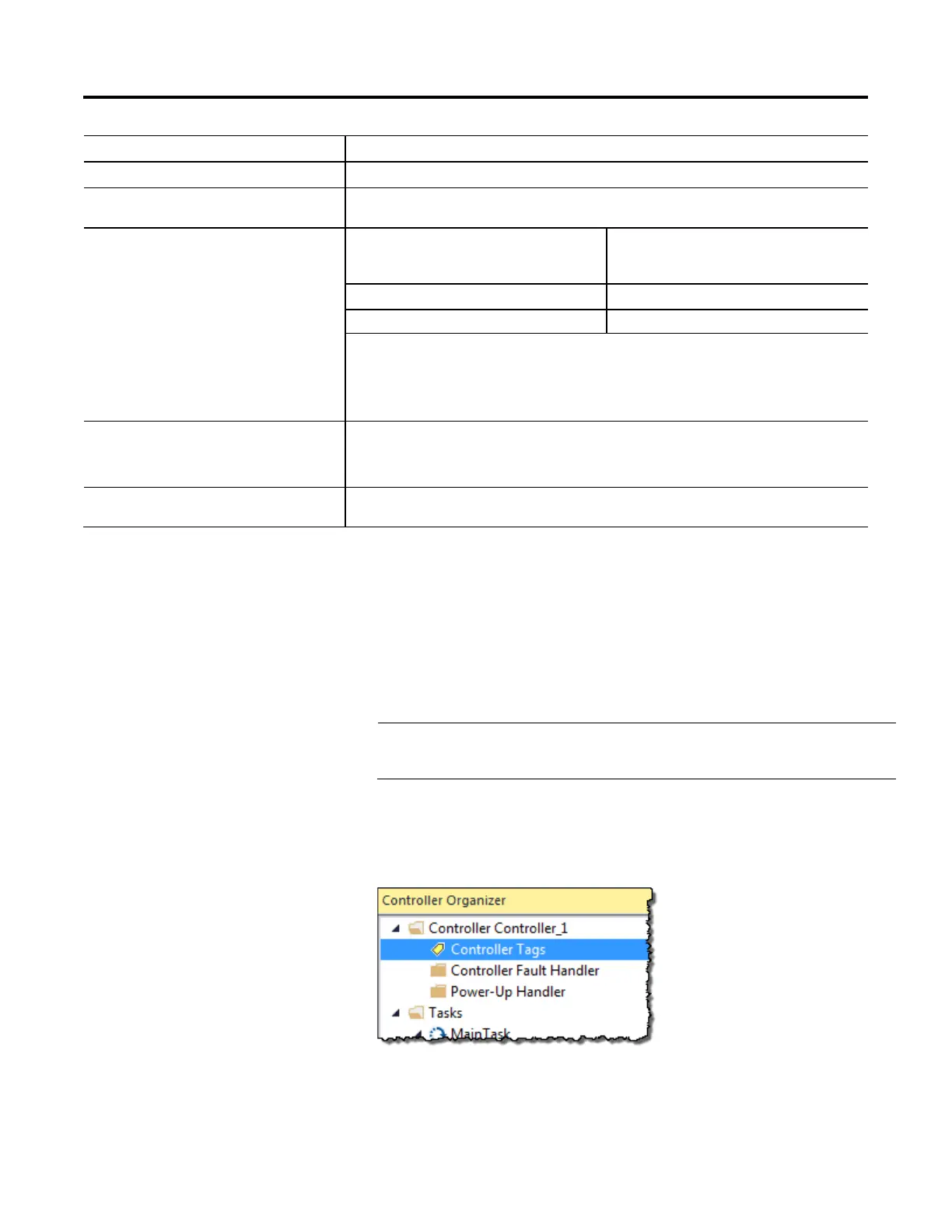Produce and Consume a Tag
16 Rockwell Automation Publication 1756-PM011J-EN-P - February 2018
Adjustment Description
Reduce your NUT. At a faster NUT, less connections have to share an update slot.
Increase the requested packet interval
(RPI) of your connections.
At higher RPIs, connections can take turns sending data during an update slot.
For a ControlNet bridge module (CNB)
in a remote chassis, choose the most
efficient communication format for that
chassis:
Are most of the modules in the
chassis non-diagnostic, digital I/O
modules?
Then choose this communication
format for the remote CNB module.
Yes Rack Optimization
No None
The Rack Optimization format uses an additional 8 bytes for each slot in its
chassis. Analog modules or modules that are sending or getting diagnostic, fuse,
timestamp, or schedule data require direct connections and cannot take advantage
of the rack optimized form. Choosing None frees up the 8 bytes per slot for other
uses, such as produced or consumed tags.
Separate the tag into two or more
smaller tags.
1. Group the data according to similar update rates. For example, create one tag
for data that is critical and another tag for data that is not as critical.
2. Assign a different RPI to each tag.
Create logic to transfer the data in
smaller sections (packets).
See Produce a Large Array.
The produced tag sends its data to one or more consumed tags without using
logic, and can be used simultaneously by multiple controllers.
To create a produced tag:
1. Open the Logix Designer application and choose a controller.
Important:
A controller can have both producing and consuming tags, but a
producer cannot consume its own data. The local controller is the
consumer, and the remote controller is the producer.
2. In the Controller Organizer, right-click Controller Tags and click Edit
Tags.
Only controller-scoped tags can be shared.
3. In the Tag Editor, right-click the tag that you want to be a producer,
and click Edit (name of tag) Properties.
tag
