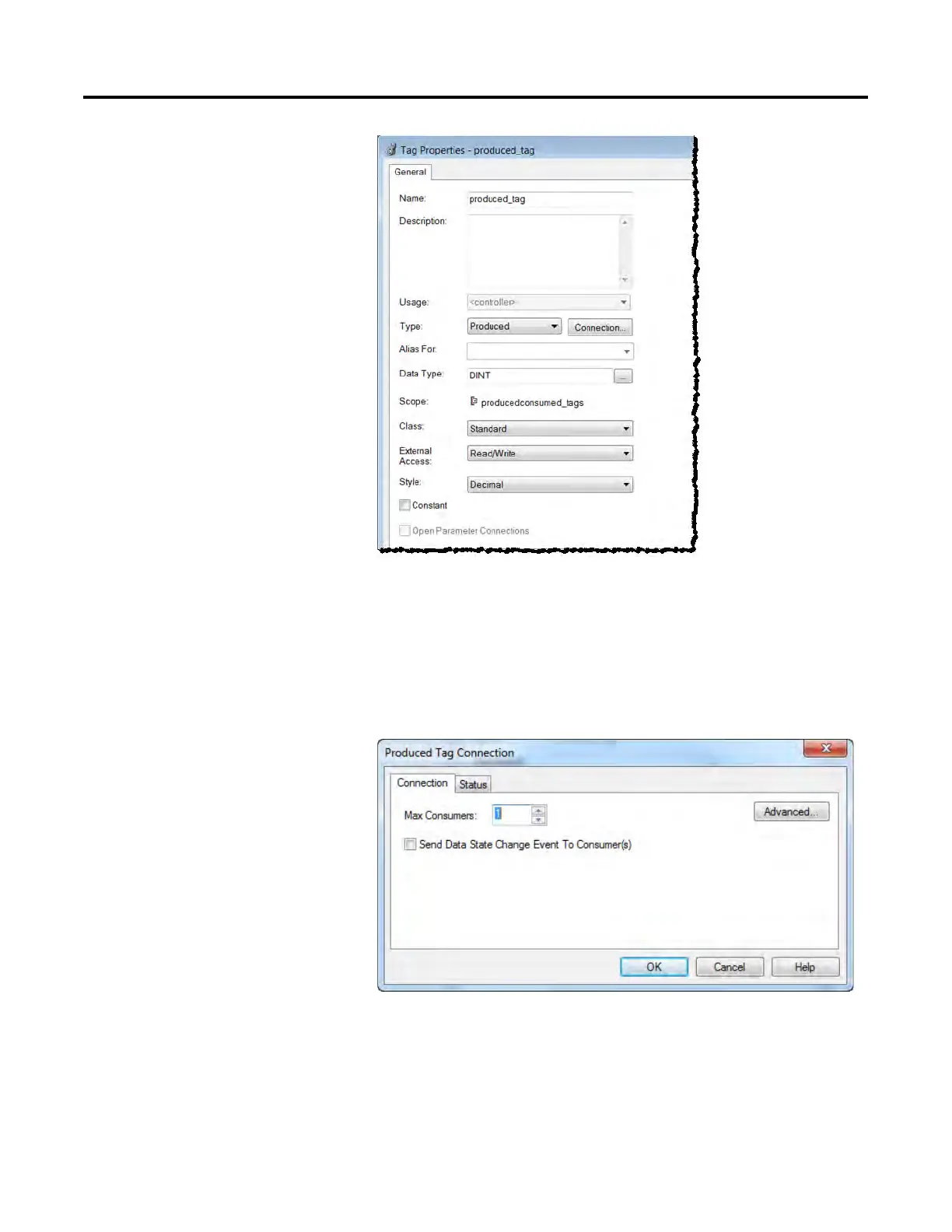Produce and Consume a Tag
Rockwell Automation Publication 1756-PM011J-EN-P - February 2018 17
4. In the Type box, click Produced.
The Connection button becomes available when Type is either
Produced or Consumed.
5. Click Connection to define the produced tag. The Produced Tag
Connection dialog box opens.
6. In the Max Consumers box, type the number of controllers to
consume (receive) this tag.
7. (optional) Click Advanced to open the Advanced Options dialog box
to change the RPI range limitation, negotiated default, or unicast
connection.
