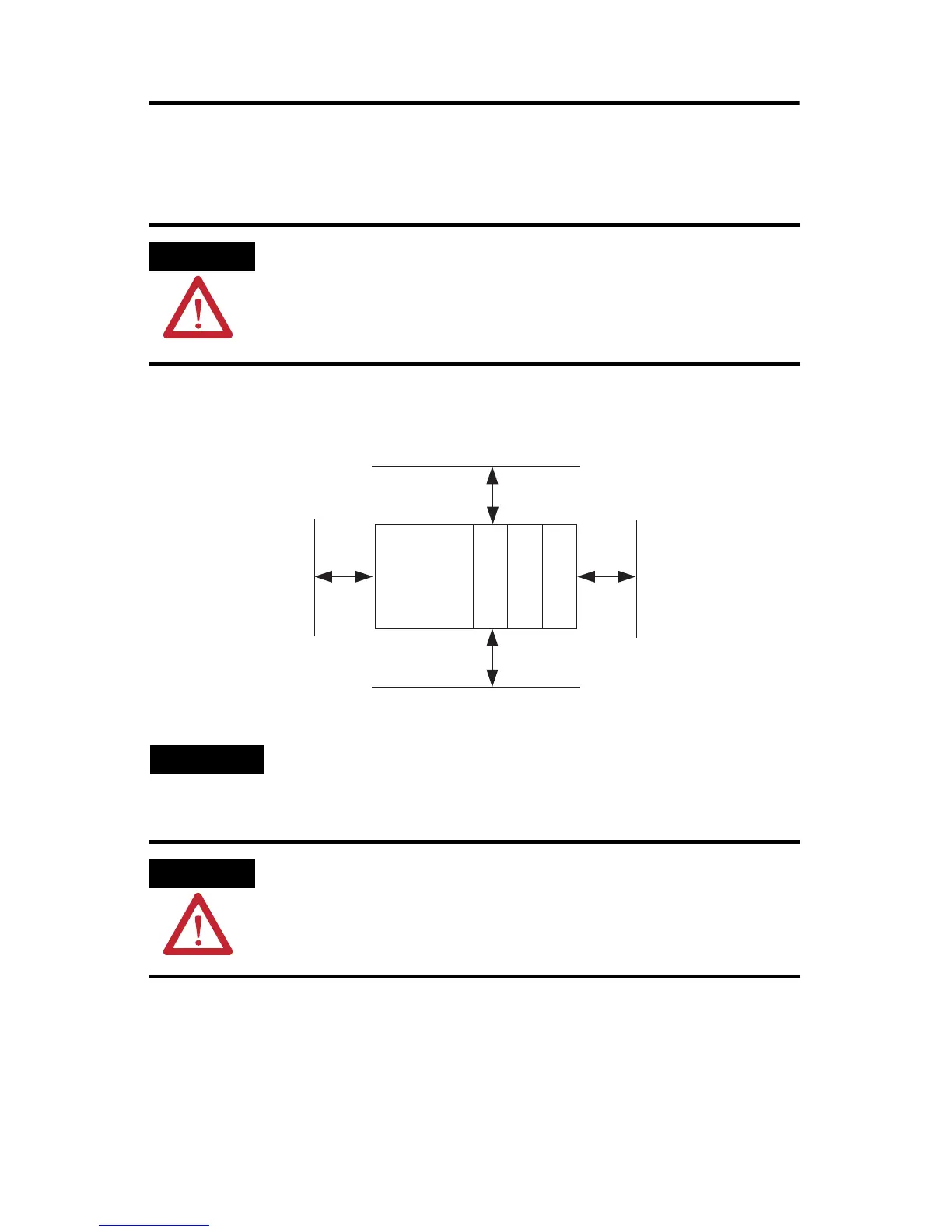MicroLogix 1200 Analog Output Module 7
Publication 1762-IN016B-EN-P - December 2005
Install the Analog Output Module
Maintain spacing from enclosure walls, wireways and adjacent equipment. Allow
50.8 mm (2 in.) of space on all sides for adequate ventilation, as shown:
Figure 2 Module Spacing
Mount the Module on a DIN Rail
The module can be mounted using the following DIN rails: 35 x 7.5 mm
(1.38 x 0.30 in.) (EN 50 022 - 35 x 7.5)
or 35 x 15 mm (1.38 x 0.60 in.) (EN 50 022 - 35 x 15).
ATTENTION
Do not remove protective debris strip until after the module and
all other equipment near the module is mounted and wiring is
complete. Once wiring is complete and the module is free of
debris, carefully remove protective debris strip. Failure to remove
strip before operating can cause overheating.
TIP 1762 expansion I/O is only mounted horizontally.
ATTENTION
During panel or DIN rail mounting of all devices, be sure that all
debris (for example, metal chips and wire strands) is kept from
falling into the module. Debris that falls into the module could
cause damage when power is applied to the module.
Side
Side
Top
Bottom
MicroLogix
1200
1762 I/O
1762 I/O
1762 I/O
