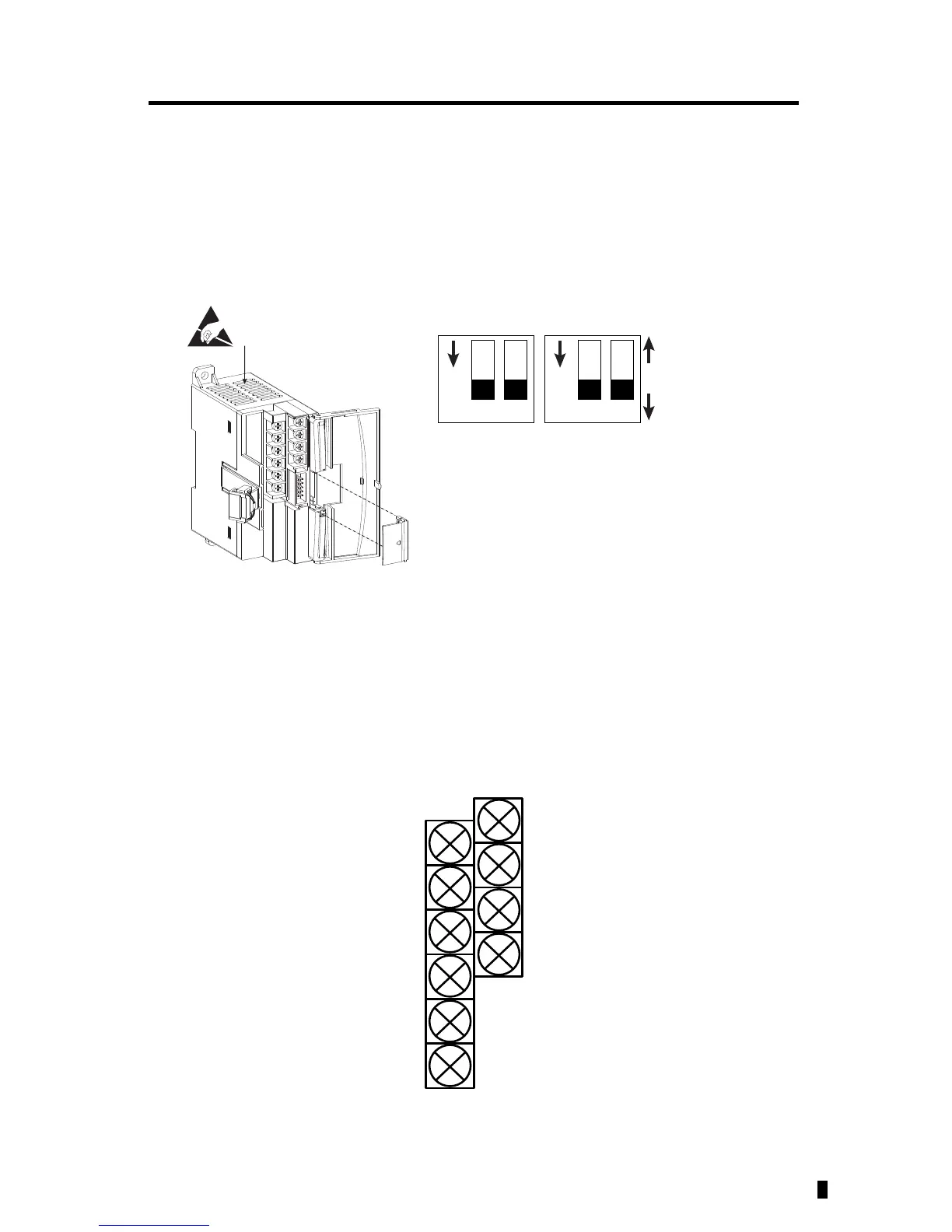12 MicroLogix 1762-IF4 Analog Input Module
Publication 1762-IN012C-EN-P - June 2013
Input Type Selection
Select the input type, current or voltage, using the switch located on the module’s circuit board
and the input type/range selection bits in the Configuration Data File (see page 17). You can
access the switch through the ventilation slots on the top of the module. The factory default
setting for all switches is Current. Switch positions are shown below.
Input Wiring
Basic wiring of input devices to the 1762-IF4 is shown below.
Terminal Block Layout
