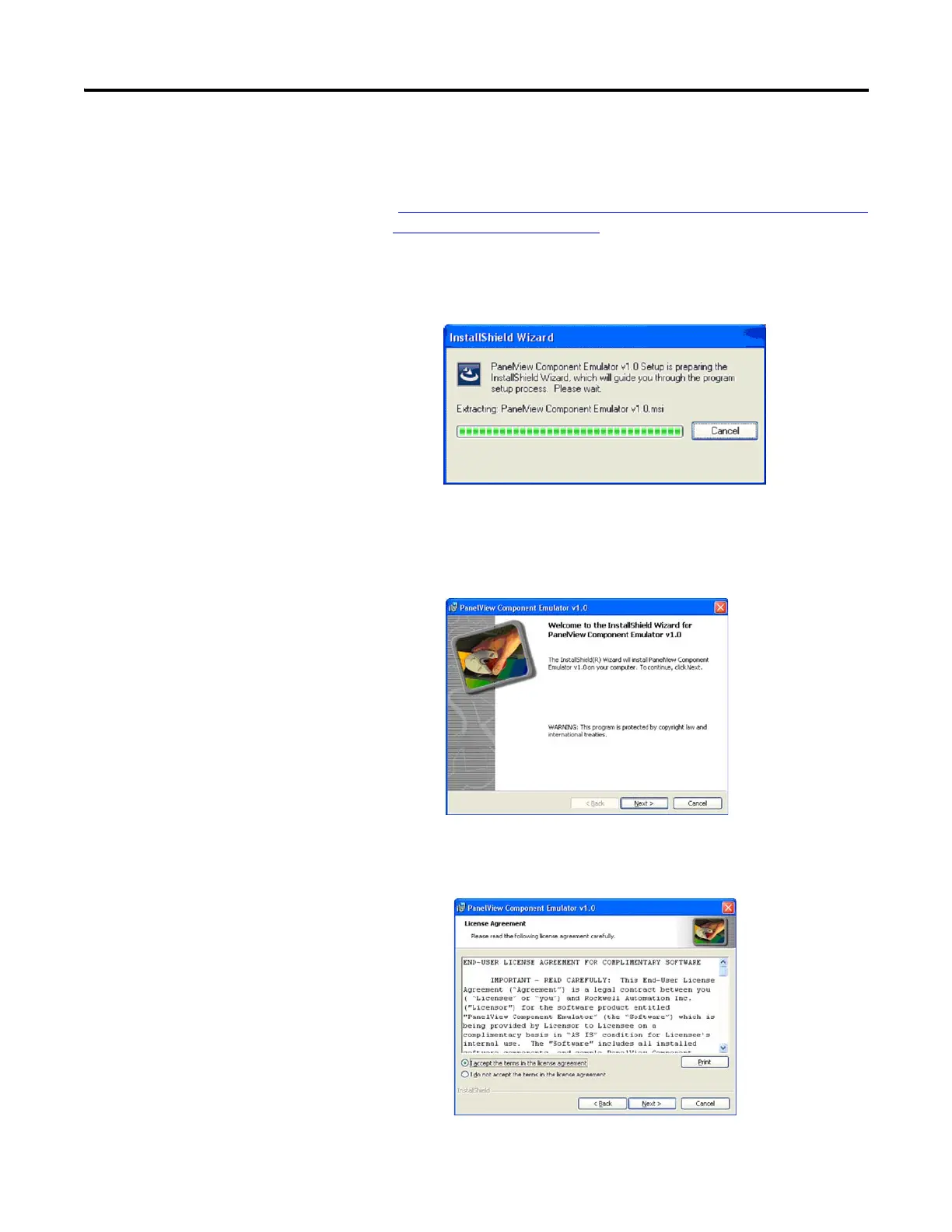104 Publication 2711C-UM001I-EN-P - July 2014
Appendix C PanelView Component Emulator
Follow these steps to install the emulator components.
1. Go to
thttp://ab.rockwellautomation.com/Graphic-Terminals/2711C-PanelVie
w-Component-C400-Terminals to download the emulator components.
2. Run the PVc Emulator executable file.
The InstallShield Wizard appears.
The initial splash screen announces that the installer is running. It
identifies the product being installed.
3. Click Next to continue the installation or Cancel to cancel installation.
4. Accept the license agreement and click Next to continue with the emulator
installation.
