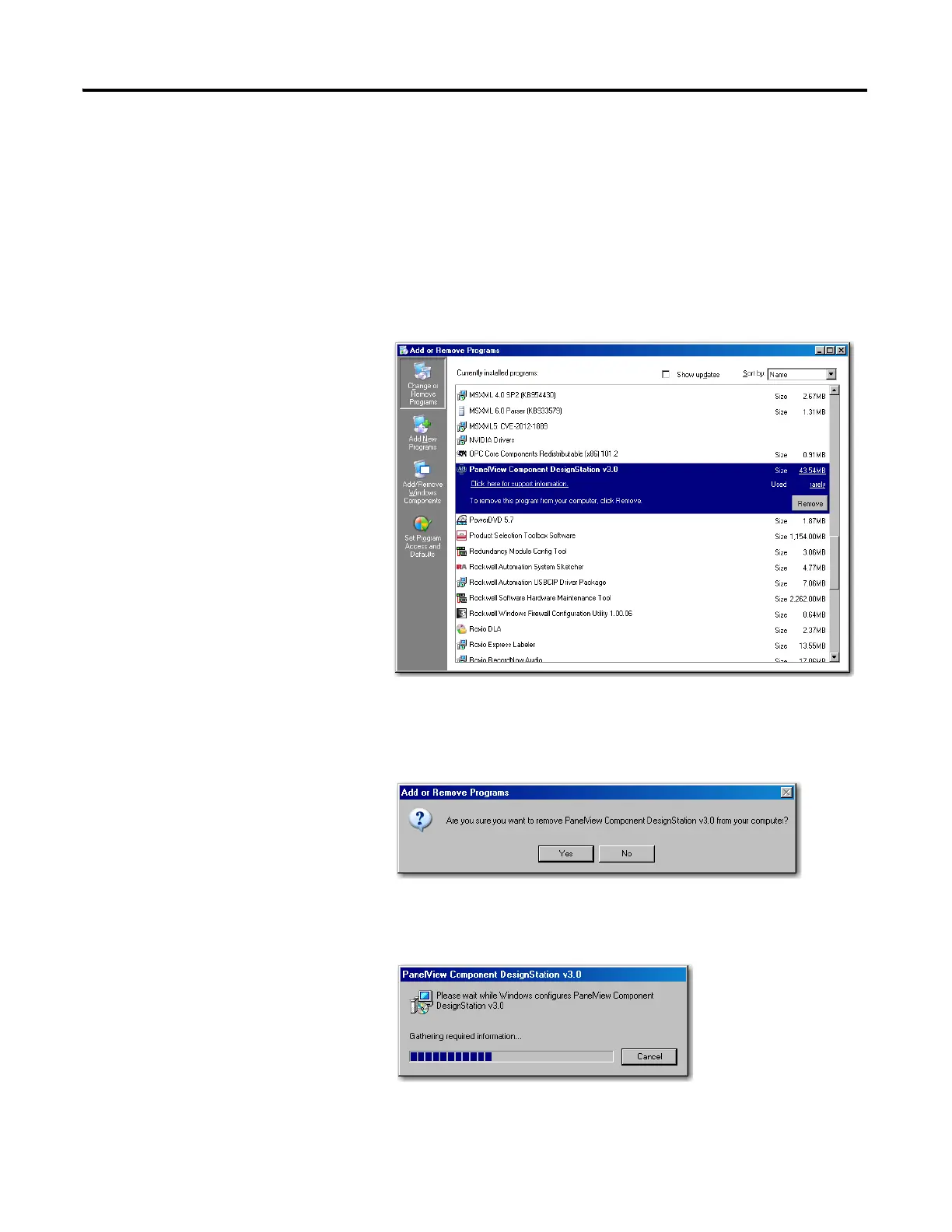Publication 2711C-UM001I-EN-P - July 2014 125
PanelView Component DesignStation Appendix D
Uninstall the Software
The PVc DesignStation Software removes all registry settings, files, directories,
and Windows Start menu items that were originally installed with this
component .
Follow these steps to uninstall the components.
1. Go to the Control Panel under the Windows Start Menu.
2. Select Add or Remove Programs and highlight PanelView Component
DesignStation.
3. Click Remove.
4. Click Yes to confirm that you want to remove the software
The computer goes through the removal process and shows a progress
screen.
