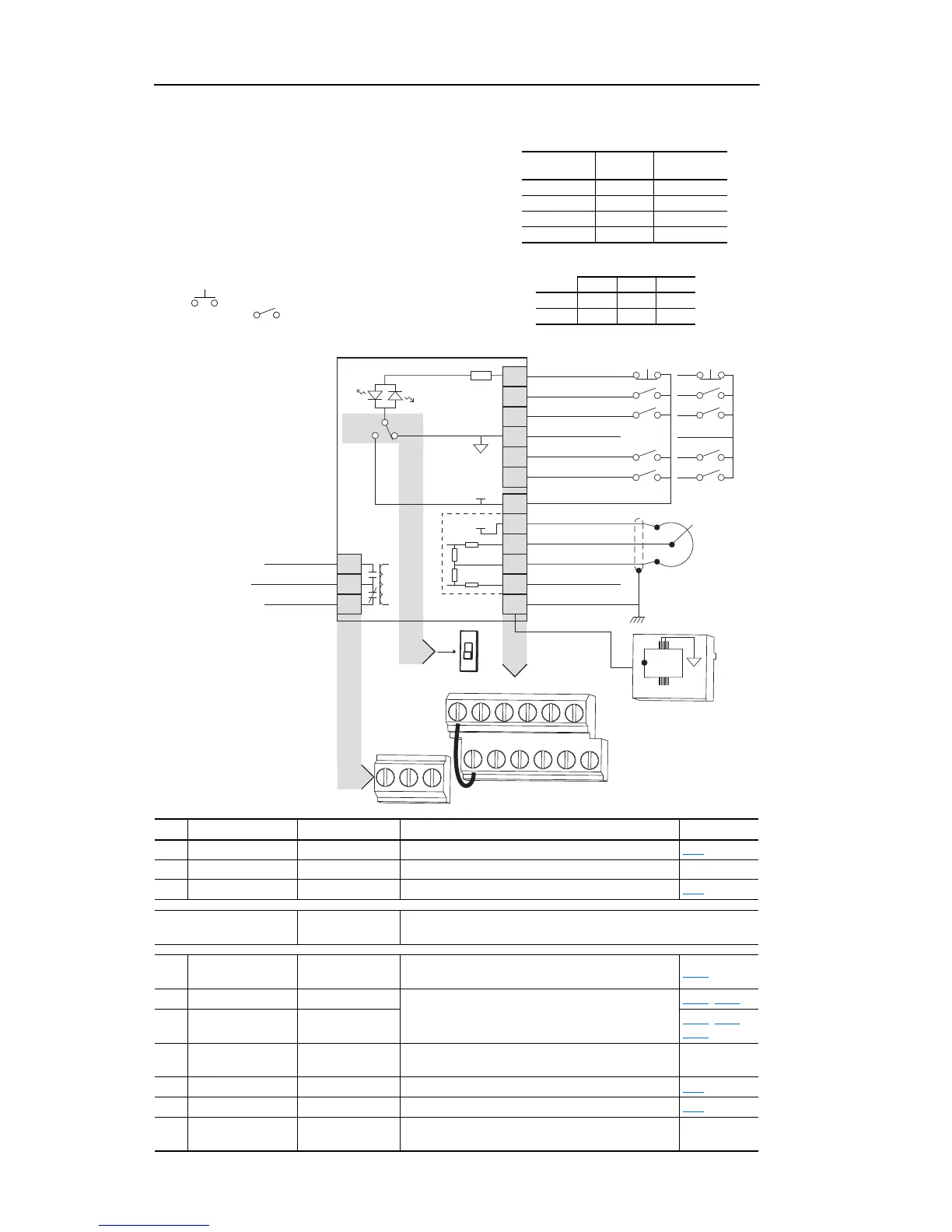1-14 Installation/Wiring
PowerFlex 4M Adjustable Frequency Drive FRN 1.xx - 2.xx User Manual
Publication 22F-UM001D-EN-E
Figure 1.5 Control Wiring Block Diagram
No. Signal Default Description Param.
R1 Relay N.O. Fault Normally open contact for output relay. t221
R2 Relay Common – Common for output relay.
R3 Relay N.C. Fault Normally closed contact for output relay. t221
Sink/Source DIP Switch Source (SRC)
Inputs can be wired as Sink (SNK) or Source (SRC) via DIP Switch
setting.
01 Stop
(1)
Coast
The factory installed jumper or a normally closed input
must be present for the drive to start.
P106
(1)
02 Start/Run FWD Not Active
Command comes from the integral keypad by default. To
disable reverse operation, see A095 [Reverse Disable].
P106, P107
03 Direction/Run REV Not Active
P106
, P107,
A434
04 Digital Common –
For digital inputs. Electronically isolated with digital inputs
from analog I/O.
05 Digital Input 1 Preset Freq Program with t201 [Digital In1 Sel]. t201
06 Digital Input 2 Preset Freq Program with t202 [Digital In2 Sel]. t202
11 +24V DC –
Drive supplied power for digital inputs.
Maximum output current is 100mA.
01
02
03
04
05
06
11
12
13
14
15
16
Stop
(1)
Start/Run FWD
(2)
Direction/Run REV
Digital Common
Digital Input 1
Digital Input 2
R1
R2
R3
Relay N.O.
Relay Common
Relay N.C.
+24V DC
+10V DC
0-10V In
Analog Common
4-20mA In
RS485 Shield
+24V
+10V
SRCSNK
Typical
SNK Wiring
Typical
SRC Wiring
R1 R2 R3
18
RS485
(DSI)
SNK
SRC
01 02 03 04 05 06
11 12 13 14 15 16
(1)
Potentiometer
must be
1-10k ohm
2 Watt Min.
30V DC 125V AC 240V AC
Resistive 3.0A 3.0A 3.0A
Inductive 0.5A 0.5A 0.5A
(1)
Important: I/O Terminal 01 is always a coast to stop input except
when P106 [Start Source] is set to “3-Wire” control. In three wire
control, I/O Terminal 01 is controlled by P107 [Stop Mode]. All other
stop sources are controlled by P107 [Stop Mode].
Important: The drive is shipped with a jumper installed between I/O
Terminals 01 and 11. Remove this jumper when using I/O Terminal
01 as a stop or enable input.
(2)
Two wire control shown. For three wire control use a momentary
input on I/O Terminal 02 to command a start. Use a
maintained input for I/O Terminal 03 to change direction.
P106
[Start Source]
Stop
I/O Terminal 01
Stop
Keypad Per P107 Coast
3-Wire Per P107 Per P107
2-Wire Per P107 Coast
RS485 Port Per P107 Coast
