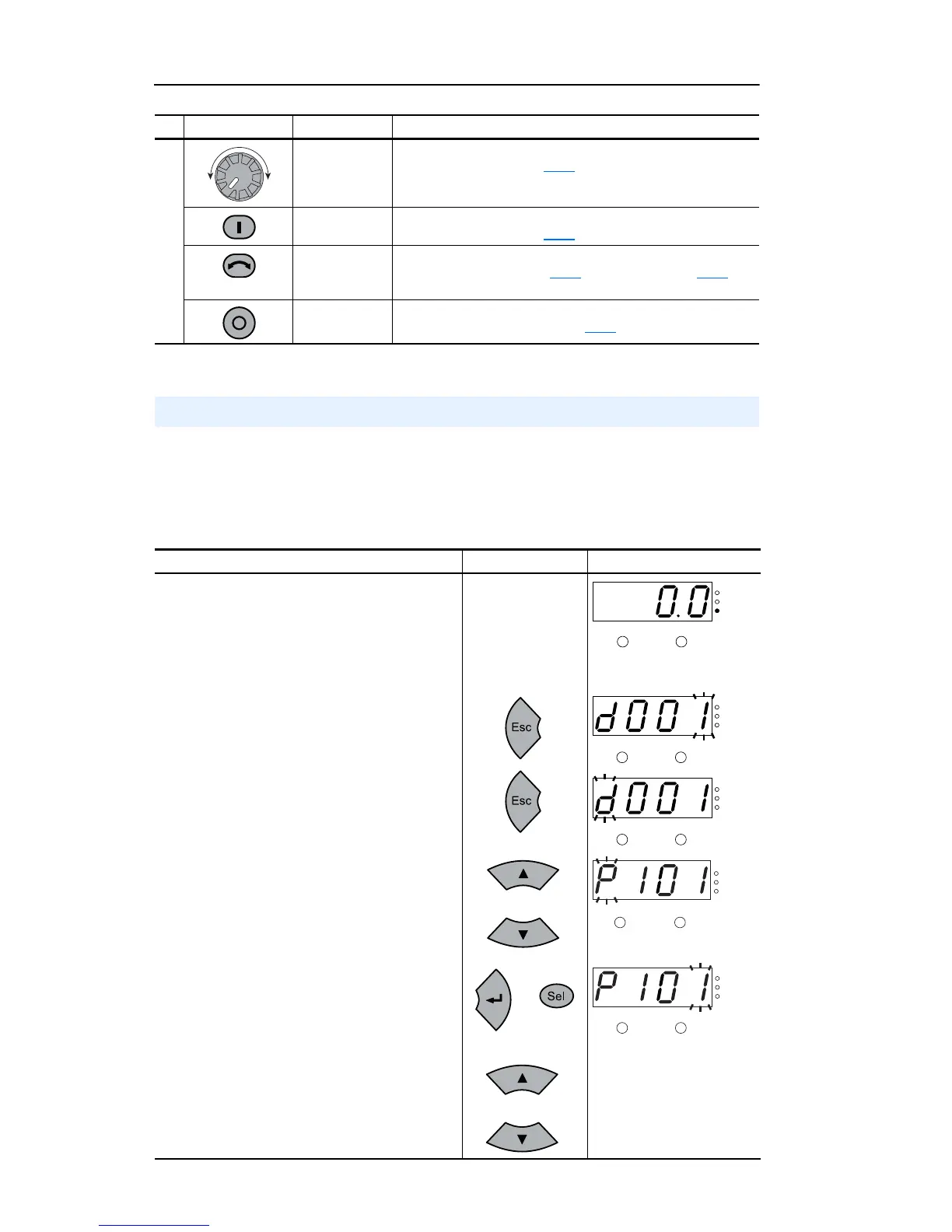2-4 Start Up
PowerFlex 4M Adjustable Frequency Drive FRN 1.xx - 2.xx User Manual
Publication 22F-UM001D-EN-E
The last user-selected Display Group parameter is saved when power is removed and is displayed by
default when power is reapplied.
The following is an example of basic integral keypad and display functions. This example provides basic
na
vigation instructions and illustrates how to program the first Program Group parameter.
➒
Speed
Potentiometer
Used to control speed of drive. Default is active.
Controlled by parameter P108 [Speed Reference].
Start Used to start the drive. Default is active.
Controlled by parameter
P106 [Start Source].
Reverse Used to reverse direction of the drive. Default is active.
Controlled by parameters
P106 [Start Source] and A434
[Reverse Disable].
Stop Used to stop the drive or clear a fault. This key is always
ac
tive. Controlled by parameter
P107 [Stop Mode].
No. LED LED State Description
Viewing and Editing Parameters
Step Key(s) Example Displays
1. When power is applied, the last user-selected
Displa
y Group parameter number is briefly
displayed with flashing characters. The display
then defaults to that parameter’s current value.
(Example shows the value of d001 [Output
Freq] with the drive stopped.)
2. Press Esc once to display the Display Group
par
ameter number shown on power-up. The
parameter number will flash.
3. Press Esc again to enter the group menu. The
g
roup menu letter will flash.
4. Press the Up Arrow or Do
wn Arrow to scroll
through the group menu (d, P, t, C and A).
Press Enter or Sel to enter a group. The
r
ightmost digit of the last viewed parameter in
that group will flash.
5. Press the Up Arrow or Do
wn Arrow to scroll
through the parameters in the group.