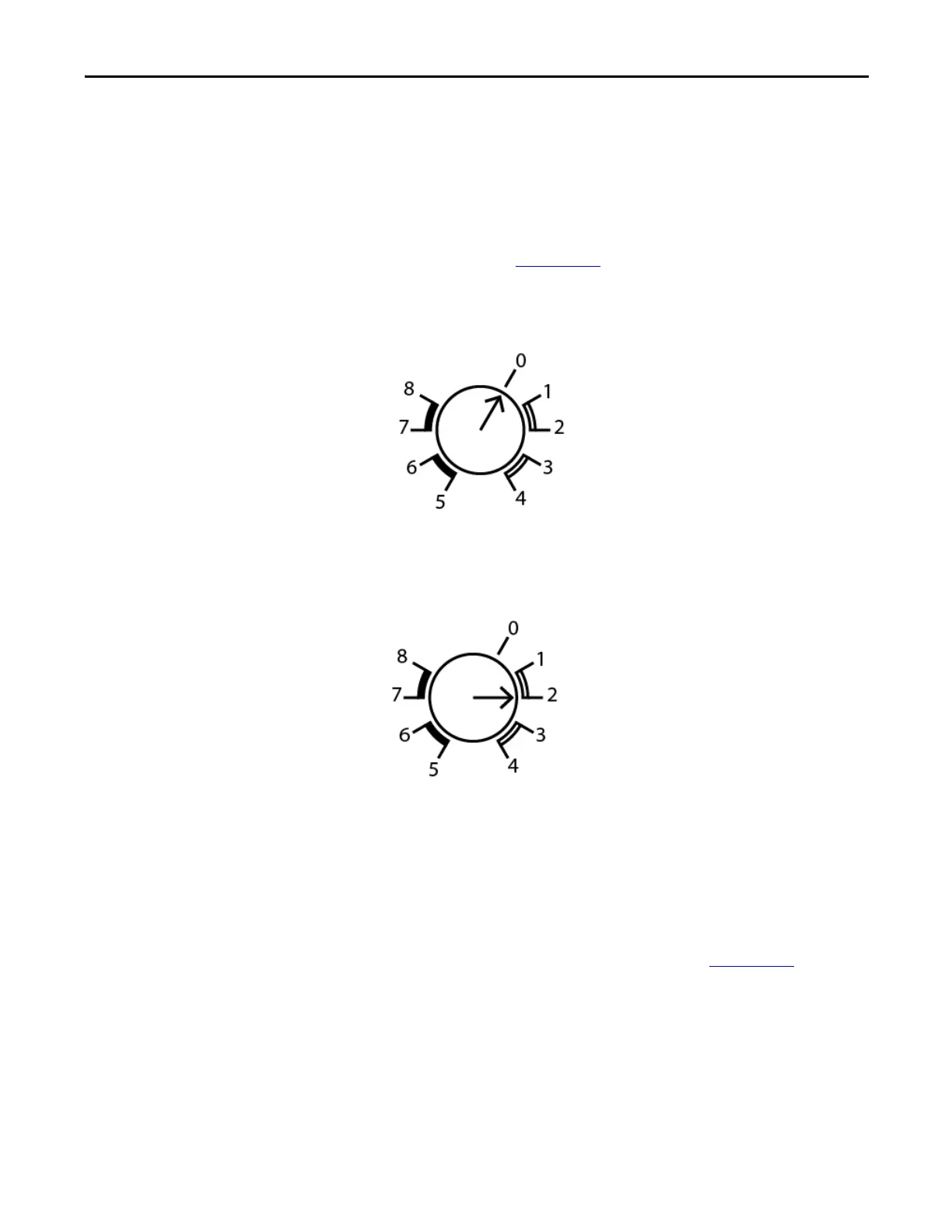Rockwell Automation Publication SAFETY-AT140A-EN-P - May 2015 11
Safety Function: Actuator Subsystems – Stop Category 1 via the PowerFlex 525 and PowerFlex 527 Drives with Safe Torque-off
Configuration
Configure the Guardmaster Dual-input Safety Relay
Follow these steps to configure the Guardmaster dual-input safety relay. For more information about this relay, refer to
Guardmaster Safety Relay DI Installation Instructions, publication 440
R-IN037.
1. Enable Program mode.
2. Set Operation mode to 2: Manual Reset (IN1 and IN2)) or L12.
3. Cycle power to store the configuration setting.
Configure the Guardmaster Multifunction-delay Expansion Module
Follow these steps to configure the Guardmaster multifunction-delay expansion module. For more information about this
expansion module, refer to Guardmaster Safety Relay EMD Installation Instructions, publication 440R-IN045
.
