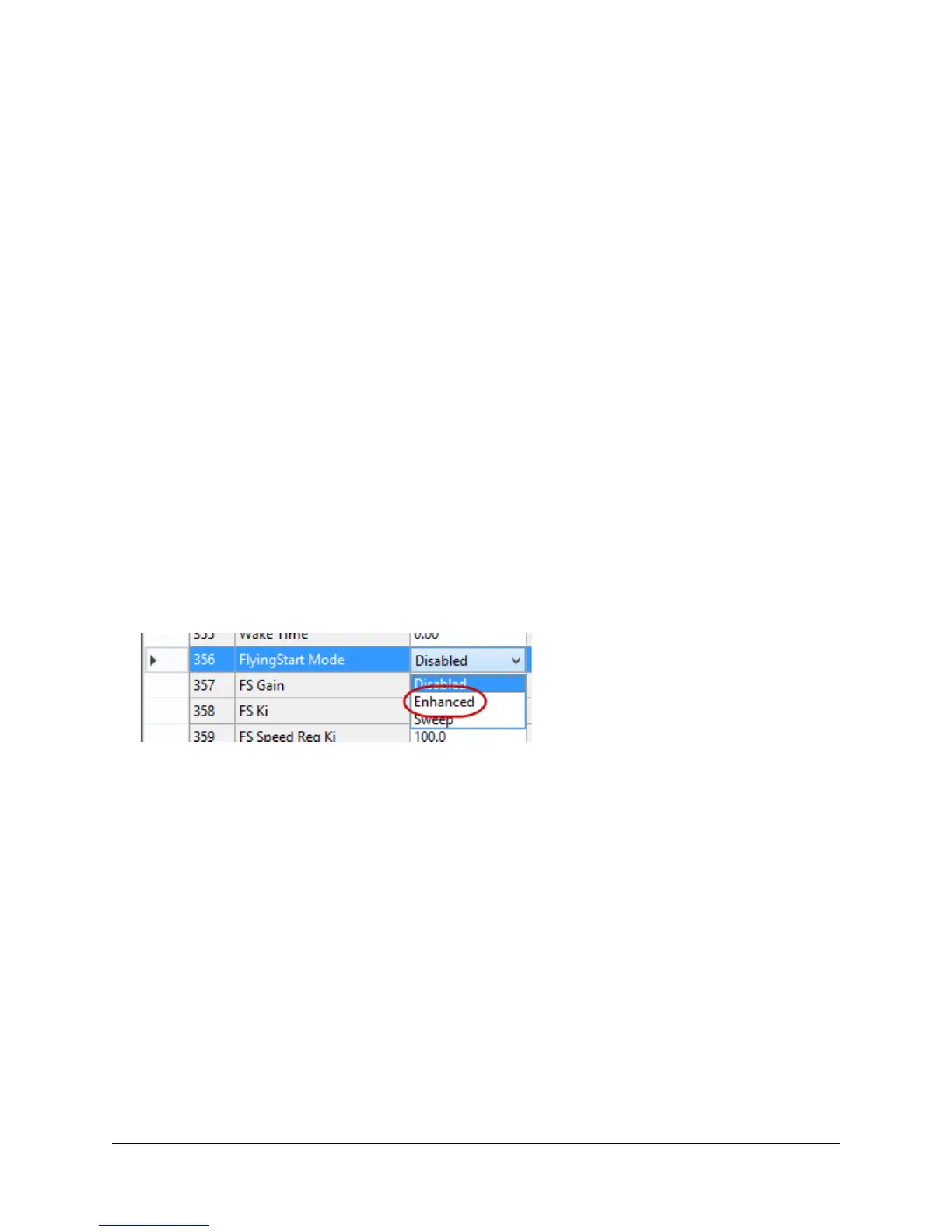14 of 19
Demo
In this demonstration, you will see what happens if a motor that is able to rotate without power is commanded to start by the
drive.
1. Press the Start button on the HIM module of the drive.
2. Allow the motor to get up to its commanded speed, 1400 RPM.
This may take a few moments.
3. Now, press the Stop button on the HIM module, and allow the motor to coast for a minute or so.
The drive is no longer controlling the motor – the motor will coast to a stop after a long period of time.
4. Press the Start button on the HIM module again.
The drive will display a fault – HW Overcurrent. This is because the drive will try to bring the motor down to a complete stop
before bringing it back up to speed.
5. Clear the fault using the Stop button.
Enhanced Flying Start – Forward
Use the steps below to explore the Enhanced option of the Flying Start feature.
1. In CCW, using the Group drop down list, expand Drive Cfg and select Start Features.
2. Change the 356 - Flying Start Mode parameter to Enhanced.
3. Turn to the drive and press Start.
Allow the drive to reach its speed.
4. Press the Stop button to stop the drive.
Allow a minute or so to pass so that the motor begins to coast to a stop.
5. Now, press the Start button again.
Notice that the drive catches the motor right away, and brings it to its commanded speed.
The Enhanced option utilizes Counter-electromotive force, or CEMF. The drive sends current pulses to the motor to find
and calculate the CEMF value, and when it finds that value, it is able to send the appropriate current to the motor to “catch”
the motor and then bring it up to the configured speed.
