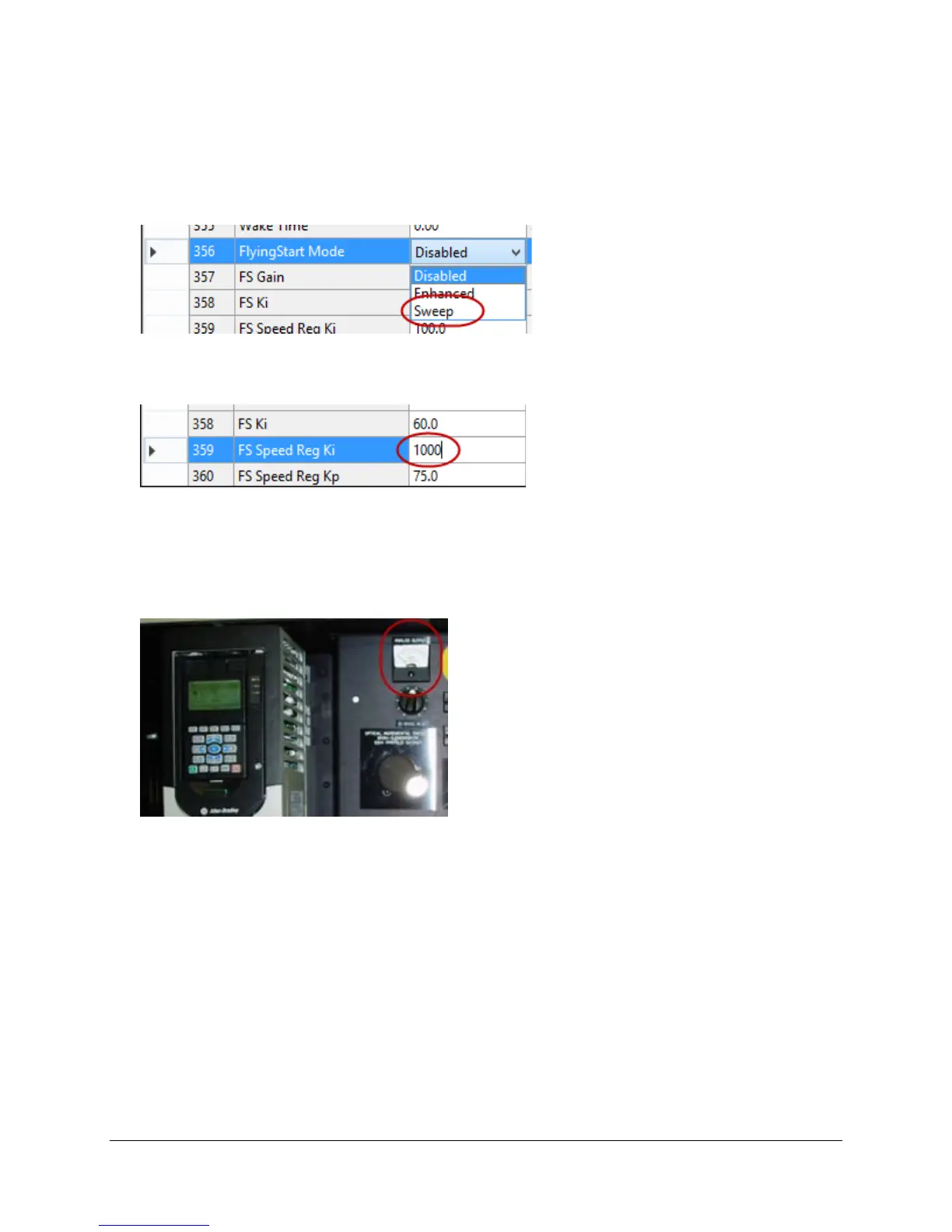15 of 19
Sweep Flying Start – Forward
The Sweep option for Flying Start utilizes a different method of finding the motor’s speed. Use the steps below to configure the
drive for this option, then explore the results of that configuration.
1. In CCW, with the motor still turning, change the Flying Start Mode parameter to Sweep.
2. Change FS Speed Reg Ki to 1000.
This value is being changed to better demonstrate the Sweep Flying Start Mode feature.
3. Press the Stop button to stop the drive.
Allow a minute or so to pass so that the motor begins to coast to a stop.
4. Now, press the Start button again, paying attention to the frequency displayed on the drive, and the Analog
Output gauge to the right of the drive in the demo box.
Notice that after a few seconds, the drive will catch the motor and bring it up to the commanded speed.
The drive sweeps the output frequency while watching the current in order to find the motor’s speed. It will then apply the
appropriate power to the motor, bringing it up to the configured speed.
