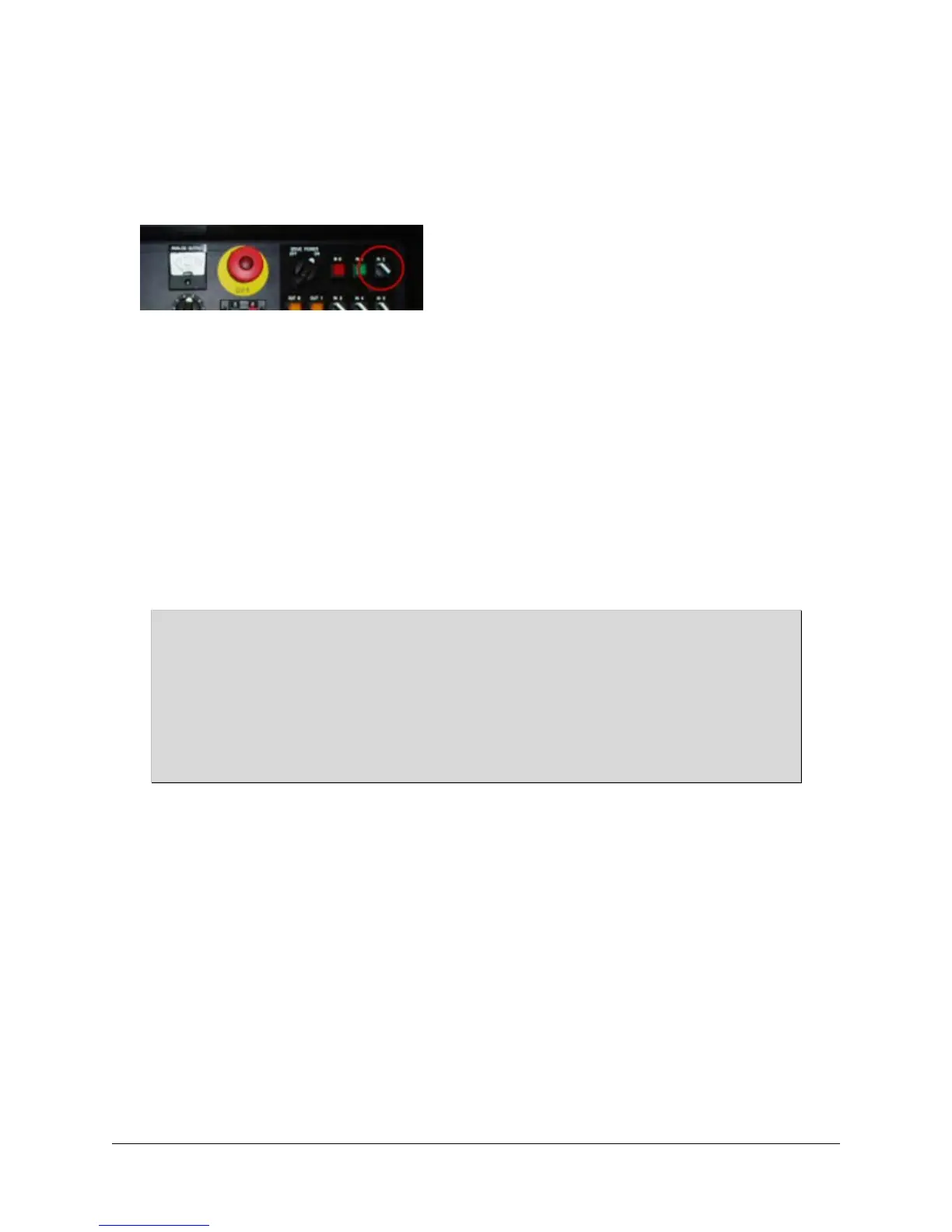16 of 19
Sweep Flying Start – Reverse
In some applications, it is possible that the shaft of the motor will be found to be rotating in reverse without power applied. Use
the steps below to explore how Sweep Flying Start will address that situation.
1. With the motor still running, flip the IN 2 switch in the demo box to the right.
Because the motor was moving in the forward direction, the drive will ramp the motor down to zero, then apply appropriate
power to reverse the motor’s direction. This may take a few moments, and the HIM module will display a flashing F and
arrow. Once the motor is moving in reverse, the HIM display will show R with a reverse arrow.
2. Press the Stop button to stop the drive.
Again, allow the motor to coast for a few seconds.
3. Flip the switch to the left, making sure the HIM module is indicating the forward direction.
4. Press the Start Button.
The drive will repeat the Sweep process, starting with the forward direction, and when it has determined that the motor is
not moving forward, it will then sweep the reverse direction.
FS Speed Reg Ki and Kp parameter values
The charts below show the frequency and the current being supplied to the motor. The motor is coasting, so
when the Start button is pressed on the drive, the drive will output the max forward speed, then start to
decrease according to a slope set by parameter 359 (FS Speed Reg Ki). When that frequency matches that
of the motor, the current dips, reverses, and the motor is accelerated back to the commanded speed.
The chart below shows the change of the current (blue), and the frequency (pink) as a result of this process
when using the default Ki (100) and Kp (75) values.
