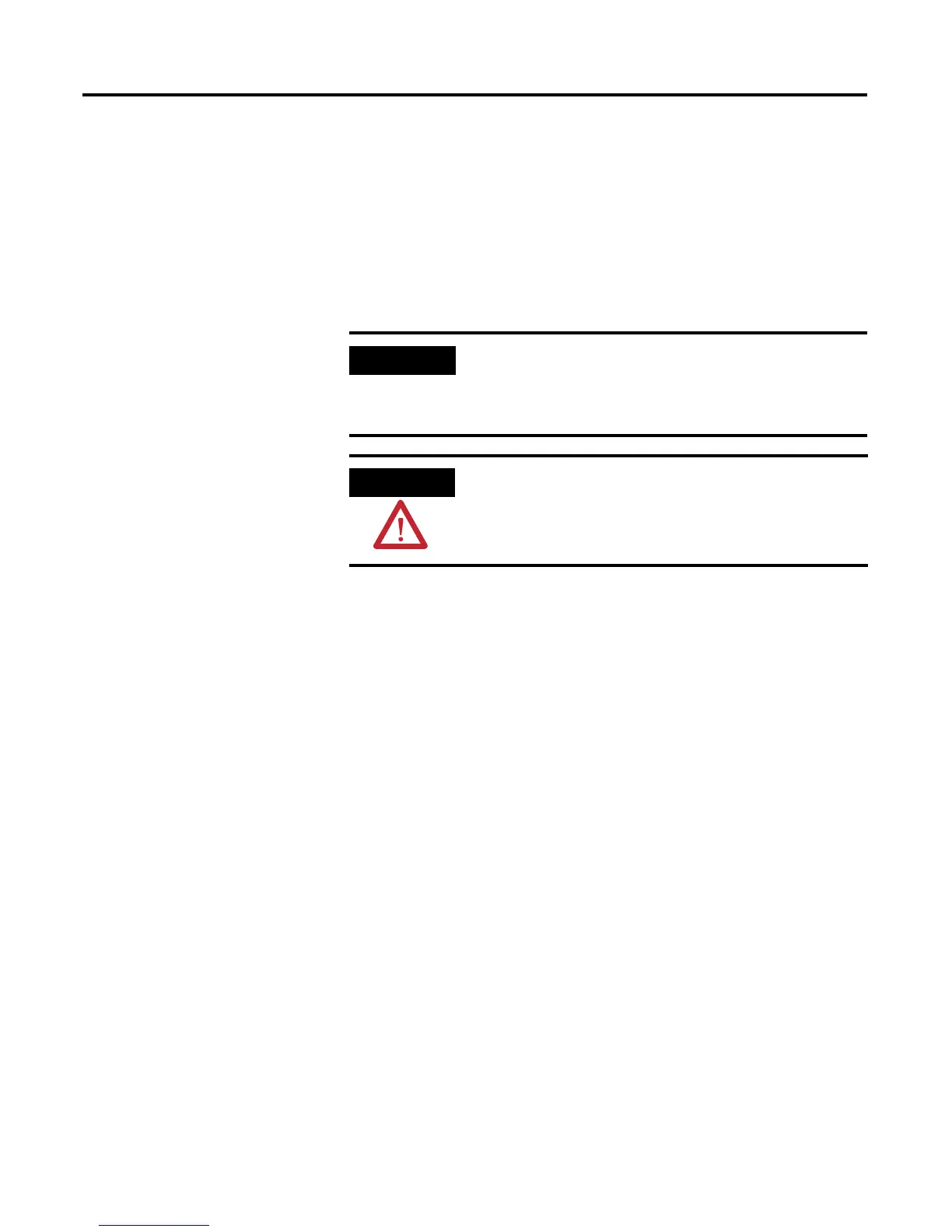131 Publication 1734-UM011D-EN-P - May 2011
Appendix
D
Quick Start
What This Appendix
Contains
In this quick start, you learn how to use the 1734-AENT adapter with a
ControlLogix controller for EtherNet/IP systems.
Necessary Prerequisites
Before you begin this quick start, make sure the following conditions are in
place.
• The ControlLogix controller and RSLogix software version must be
version 11 or later.
• The 1756-ENBT module must be revision 2.3 or later.
• The 1734 POINT I/O modules must be series C (except for the
1734-232ASC modules, which can be series A).
• The recommended RPIs are being used: Digital = 10 ms or higher,
Analog and Specialty = 50 ms or higher.
• The 1734-AENT POINT I/O adapter is a child to a local 1756-ENBT
module.
This quick start contains a simple set of steps and
reminders that will help you avoid errors when you are
configuring your POINT I/O system for and
EtherNet/IP network.
You must use series C POINT I/O modules with the
1734-AENT adapter. Series A or B POINT I/O modules will
not work with this adapter.
