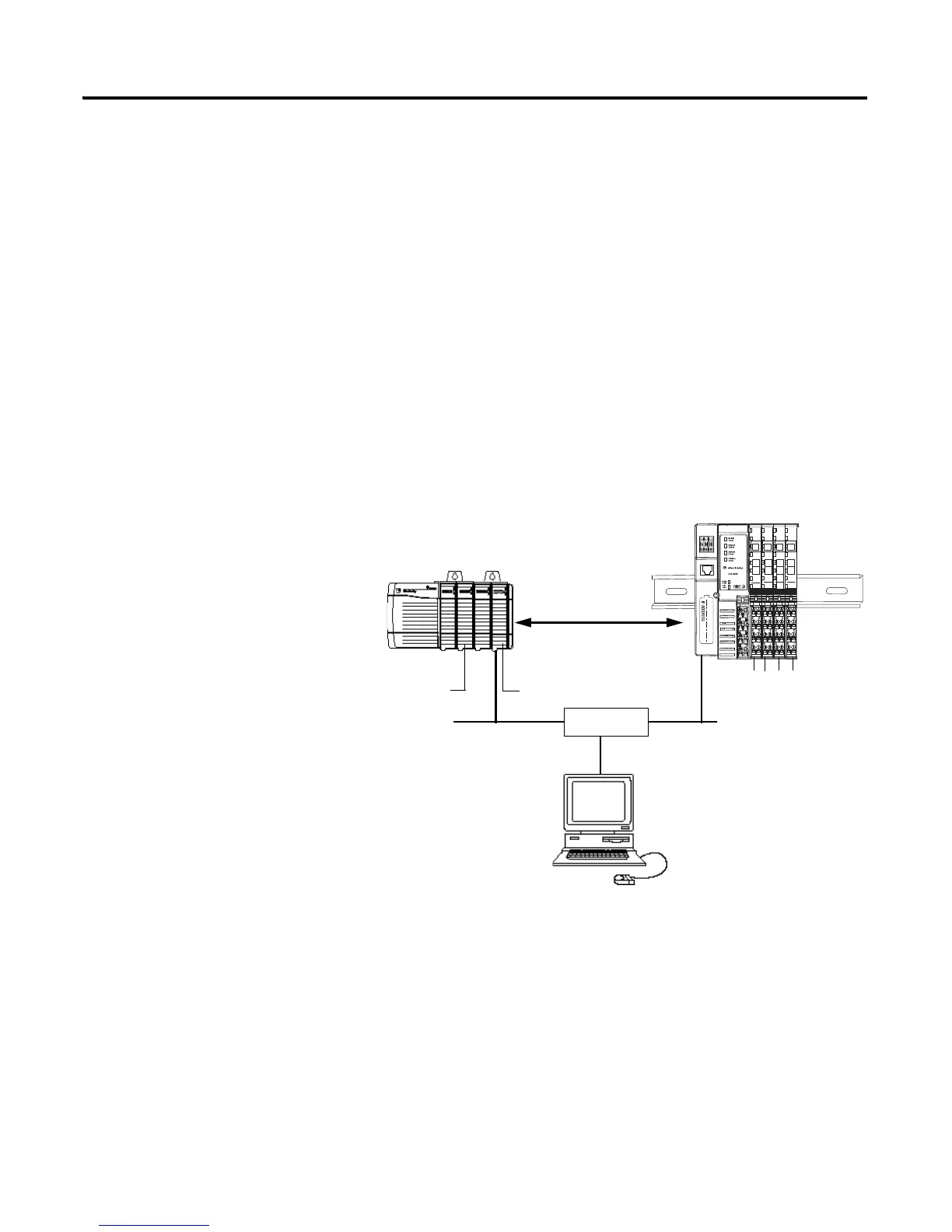Publication 1734-UM011D-EN-P - May 2011
iv Preface
How to Use This Manual
This manual contains an overview of the 1734-AENT adapter. It describes
how to install and configure the adapter and provides examples showing how
to use the adapter to communicate with POINT I/O modules over an
EtherNet/IP network.
About the Example Applications
This manual presents two example applications that demonstrate the
procedures for configuring and communicating with POINT I/O modules
using the 1734-AENT adapter. We intend the example applications as building
blocks to help you get your own system up and running. We recommend that
you set up and run the example applications and use them as guides.
Here is the type of system you’ll be setting up.
Local
chassis
POINT I/O
Logix5555
controller (slot 1)
1756-ENBT
10.88.70.4 (slot 3)
Data
Switch
10.88.70.26
Programming
terminal
Slot 0 1 2 3
1734-AENT
10.88.70.2
Slot 0 1 2 3 4
31393-M
