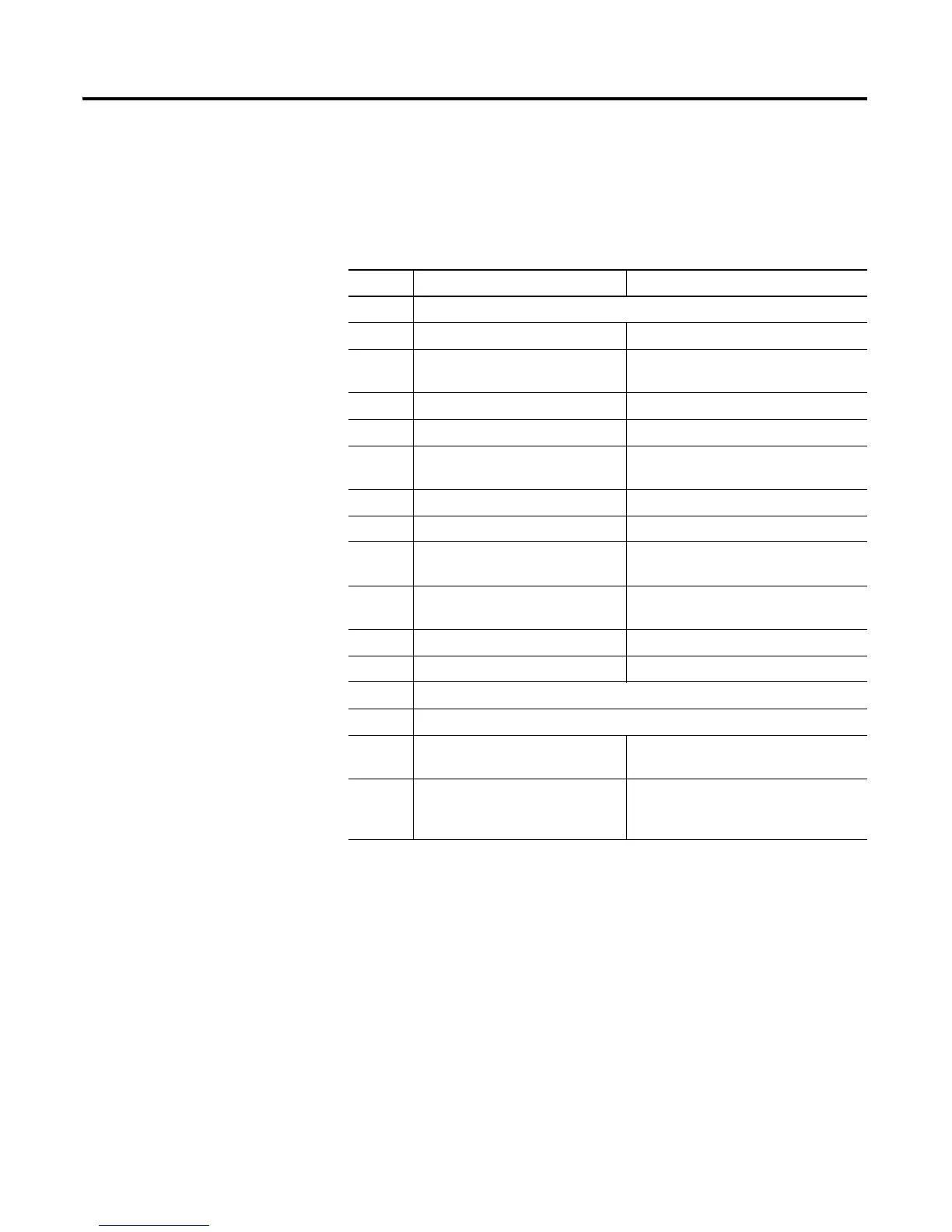Publication 1734-UM011D-EN-P - May 2011
Preface v
System Components
We used the following components for the example applications. You need the
same or similar components to set up your own control system using
POINT I/O modules on an EtherNet/IP network.
Quantity Product Name Catalog Number
Hardware
1 POINT I/O EtherNet/IP adapter 1734-AENT
1 POINT I/O 24V DC sink output
module
1734-OV4E/C
1 POINT I/O relay output module 1734-OW2/C
1 DIN rail 199-DR1 or equivalent
1 ControlLogix chassis 1756-A4 (or 1756-A7,
1756-A13,1756-A17)
1 ControlLogix power supply 1756-PA72 (or 1756-PB72)
1 Logix5555 controller 1756-L55
1 ControlLogix EtherNet/IP bridge
module
1756-ENBT
1 Personal computer that supports
RSLogix 5000 software
Any appropriate model running Windows
NT 4.0, Service Pack 6A or higher
1 Ethernet switch Refer to manufacturer’s specifications
1 24V DC power supply 1734-EP24DC
Associated media and connectors as needed
Software
1 RSLinx communications software,
version 2.31.00 or later
9355-WAB, 9355-WABOEM, 9355-WABC
1 RSLogix 5000 programming
software,
version 11.11 or later
9324-RLD300ENE
