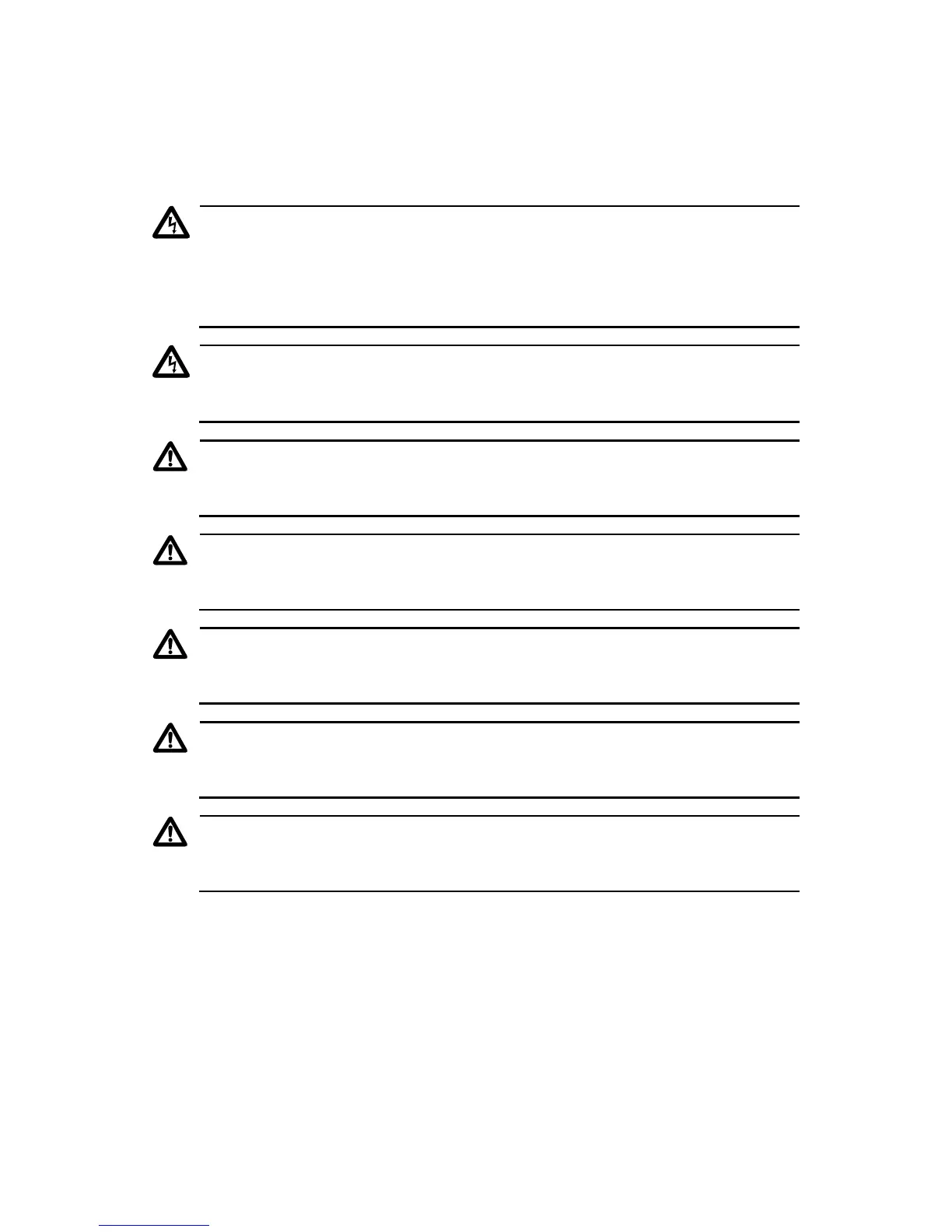AT-FS724L Fast Ethernet Switch Installation Guide
13
Reviewing Safety Guidelines
Please review the following safety guidelines before you begin to install the
switch.
Warning
Electrical Shock Hazard: To prevent electrical shock, do not remove
the cover. There are no user-serviceable parts inside. The unit contains
hazardous voltages and should only be opened by a trained and
qualified technician. 5
Warning
Lightning Danger: Do not work on equipment or cables during
periods of lightning activity. 6
Caution
Power Cord: The power cord is used as a disconnection device. to de-
energize equipment, disconnect the power cord. 7
Caution
Pluggable Equipment: The socket outlet should be installed near the
equipment and should be easily accessible. 8
Caution
Air Vents: The air vents must not be blocked on the unit and must have
free access to the room ambient air for cooling. 9
Caution
Operating Temperature: This product is designed for a maximum
ambient temperature of 40 degrees C. 10
Caution
All Countries: Install product in accordance with local and National
Electrical Codes. 11
