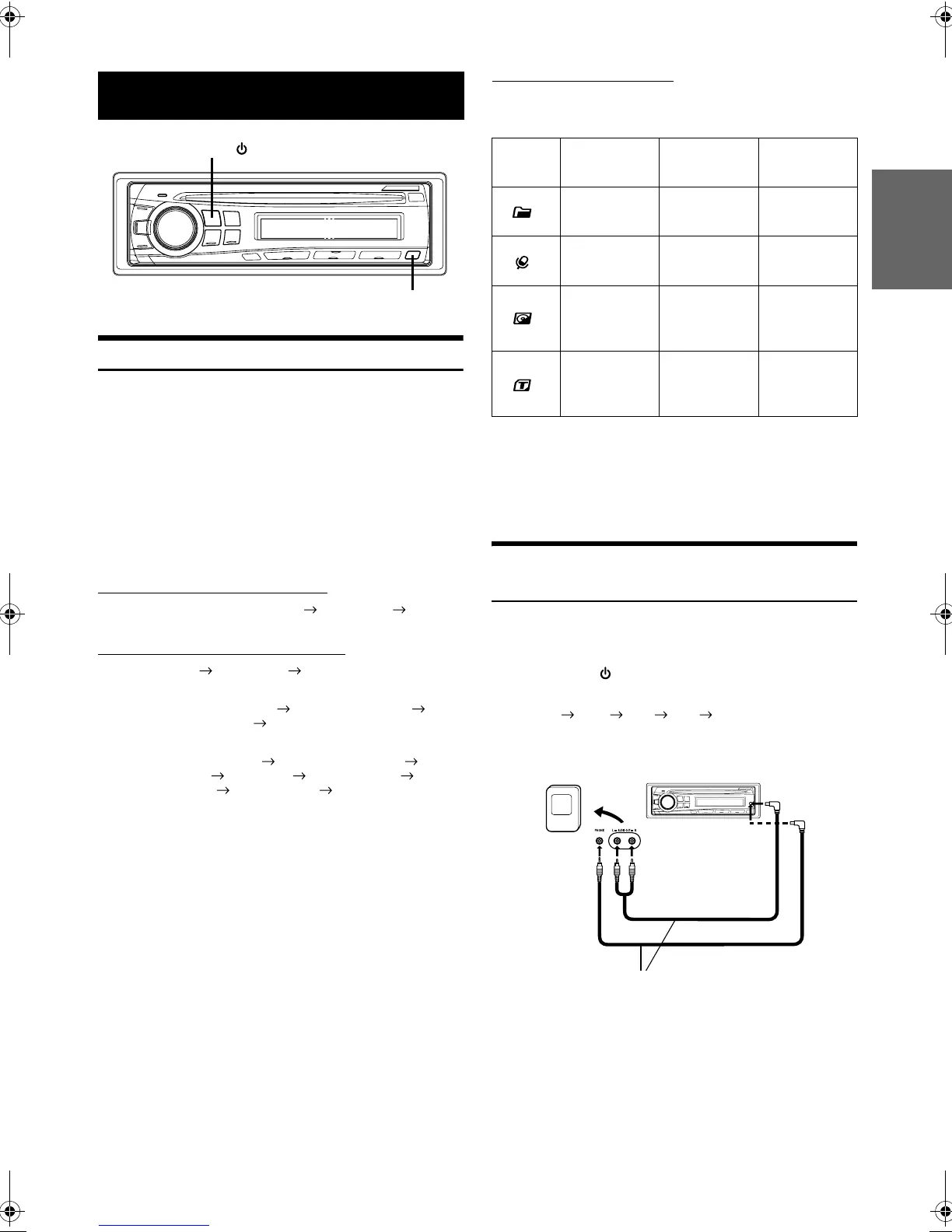15-EN
01GB05CDE-9873RB.fm
ALPINE CDE-9873RB 68-05946Z85-A (EN)
Displaying the Text
Text information, such as the disc name and the track name, will be
displayed if playing a CD text compatible disc. It is also possible to
display the folder name, the file name and the tag, etc., while playing
MP3 files.
Press TITLE.
The display will change every time the button is pressed.
• If you want to change the display when the text scroll is set to
MANU, press TITLE while the text is scrolling. If the scroll has been
completed, press TITLE to scroll the text again.
The display in Radio mode:
If there is PS (Programme Service Name)
PS (Programme Service Name)*
1
RADIO TEXT
PS (Programme Service Name)
If there is no PS (Programme Service Name)
FREQUENCY RADIO TEXT FREQUENCY
The display in CD mode:
TRACK NO./ELAPSED TIME TEXT (DISC NAME)*
2
TEXT (TRACK NAME)*
2
TRACK NO./ELAPSED TIME
The display in MP3 mode:
FILE NO./ELAPSED TIME FOLDER NO./FILE NO.
FOLDER NAME FILE NAME ARTIST NAME*
3
ALBUM NAME*
3
SONG NAME*
3
FILE NO./ELAPSED TIME
*
1
Press and hold TITLE for at least 2 seconds in the PS display mode,
frequency will be displayed for 5 seconds.
*
2
Displayed during playback of a disc with CD text.
*
3
ID3 tag
If an MP3 file contains ID3 tag information, the ID3 tag information
is displayed (e.g., song name, artist name, and album name). All
other tag data is ignored.
About the indication display
When displaying Text, the following indicators are lit
according to the mode.
*
1
Tag information
If there is no tag information, “ARTIST”/ “ALBUM”/ “SONG” is
displayed.
*
2
The root folder is displayed as “FOLDER”.
*
3
If there is no Text (Disc Name or Track Name), “DISC TEXT”/
“TRACK TEXT” is displayed.
Using the External Input Terminal
(CDE-9873RB only)
It is possible to enjoy sound from a portable player, etc. by simply
connecting it with an optional adapter cable.
Press SOURCE/ , and select the AUX mode to adjust
the volume, etc.
TUNER DISC AUX iPod TUNER
Other Functions
TITLE
Indicator/
Mode
CD Mode MP3 Mode iPod Mode
—
Folder Name*
2
being displayed
—
—
Artist Name*
1
being displayed
Artist Name*
1
being displayed
Text (Disc
Name*
3
) being
displayed
Album Name*
1
being displayed
Album Name*
1
being displayed
Text (Track
Name*
3
) being
displayed
Song Name*
1
/
File Name/
being displayed
Song Name*
1
being displayed
or
Main unit
Portable player, etc.
Optional adapter cable (RCA pin
plugs [red, white] 3.5ø miniplugs)
or (3.5ø miniplugs).
SOURCE/
01GB00CDE-9873RB.book Page 15 Monday, October 23, 2006 10:57 AM
