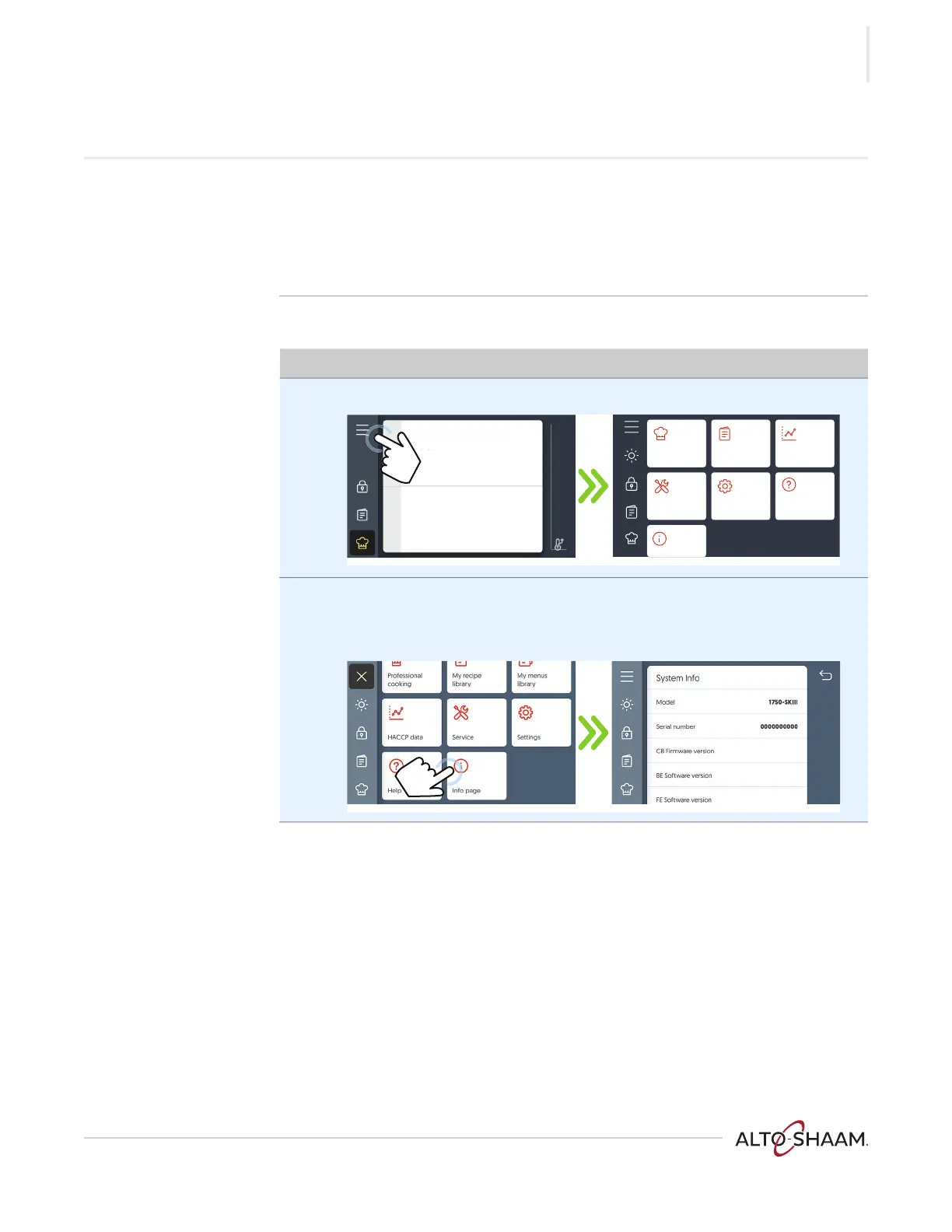OPERATION
De l uxe C ontro l Cook & Ho l d ▪ Oper a tor’s Manual ▪ MN- 46 7 0 8 ▪ Rev 1 ▪ 11/20
79
How to View Oven Information
Background Oven information is viewable only through the touchscreen on the Deluxe
control, not through the ChefLinc™ oven management system.
The oven information screen shows the system information, serial number,
network status, connection settings, and cleaning timer.
Procedure
To view oven information, do the following.
Step Action
1. Touch the menu icon a. The menu screen displays.
2. Touch the Info page icon b. The oven information screen displays.
Scroll to view the oven model, serial number, system software, network
status, and cleaning timer.
Result The oven’s information has been viewed.
Action needed
1
2
1
TH-TS-009945
Available
Available
a
TH-TS-009988
b
X.X.X
X.X.X
X.X.X
