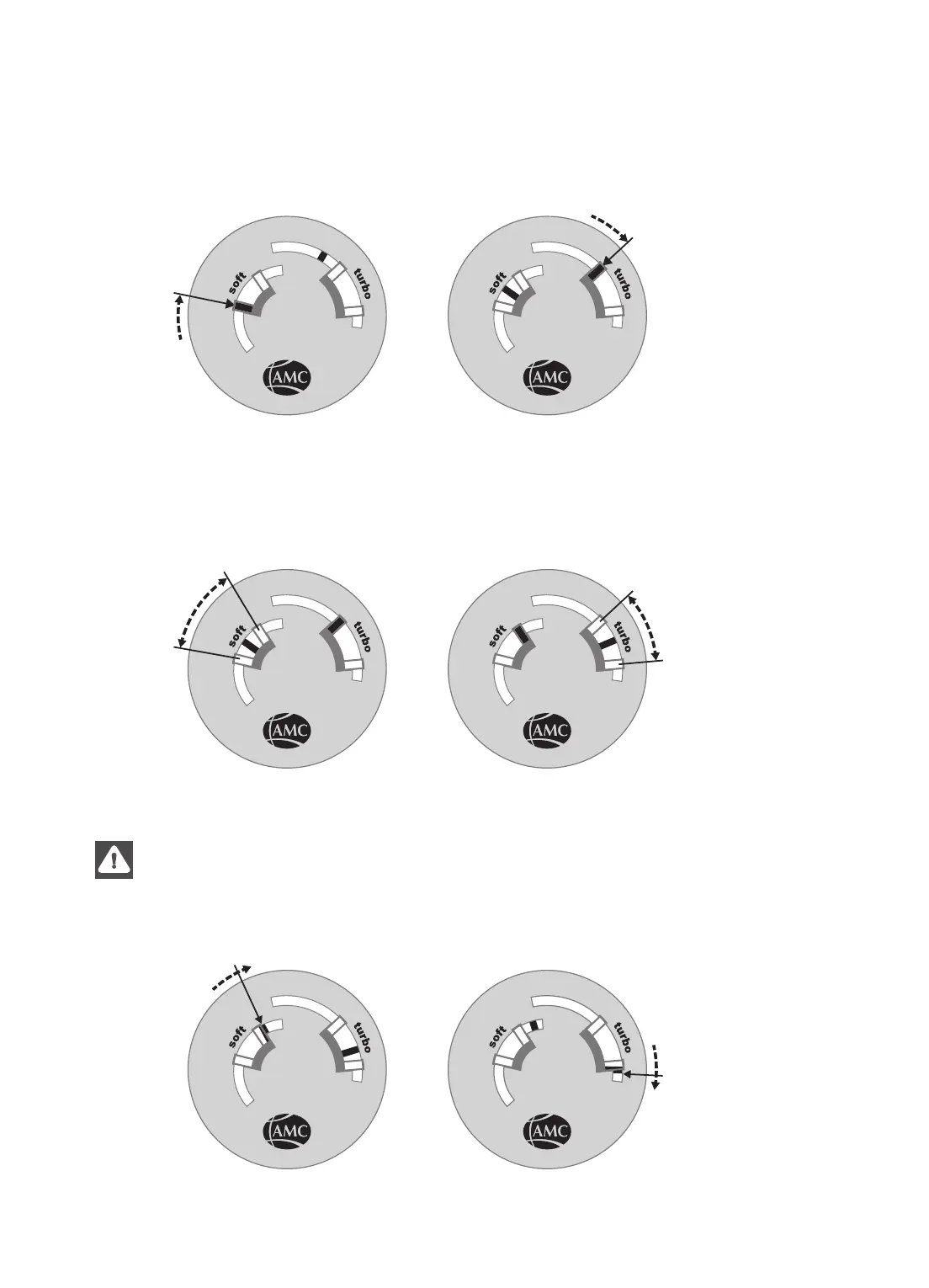30
3.4. Setting a lower level
As soon as the pointer on the Visiotherm S reaches the first Soft window or Turbo window, the ring must
be set to a lower level (approx. ⅓ of the cooking zone output). ⅓
3.5. Monitor temperature and adjust cooking zone performance
During the cooking process, the pointer on the Visiotherm S should always be in the corresponding
temperature range (“Soft“ or “Turbo“). In this case, the cooking zone need not be regulated.
If the pointer moves to the right of the temperature range (“Soft“ or “Turbo“), the temperature is too high.
Steam can vent via the steam outlet opening. Do not hold your hands in the danger zone.
Set a lower level or switch o completely.
EN