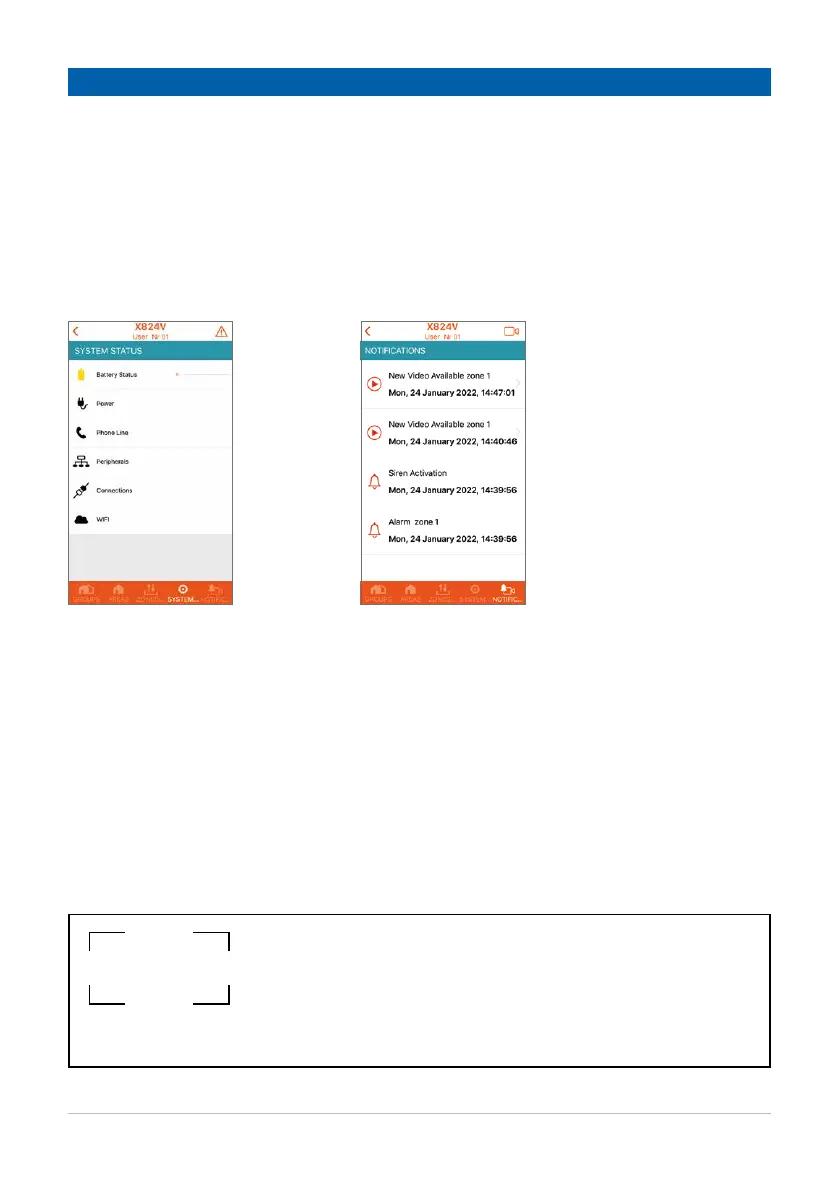www.amcelettronica.com 21
OTHER FUNCTIONS
NOTIFICATIONS menu
Through this menu it is possible to receive the following default
notifications: alarms and anomalies
The installer, during the programming phase, can enable the
sending of other notifications:
- user accesses
- arming/disarming
- name of the user who armed/disarmed the system
SYSTEM STATUS menu
Through this menu it is possible
to check the status of the control
panel: battery level, power supply,
phone line etc. The yellow icon
indicates an anomaly.
Control panel username .................................. Control panel password .....................................
Control panel UID
...................................................................................................................
UID QR
System management via App
INSTALLER SPACE
