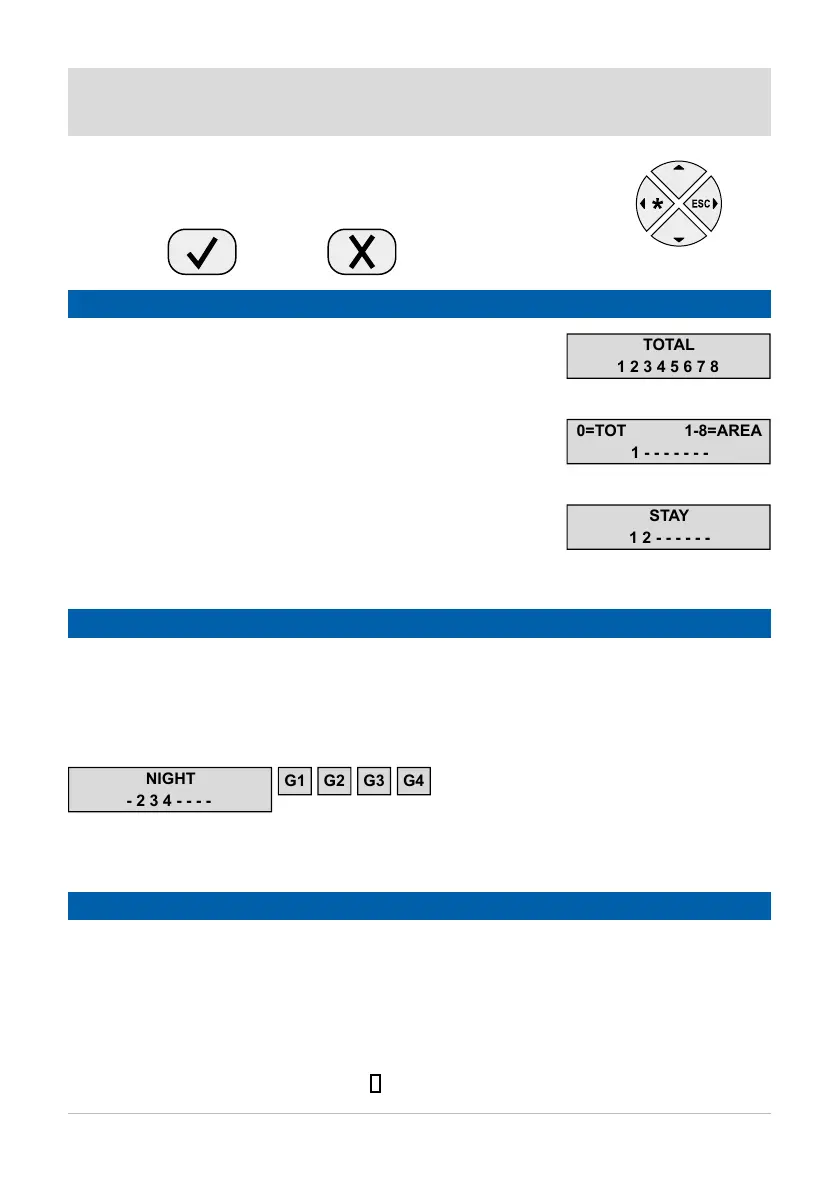www.amcelettronica.com 4 System management from display keypad
SYSTEM MANAGEMENT FROM DISPLAY KEYPAD
ARM/DISARM AREAS/GROUPS
ARM/DISARM THE GROUPS
ZONE BYPASS
Fig.1
0=TOT 1-8=AREA
1 - - - - - - -
Fig.2
Fig.3
ENTER key: X key:
There are 2 different ways to bypass zones: EXCLUSION and INHIBITION.
EXCLUSION (P) = Permanently; the zone will remain bypassed until it is re-included.
To re-include it, it will be necessary to use the specific menu.
INHIBITION (T) = Temporarily; the zone will remain bypassed only for arming of the system in progress.
After disarming the system, the zone will be automatically re-included.
Keypad display NO BYPASS (
- ) = Zone not bypassed, zone ready
NO BYPASS ( )= Zone not bypassed, zone NOT ready
With the system disarmed enter the personal code (default 111111).
The screen that will appear after entering the code is that of arming (see
fig.1). After 3 seconds activation will start automatically with counting of
the output time. During the 3 seconds before the start of the output time it
will be possible to change the AREAS to be activated, using the G keys or
the numerical ones. Fig. 2 shows an example of AREA 1 activation. The line
above highlights the possible selections while the line below indicates the
AREA(S) selected. Fig. 3 shows the activation of 2 AREAS (1 and 2) which
correspond to a GROUP (STAY).
Note: the selection of partials is step-by-step, so pressing several
times the number relating to the partial turns it on and off.
Disarming of the system takes place via a valid USER CODE.
To use the user menu, enter the personal code and press the ESC key
within 3 seconds. Using the arrows 1 and 2 it will be possible to move
within the menu.
Activation of the GROUPS using the G keys is a "quick arm", which does not require a USER CODE. Each
GROUP can be given a name and the desired AREAS can be associated. Quick arm option must be set in the
programming phase by the installer. Arming of the system using the G keys takes place in the same way as
entering with code, once a G key has been pressed, the selection can be changed within 3 seconds, otherwise
the output time starts automatically.
Note: when the EN 50131 option is activated it is not possible to arming the control panel when the following
anomalies are signalled: main power failure, low battery, tamper, tamper line, peripheral tamper, no gsm signal,
interconnection error between devices, inactivity (no awakening) radio devices.
In the figure it is possible to see that the GROUP
called "night" consists of 3 partials (2-3-4)
1
2
