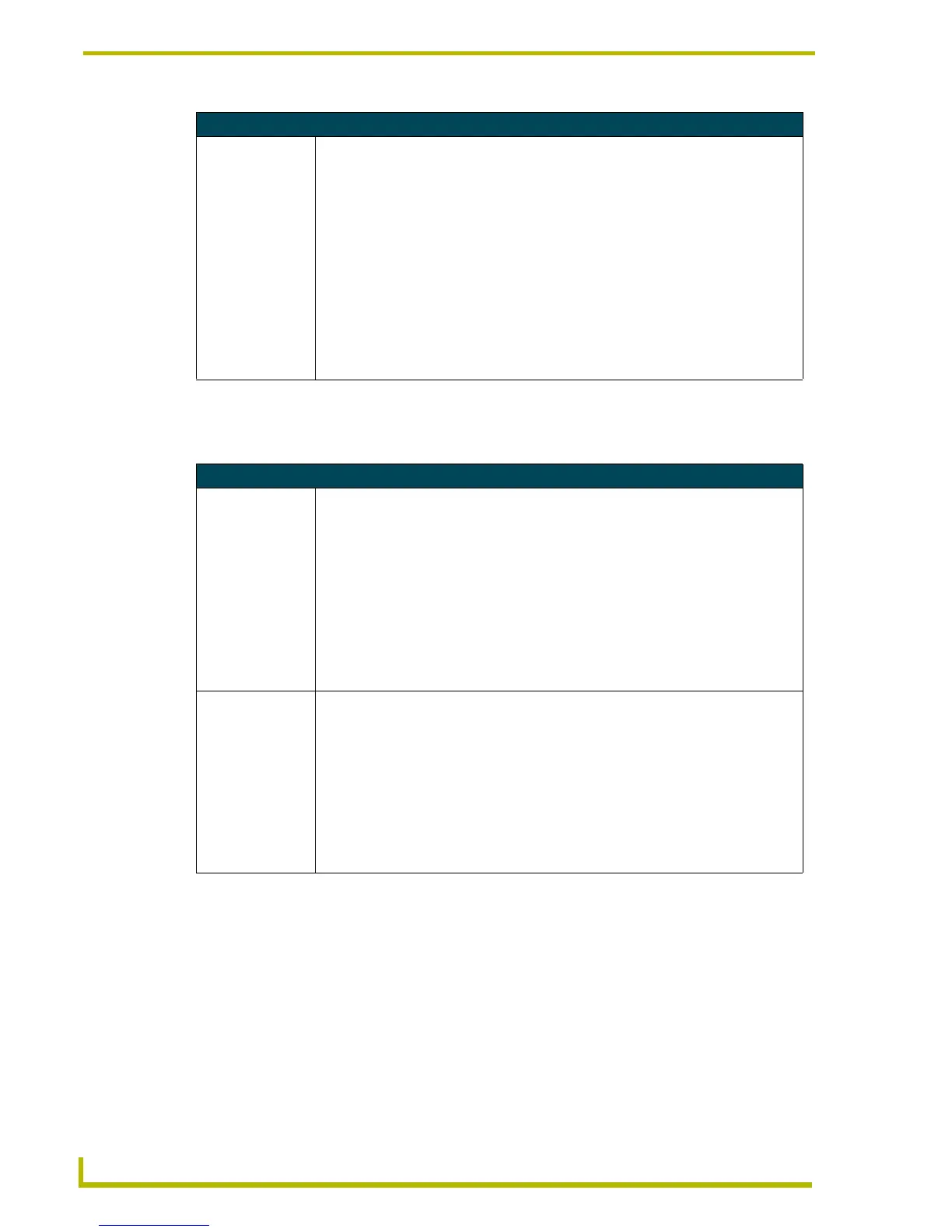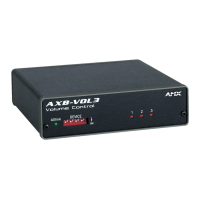Axcess Programming
16
Axcent
3
and Axcent
3
Pro Integrated Axcess Controllers
Send_Commands for Input/Output Ports
The table below lists the I/O Send_Commands that set the I/O ports on the controller.
Send_Commands for the IR/Serial/Data Ports (Cont.)
XCHM
Sets the IR output
format on the chan-
nel specified with
the XCH command.
Syntax:
’XCHM [channel mode]’
Variables:
channel mode = Mode 0 - 3:
Mode 0: [x][x]<x><enter> (default)
Mode 1: <x><x><x><enter>
Mode 2: <x><x><x>
Mode 3: [[100][100]….]<x><x>
Example:
SEND_COMMAND IR_1,'XCHM-3'
Sets the XCH [Channel] extended channel command to mode 3. Refer to the XCH com-
mand for additional programming examples.
Send_Commands for Input/Output Ports
SET INPUT
Sets the input chan-
nel's active state.
An active state can be high (logic high) or low (logic low or contact closure). Channel
changes, pushes, and releases generate reports based on their active state.
Syntax:
’SET INPUT (Port) (State)’
Variables:
Port = 1-6
Sate = High or Low
Example:
SEND_COMMAND IO,'SET INPUT 1 HIGH'
Sets I/O port to detect a high state change.
GET INPUT
Gets the input
channel's active
state.
An active state can be high (logic high) or low (logic low or contact closure). Channel
changes, pushes, and releases generate reports based on their active state.
Syntax:
’GET INPUT (Port)’
Variables:
Port = 1-6
Example:
SEND_COMMAND IO,'GET INPUT 1'
Gets I/O port's active state.
