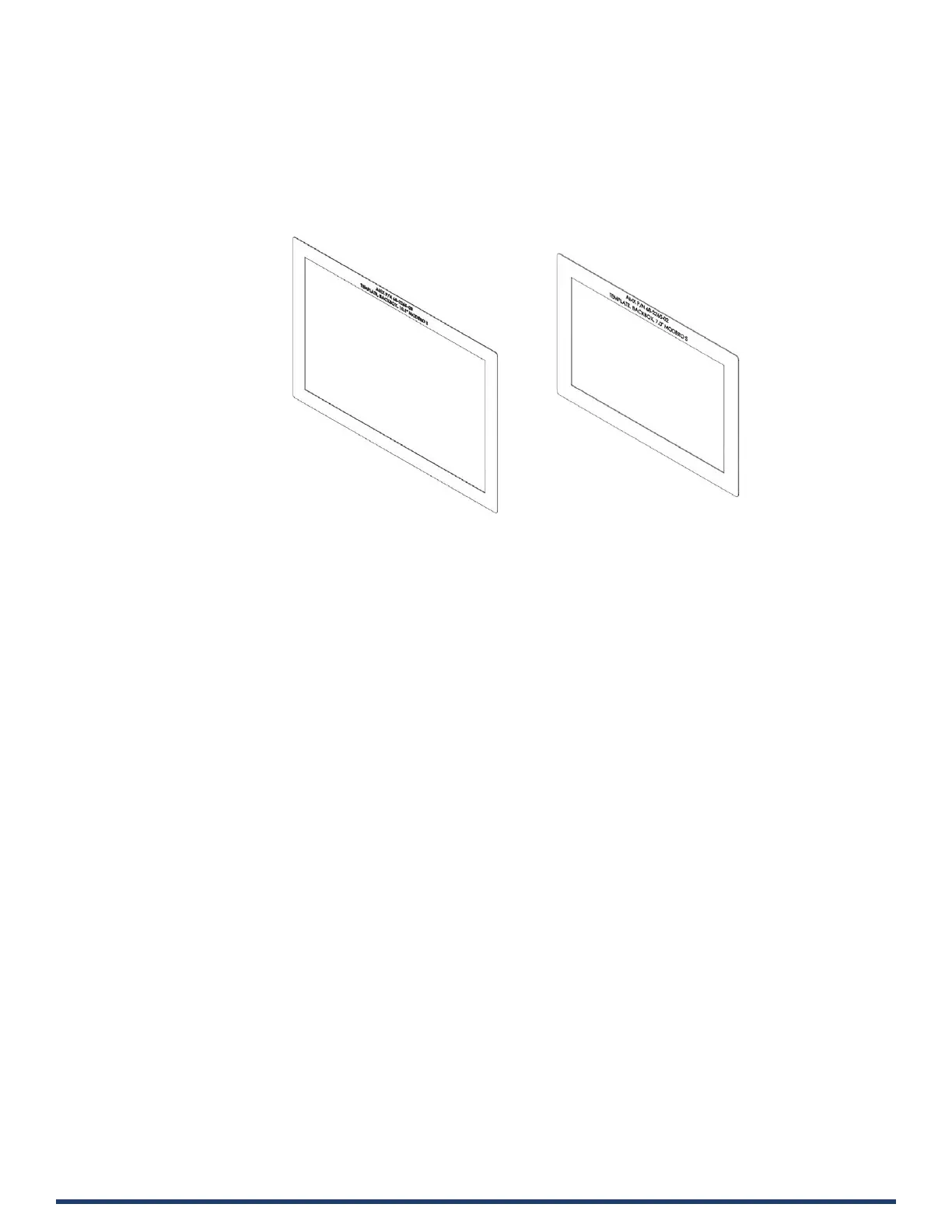Modero G5 Touch Panels - Installation & Hardware Reference Manual
27
| TOC
STEP 1: Install the Plastic Backbox
Installation Template (Included)
Each Modero wall mount panel comes with an Installation Template that makes it easy to position the panel for mounting and
establish the size of the cutout hole required for each panel type. Use the included Installation Template to determine the
placement of the Backbox in the mounting surface. The outside edges of the template are the same dimensions as the touch
panel, which allows you to troubleshoot possible conicts with wall edges, doors, and other potential obstacles. The Modero
installation templates are shown in FIG. 22:
FIG. 22 Modero Wall Mount Installation Templates
NOTE: Prepare the area by removing any screws or nails from the drywall before beginning the cutout process.
• MD-1002 - Template, Backbox, 10.1” Touch Panel (68-2265-03 - see FIG. 23 on page 28)
• MD-702 - Template, Backbox, 7.0” Touch Panel (68-2265-02 - see FIG. 24 on page 28)
The templates are marked to ensure that the touch panel and Backbox are properly aligned.
