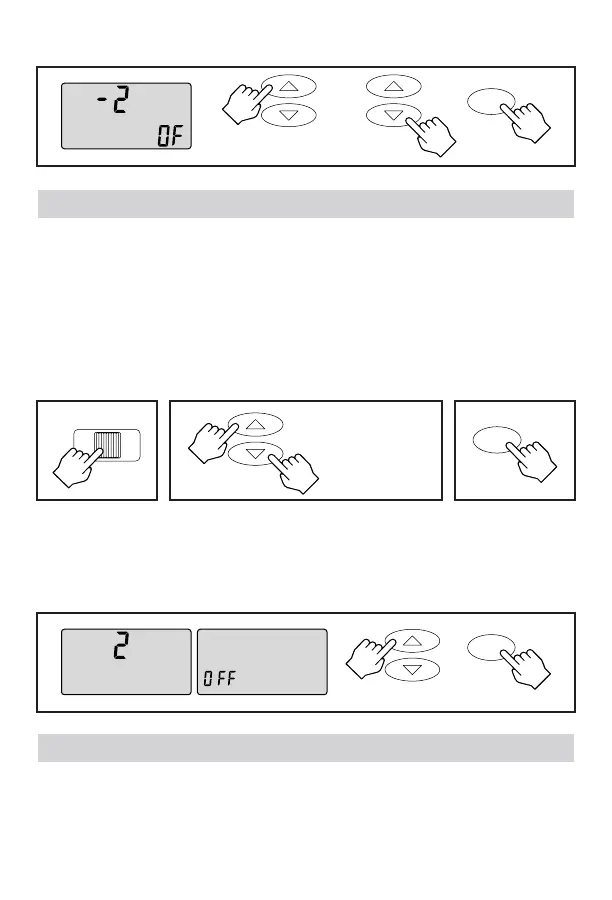5. Press the LIGHT button repeatedly until “DONE” is displayed.
TO CHANGE THE WATER PANEL INDICATOR SETTING
The Aprilaire Thermostat is capable of indicating when the Water Panel of a
humidifier should be changed.
1. Place the MODE switch in the OFF mode.
2. Push and hold both of the temperature ADJUST buttons simultaneously
(
and
) until “ROOM” and “OFF” are no longer displayed.
3. Press the LIGHT button several times until “CHANGE WATER PANEL” is
displayed on the thermostat.
4. Use the
and
buttons to select between 1 to 12 or OFF. This is the
number of months until the “CHANGE WATER PANEL” reminder will first
be displayed. Subsequently, it will be displayed every 52 weeks.
5. Press the LIGHT button repeatedly until “DONE” is displayed.
TO SET HUMIDIFIER TYPE
NOTE: This feature will only be displayed if the Water Panel Change value is
not set to “OFF”.
1. Place the MODE switch in the OFF mode.
2. Push and hold both of the temperature ADJUST buttons simultaneously
(
and
) until “ROOM” and “OFF” are no longer displayed.
12
